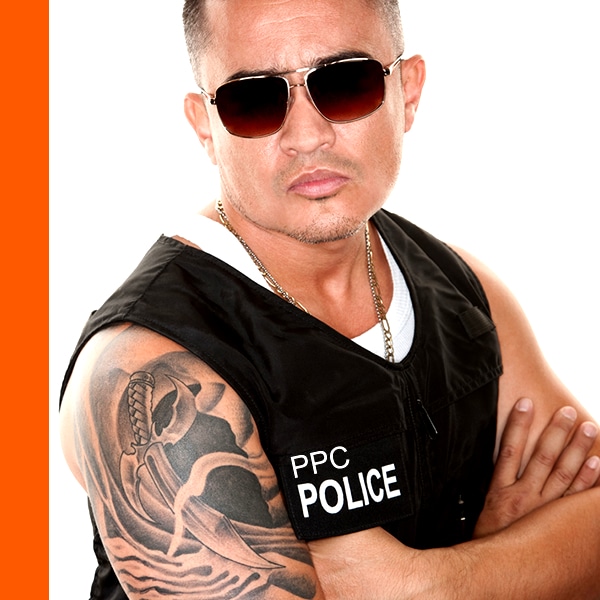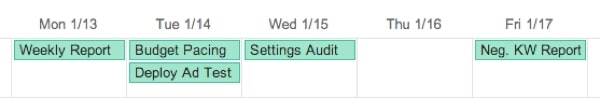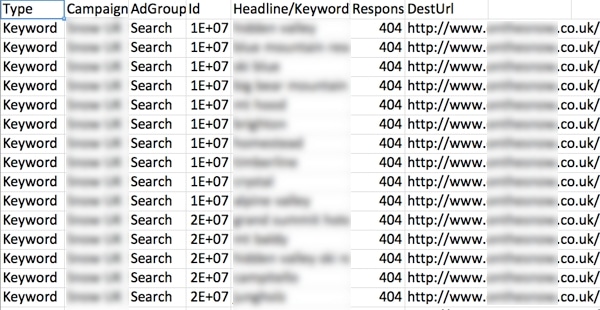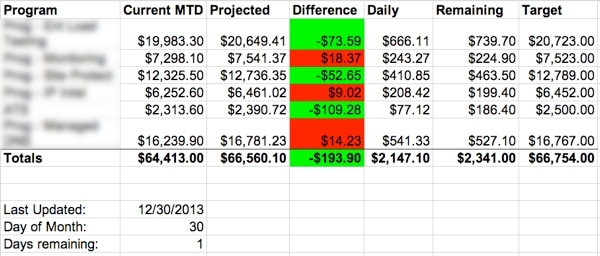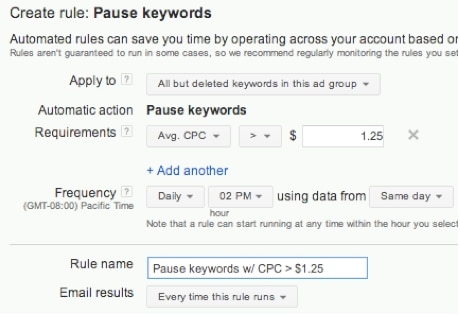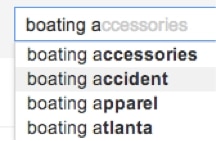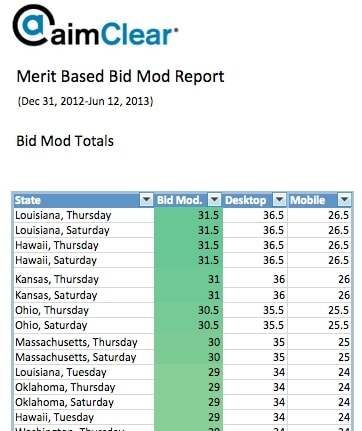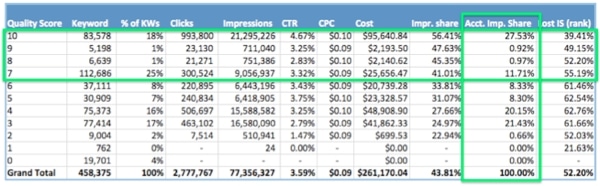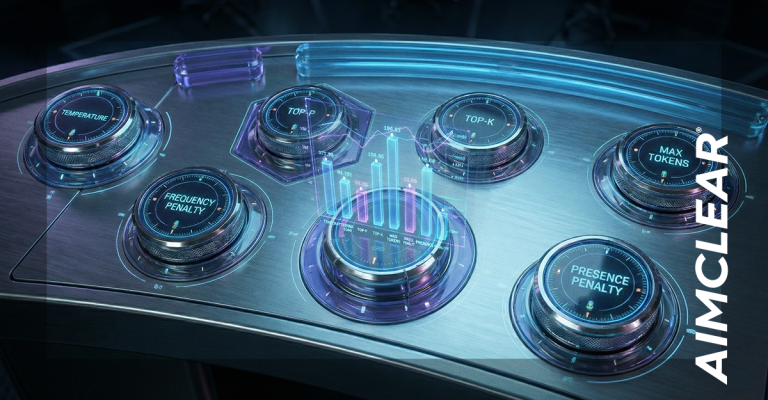Establishing clear-cut process is the underpinning of any successful PPC program. Don’t get it twisted, this isn’t a Ronco Rotisserie, to “set it and forget it” would be to get oneself burned. Regular performance sweeps and optimizations are necessary to ensure positive directional account health.
Business objectives vary within and across industry verticals giving way to unique strategies, tactics and KPIs. Even then, there are universally essential reports for every search advertiser. How do smart marketers dial-in ongoing processes to ensure all corners of their accounts are examined regularly? How can native AdWords alerts and scripts dramatically decrease the byproduct of human imperfection? From account anomaly dashboards and monster PPC scripts to primary KPI kill switches, let’s take a look at some of the processes and MUST-DOs to build a well-oiled PPC machine from the shop floor up.
PPC Production & Analysis Calendar (#1)
When significant time is spent in an account day-in and day-out, it’s easy to become comfortable with what you think you see and overlook important warning signs that scream “Hey! Optimize me!” That is if you don’t have a PPC production calendar in place.
There are countless ways to build a production calendar (Excel, Word, Google Docs, Outlook, FDNY Calendar of Heroes, etc.), but the idea transcends the medium used. By establishing a regular schedule and rotating various analyses, you ensure all variables in the account are assessed.
As mentioned, each account will have specific KPI reports tailored towards business objectives and some universal reports which we’ll examine in the next section. In any case, the account spend will often predicate the reporting cycle. In order to make a well-informed and justified optimization requires the ability to accumulate and measure data, or in other words, time and money.
Higher budgets can yield data quickly, which means less time to measure the effectiveness of a change or changes. When launching a production calendar, the safe bet is to start with narrower reporting cycles and adjust if data is slow to populate.
Universal Performance Scripts, Alerts & Reports (#2-10)
The scripts, alerts and reports below can serve and protect any marketer or marketing team managing accounts.
Script/Report: Broken URL Sweep
This script will flag broken URLs at both the keyword and ad level. Run this on tight hourly intervals.
Additionally, when uploading large URL lists, run the list through Screaming Frog for link status quality assurance.
Script/Alert: Performance Anomalies
The performance anomaly script is straight from the AdWords Developer script bank. The script learns account behavior and analyzes current performance against historical in the same timeframe. If it finds performance is drastically different, an email will be fired and dashboard updated.
Note: Only one email address can be entered into the dashboard. If there is more than one team member working on an account, create an email forwarder so all team members receive the alert.
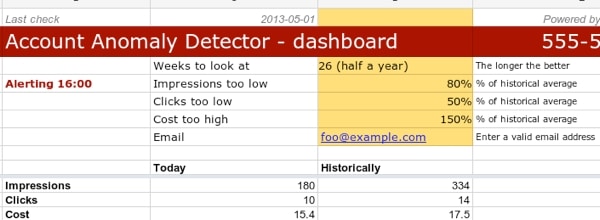
Script/Report: Projected Monthly Pacing & Spend Report
The projected monthly spend script was created by the AIMCLEAR team out of the need to automate ongoing monthly budget tracking and pacing. In the instance below budgets are divided between business “programs” and campaign labels are used to track daily spend. Daily spend is calculated as an average over the number of days passed and end of month spend projected from average daily spend against total days in the month. The difference between target and projected budget highlights over or under pacing.
Script/Report: Account Quality Score
Quality score when viewed in an account is a read of QS at present. The UI currently doesn’t report QS trends over a period of time. Luckily, the account quality score script tracks just that. Review account and landing page changes against the QS timeline for a better understanding of how changes influence QS at the account, campaign and ad group level.

Alert/Action: Primary KPI Threshold Kill Switch
Some companies have a primary KPI threshold they are unwilling to exceed or drop below. In these instances, create an automated alert that will kill keywords, ads, ad groups and/or campaigns exceeding or falling below a preset threshold and follows the action with an email alert.
Be mindful of CPCs as well as the speed with which the account picks up clicks and impressions as averages take some time to balance out. Pulling the trigger too soon can hinder performance rather than help. For high volume accounts, duplicate and stagger the rules throughout the day.
Alert/Action: URL Tracking Parameter Verification
When no ad or keyword should go live untagged, this alert will pause and send an email alert when either meet that criteria. Simply specifiy a unique parameter which should exist in every ad destination URL and set the rule to pause any ad which doesn’t contain it. Again, if production is frequent in the account, duplicate and stagger this alert throughout the day.
Report: Search Query & Placement Report
Arguably one of the most fundamental reports to examine is the search query and/or display network placement report. This reports allows marketers to regularly monitor auction quality and the specific queries and sites their ads are serving impressions. If irrelevant keywords are making it into search queries, save these words as negative keywords in the ad group or campaign.
To generate a base negative keyword list an easy place to start is Google’s AJAX dropdown suggestion menu. Using an alpha pattern, enter core terms and keep track of all words that should be added as negatives. Using a tool like ScrapeBox can also generate these lists quickly.
Report: Merit-Based Bidding
The inception of Enhanced Campaigns highlighted the importance of grasping performance as it relates to user context. Although the following is not a native AdWords or Bing report, the exercise is a crucible of contextual search marketing.
The concept is simple; analyze performance by geo, time of day, day of week and device. Next define performance thresholds and ideal bid modifiers (keeping in mind bid multipliers stack, in otherwords multiply). Layer the data to have a clear understanding of which mash-ups merit higher or lower bids. Not only are opportunities surfaced, the exercise forces marketers to review and verify bid stacks are in the appropriate and desired ranges.
Report: Quality Score by Impression Share
Remember it is not about the number of keywords your account has with a quality score (QS) above X, a better proxy of account health is impression volume by QS expressed as a percentage of total impressions.
With a well-defined and articulated process, marketers can proactively lead an account with confidence, assured that nothing will be left to chance. In addition, defined process can mean transparency and unity for team members working in the same account; whereby no piece of the program is marred by ambiguity.
Header Image, © Scott Griessel – Fotolia