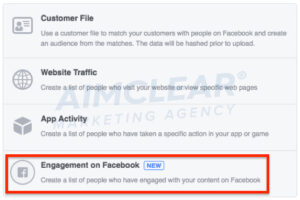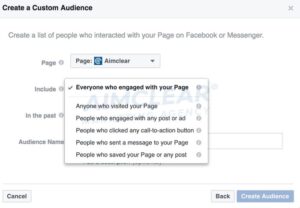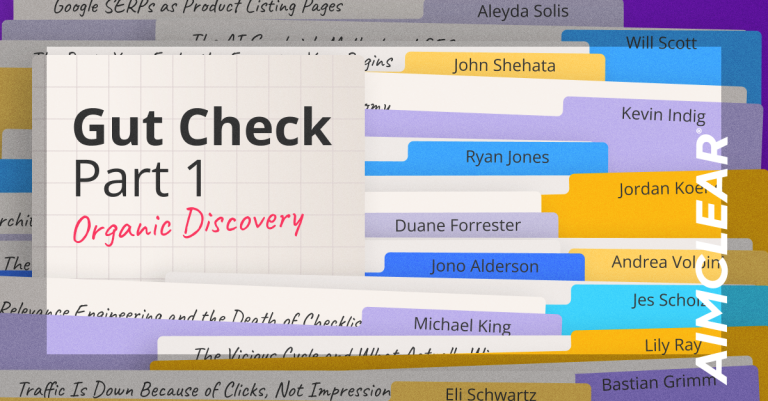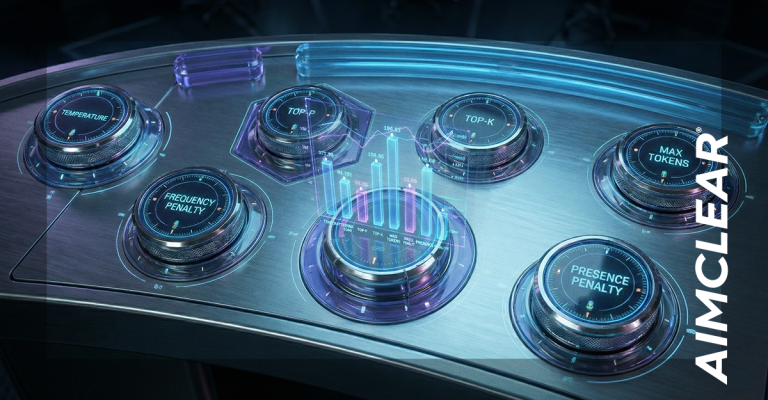It’s no secret why Facebook dominates the social marketing landscape: superior audience targeting options for advertisers. In today’s edition of the Psychographic Targeting Hot House, we’re going to look at how to build Facebook custom audiences based on Facebook engagement, and creative ways to use them to their full advantage.
Facebook page engagement custom audiences
We at AIMCLEAR are big proponents of running Facebook retargeting campaigns using custom audiences. Advertising to site visitors, app users and existing customers ” people already present at some point in your marketing funnel ” is a key part of a robust paid social strategy.
Those audiences, however, leave out one very big segment: People who already engage with you directly on Facebook. The social network added a new custom audience category in 2016, Engagement on Facebook, to capture people “who have previously interacted with your content on Facebook.” You could already retarget based on engagement with certain ad types, but for this THH, we’re going to look specifically at page engagement audiences.
Creating your page engagement custom audience
To get started:
-
- Navigate to the Audiences section in Ads Manager or Power Editor
- In the Create a Custom Audience dialogue box, choose Engagement on Facebook
- Select Page down at the bottom after App Activity and the other audience options
- Use the Include menu to choose one of the all kinds of awesome six user categories you can target with a page engagement custom audience:
-
- Everyone who engaged with your page
-
- Anyone who visited your page
-
- People who engaged with any post or ad
-
- People who clicked any call-to-action button
-
- People who message your page
- People who saved your page or any of its posts
-
-
- Enter your lookback in the In the past field. Notice that engagement retargeting keeps a 365-day lookback ” that’s twice as long as it keeps website visitors!
- Name your audience and hit Create Audience
Ta-da! You just created a luscious audience full of Facebook users who already like your stuff and want to see more of it. But that’s only the table stakes. Let’s look at some ways you can apply page engagement audiences to your Facebook marketing strategy.
Crisis PR
A marketing campaign backfires, an employee makes news in the wrong way, a product runs into trouble. Whatever the cause, you’ve got a PR disaster on your hands and angry people are flooding your page with posts, comments and messages ripping you a new one.
Take a look at what caused your PR crisis and who is engaging with you about it. Was it a product fail? If so, you’re likely being hit with comments from upset customers you want to retain. Set up an audience of people who engaged with your page since the crisis started so you can retarget them with a message to regain their trust.
On the flip side, if an employee stepped in it and you assess mostly non-customers are expressing their anger, add the same audience as an exclusion to your existing audiences to help make sure you aren’t wasting ad spend on people with no intention of being customers.
We chose everyone who engaged with your page for the following example. If you see the engagement primarily in post comments or private messages, consider using those parameters instead. You’ll also want to be careful with how long you set the lookback. For a crisis that started 10 days ago, you don’t need to go back 365 or even 180 days.
Customer service
From customer support to booking hotels rooms, marketers have seen how Facebook is making an aggressive push to get brands on board with messaging. We also know the people engaging through Facebook messaging are 1) customers or very interested in becoming customers, and 2) highly engaged Facebook users. Page engagement custom audiences targeted at people who message your page (via desktop or mobile) let you serve custom messages to a lush audience of people you already have a relationship with. We like the potential for marketing loyalty programs here. 🙂
CTA clickers
Like sending a private message, clicking a CTA button shows someone is engaged and active with your Facebook page. In this case, they’re clicking the CTA on your main page or the buttons you include with your posts. We’d like to see the ability to break out targeting by people who click on different types of buttons (sign up, learn more, shop now, etc.), but for now will take this as a way to reach Facebook users who show one of the strongest behavior signals out there.
Re-engage your community
If you run campaigns that pull massive engagement, you don’t want to let your effort go to waste and have all that fan interest die on the vine. When a campaign gets hundreds, nay, thousands, nay, TENS OF THOUSANDS of people who click, share, comment and react, you can go back to them with this option and maintain top-of-mind attention levels with your brand.
Don’t forget lookalikes
All of these examples were built around using custom audiences to advertise to people who already engage with your page. Whenever you’re dealing with custom audiences, don’t overlook the potential for using lookalikes. Page engagement is a solid signal to build around and, when you think about it, what better way to get new people into your Facebook universe than to go after people who look like your most engaged fans? You can use all of Facebook’s built-in targeting options to then slice up filtered lookalike audiences for top-of-funnel marketing that makes a difference.
New Year’s wish
You’re probably thinking, “AIMCLEAR, these page engagement options from Facebook are pretty broad, right?”. Reader, you’re totally right. “People who engaged with any post or ad” (emphasis added) can be useful, but there’s opportunity for something way more specific and waaaaaay more powerful. Hopefully in the future (read: the very near future) the big FB will let us get more narrow and retarget people who engage with specific posts. Wouldn’t that be something?!
Until then, start testing to see if these new Facebook retargeting strategies and options fit with your campaigns, and HAPPY NEW YEAR.