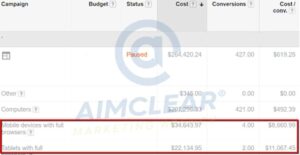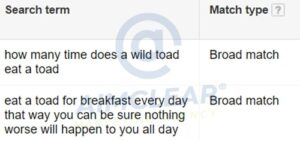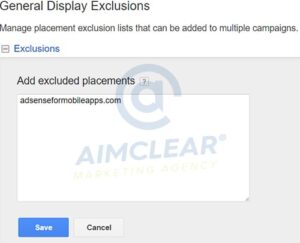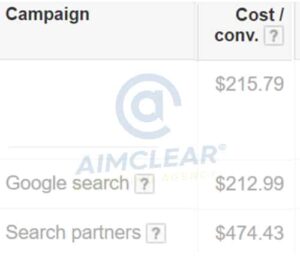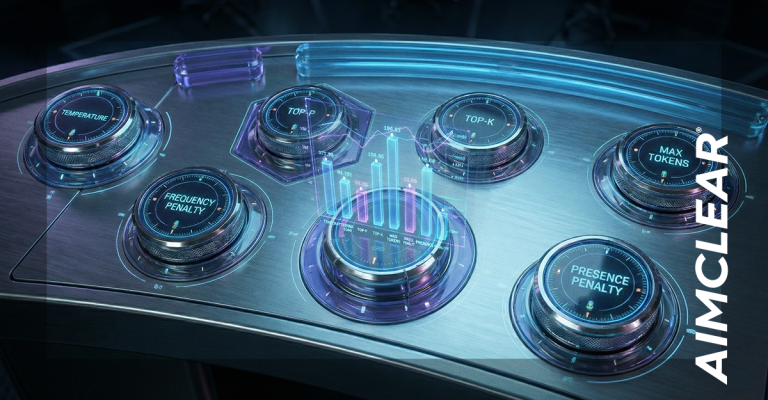Dueling with demons? Aghast over ghosts? It’s not creepily costumed kids that have us covering our eyes, it’s things that go bump in ad accounts. Having audited thousands of AdWords and Bing Ads accounts at AIMCLEAR, our paid search specialists have seen ” and survived ” it all. From scary setting errors to horrifyingly irrelevant user experiences, some things have to be seen to be believed. Join us as we explore five frightful paid search blunders, and how to hex them for good.
Search scare #1: Targeting multiple device types or networks in a campaign
Small companies inherently run their in-house marketing resources lean. At the enterprise level, search specialists may also be responsible for social initiatives and serve on product development/marketing teams. In these situations, it’s not uncommon for one person to man all marketing channels (while wearing several other hats). “Less is more” typically becomes the mantra when it comes to management on a tight schedule, and in many cases, networks and devices can be found within a single campaign. The problem is that user behavior varies greatly between the Search and Display Networks, as well as across mobile, tablet and desktop, and tailored bidding, targeting and messaging approaches by device and network type are vital to effectively market to each audience type.
The fix: Creating separate campaigns for each network will allow for greater ability to optimize bidding and messaging, and increased efficiency in marketing budget spend. When it comes to device type, best practice is to treat each device as a separate initiative. If resources are limited, at the very least parse account data to understand the benefits that may arise with separating.
Search scare #2: Underutilizing negative keywords
Negative keywords are crucial not only for weeding out irrelevant searches and boosting CTR, but also for properly routing queries to multiple keyword match types within an ad group, campaign or account. It’s important to understand the impact of each keyword match type as they provide variations of intent in a buyer’s funnel. However, for many it doesn’t register that including each match type without negative keyword mapping means that you are essentially competing with yourself, as well as clouding up your keyword reporting.
The fix: Get comfortable with Search Term Reports. Scheduling regular sweeps for irrelevant terms to exclude will improve the relevancy of ads for your audiences and reduce spend to undesired audiences. Bidding on the same keyword in multiple match types is a great way to tailor ad messaging and gain insight on user intent; just make sure to exclude the exact and phrase match types from the broad match, and the exact match from the phrase match type to keep reporting clean.
Search scare #3: Forgetting app exclusions in display
For first-time display campaign creators, the amount of optimization levers isn’t crystal clear. Pairing an inexperienced marketer with the high volume of traffic available in the Display Network can lead to some scary-high spend in irrelevant placements, particularly when it comes to mobile apps. Though running ads within mobile apps can be lucrative, if not optimized on a regular basis, you could find your ads being shown on a plethora of kid-related apps. And if we know anything about kids on devices, it’s that they’ll click on anything that produces an action.
The fix: First, understand whether or not your product or service advertisements belong in apps. If so, use the Display Planner to collate a list of managed placements and regularly monitor. If not, simply add adsenseformobileapps.com as a placement exclusion to prevent any wasted spend in mobile apps.
Search scare #4: Spending irresponsibly
One of the first steps we take to find an account pulse during an audit is investigating what is being spent where. An entire blog post could be devoted to spend horror stories we’ve seen, however there are a few common themes that appear most frequently:
- Spend by keyword/match type: How many keywords have spent over $50 in a month with no conversions? How many have spent over $100? $1000? How about from a year-lookback perspective? The results may be frightening if this is not in your reporting repertoire, but keeping tabs on non-contributing keywords is so very important when assessing the health of an account.
- Spend by device type: Knowing the contribution of performance against spend by device is another commonly missed opportunity. Just because you have a top-notch mobile experience, doesn’t mean that’s where users are converting, and just because you don’t think your audience converts in tablet, doesn’t mean you should exclude it all together.
- Spend in search partners: Search partners can be a great means of adding volume to an account, though it may not always provide the most qualified leads. Reporting on whether search partners is a profitable avenue for your brand will contribute to increased account performance.
The fix: While you may think this topic is common sense and could never happen, these instances have been found in both one-(wo)man operations, enterprises and agencies. In general, managers can get lost in the details and don’t think to take a step back to execute high-level spend sweeps to find where money could be saved. Regularly scheduling account alerts, filters or scripts that uncover areas with high spend and zero conversions will keep spend in line with efficiency goals ” and greatly reduce headaches for your supervisors.
Search scare #5: Ignoring the details
“The devil is in the details” might be a cryptic crossword clue for Halloween, but it’s also a reminder for marketers to sweat the small stuff. Neglecting the details leads to ugly results:
- Ad creative for tennis shoes that goes to a landing page for hats
- Mistaking “target and bid” for “bid only” (and vice versa)
- Sending users to an expired link or asset
- Ad creative telling users to “asses” their cloud security
- Targeting the world in a localized campaign
- Trusting creative over data
- German ad creative in a Brazil-targeted initiative
- Dynamic keyword insertion gone so wrong Freddy Krueger won’t even speak a word
The fix: Detail mishaps tend to occur due to lack of time or resources. As a best practice, always have a quality assurance plan so that there is never only one pair of eyes on a campaign, keyword or ad before it’s launched. Though there are scripts available for account anomalies, broken links and misspellings, it unfortunately doesn’t cover all the facepalm-inducing human errors that can occur more easily than you think.
There are many, MANY more spooky PPC stories, some too frightful for words. What paid search mistakes and downright fails make you shudder? Feel free to share in the comments, and Happy Halloween from all of us at AIMCLEAR.