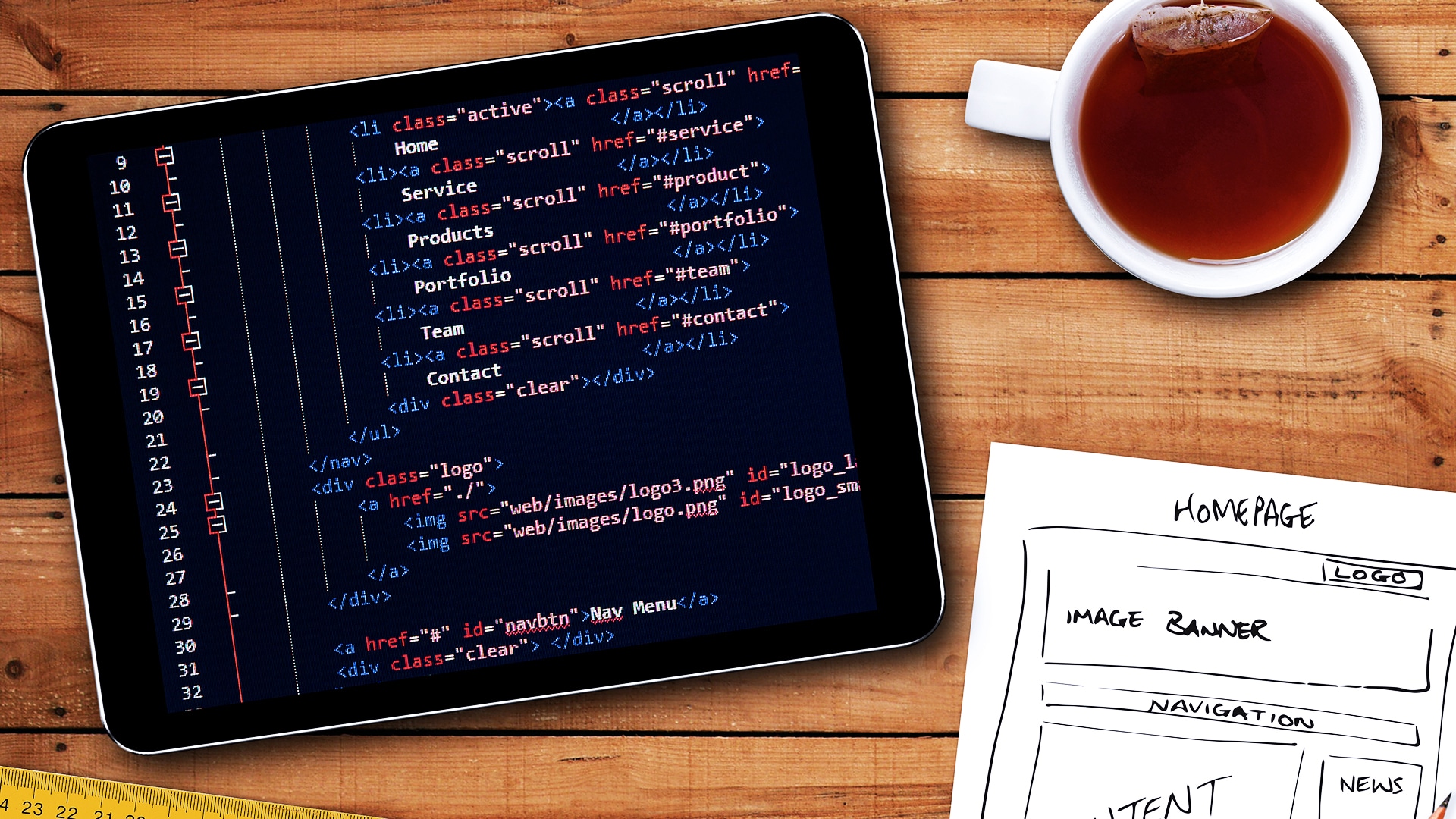Creating a new website is a big step in the growth of your company. When done right, it can serve as a valuable marketing platform and reliable resource for your customers (current and potential). Unfortunately, all too many organizations fall short of the mark, instead creating what is only an illusion of a marketing-friendly site.
Over the years, we’ve seen haphazard cross-domain funnels, inconsistent lead-gen form implementations and poor site architecture lead to marketing nightmares we would wish upon no other. So, here are some pro tips on how to avoid pitfalls of marketing technology when deploying a new site. And, most importantly, see a real return on your investment.
Use a CMS
A Content Management System (CMS) is standard for most sites, yet it’s important to consider the quality and type of CMS being implemented. The benefits of a CMS are many, yet central to them are efficiency as it relates to content publishing and control over what is published and who has the authority to do so.
From the development side, having a resource readily available that knows how to upgrade, customize and add extensions or plugins is critical. The ability of an organization to quickly adapt to needed changes or updates ultimately enhances the marketing value of the site. In other words, is your CMS built with open source code that allows for many to easily understand how to customize such code? Or, was it developed in-house, meaning plenty within your organization are familiar with the system? Either way is fine, so long as resources are readily available to alter code as needed.
Deploy a tag management solution
Deploying a tag management solution reduces the burden on developers to keep up with requested changes to pixels placed throughout the site. This enables marketing technologists to implement tag changes themselves, affording them the control they need while reducing the number of code changes required to facilitate tracking code adjustments. However, a tag management solution itself will not solve problems with site architecture or non-standardized code. As such, close coordination with the development team is likely during the initial installation and setup of core tracking features.
Standardize functionality
This is specifically important as it relates to lead flow and conversion funnels. Here’s an example: If the site provides the option to sign up for a newsletter and the sign up form is different on each page, possibly even storing information in more than one location, then the site is lacking a standardized function in which to collect, and track, customer data.
Each newsletter sign up form on a website should use the same coding approach so that when tracking, one solution can be implemented to track data across an entire site. The same concept goes for all points of customer interaction on the site.
Consider AJAX
When using AJAX for form handling, use shared global functions, where possible, to consolidate implementation and modification of tracking scripts across all forms on the site. In addition to using shared global functions, also use common css class designation for streamlined hooking into target elements.
Document & consolidate lead flows
Creating one place to store lead data creates efficiencies among departments and improves communication flow. More importantly, documenting every path to lead and conversion is critical to retain a holistic view of marketing paths and ensure that tracking data is all-inclusive. A simple document outlining the various ways users are able to flow through the lead funnels is all that is needed here. If many variations of landing pages or lead funnels exist, develop them in a way that creates shared variables in the URL path so that dynamic tracking rules can easily be written.
Use sub folders on a single domain
Utilize sub folders on a single domain rather than subdomains or multiple top level domains where it’s possible to simplify tracking and optimize for SEO. For example, let’s say you own domain.com and want to add a blog. If the intent is to build SEO value for the overall domain, then you’ll want to add the blog as a subdirectory (domain.com/blog) rather than as a subdomain (blog.domain.com).
The thought process here is that blog articles will attract traffic and build page value, which will in turn help to accumulate domain value. Google views subdomains as separate websites. So blog.domain.com ≠domain.com while domain.com/blog = domain.com.
Implement trackable share buttons
It’s important to integrate social sharing and connect to the organization’s social channels directly from the website. However, not all social share buttons are created equal. Utilize well-known third parties ” like AddThis or ShareThis ” and verify that analytics tracking capabilities are offered or implement native channel share buttons and set up tracking natively.
Think video tracking
Video can serve as a great platform to showcase an organization and its attributes. Yet it’s important to consider the type of embedded video platform to use before making the big commitment. Ensure that any tools used to implement online videos support tracking features (including play and pause time). YouTube embedded videos offer a quick and easy view to the success (or lack thereof) of videos, including average viewing duration, drop-off time and rate, etc. The minimum video tracking parameters sought include:
- URL
- Title
- Play
- Pause
- Percentage of Video Played
Build for Humans – User-Focused Design
Think of the way your customers view your website. Are they able to easily and efficiently find the information they’re there to seek? Understand what customers are searching for when they land on your site and create a user-friendly platform that easily guides them to the information they’re looking for. Understanding why customers are entering the site is vital to standardizing functionality to increase lead flow and optimize conversion funnels. This, paired with a well-oiled marketing machine of a site, will leave your customers satisfied and your bottom line looking good.