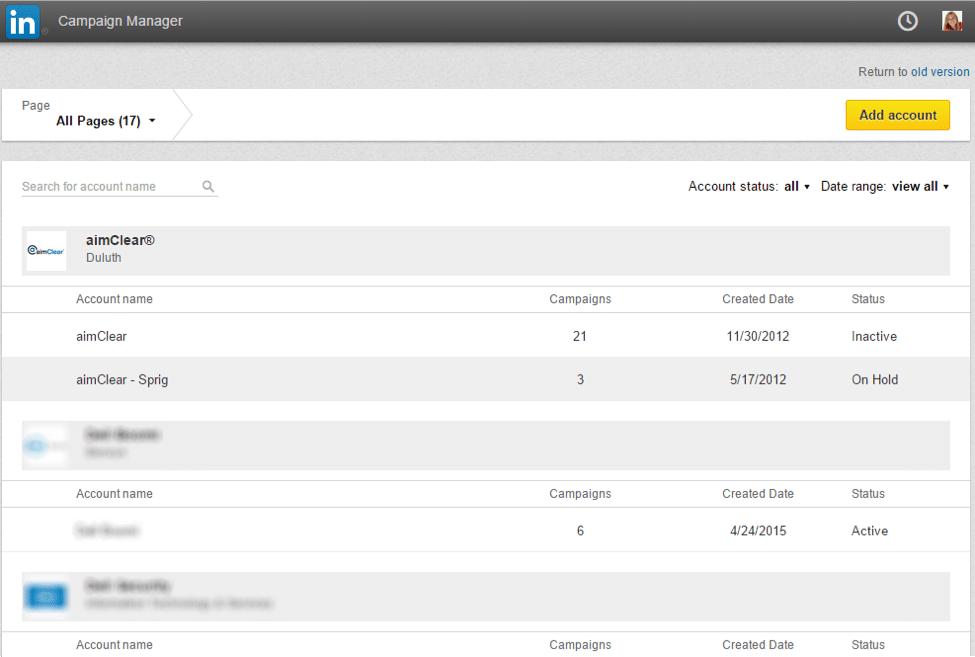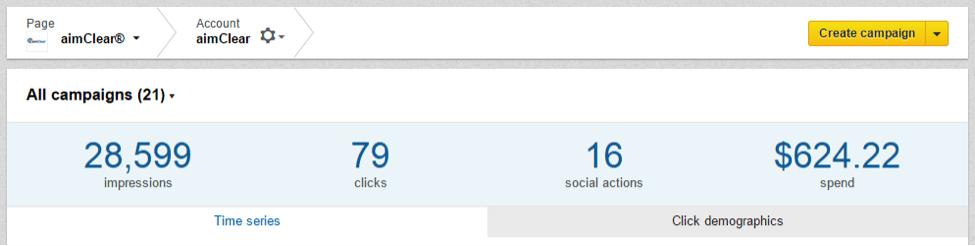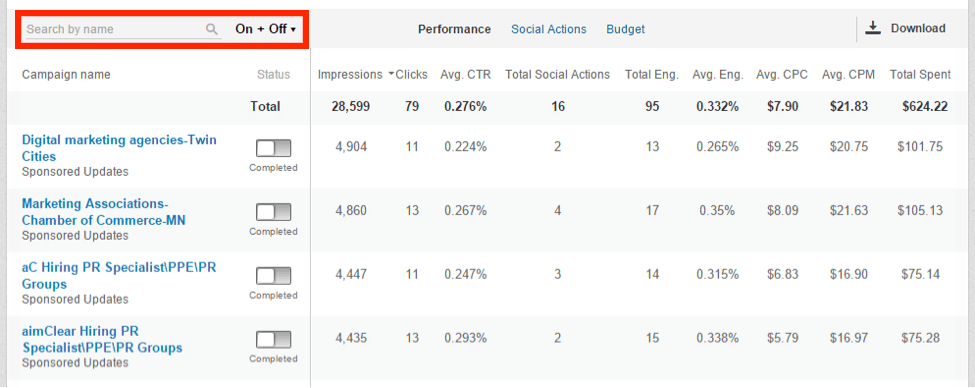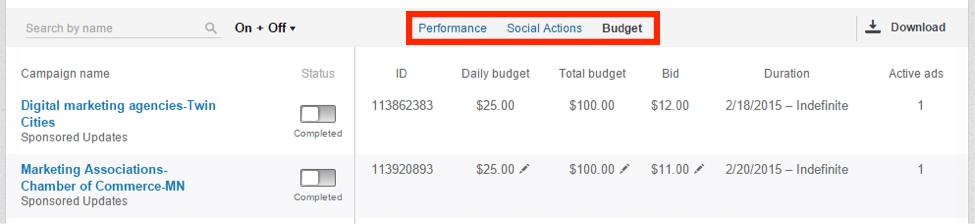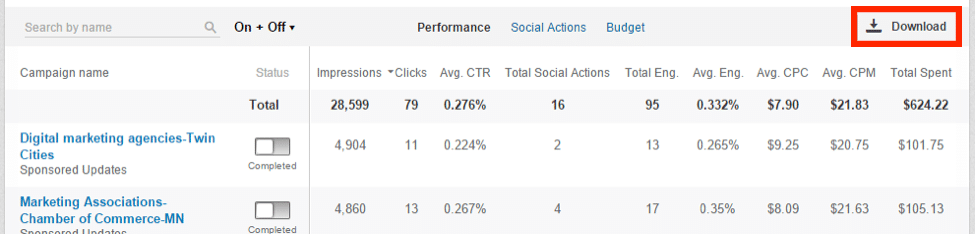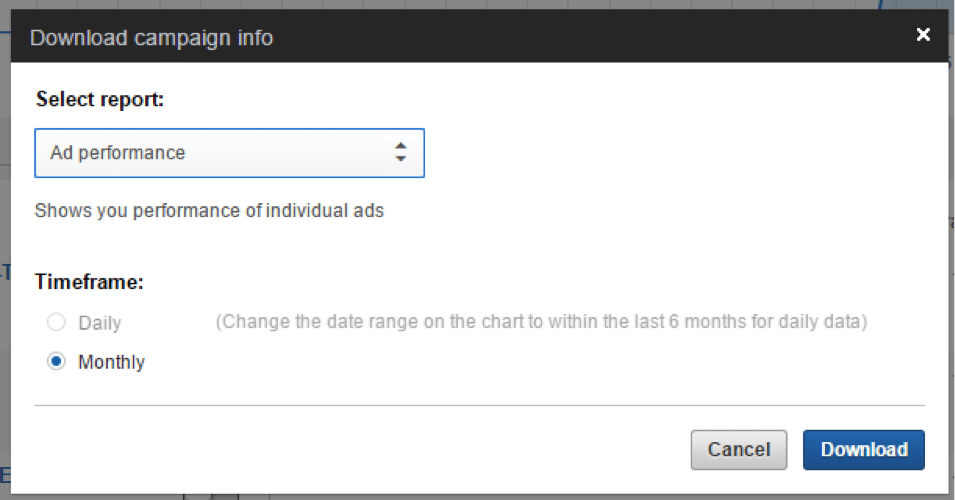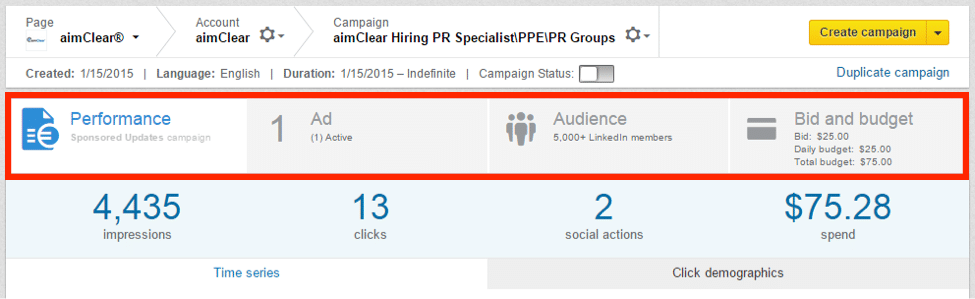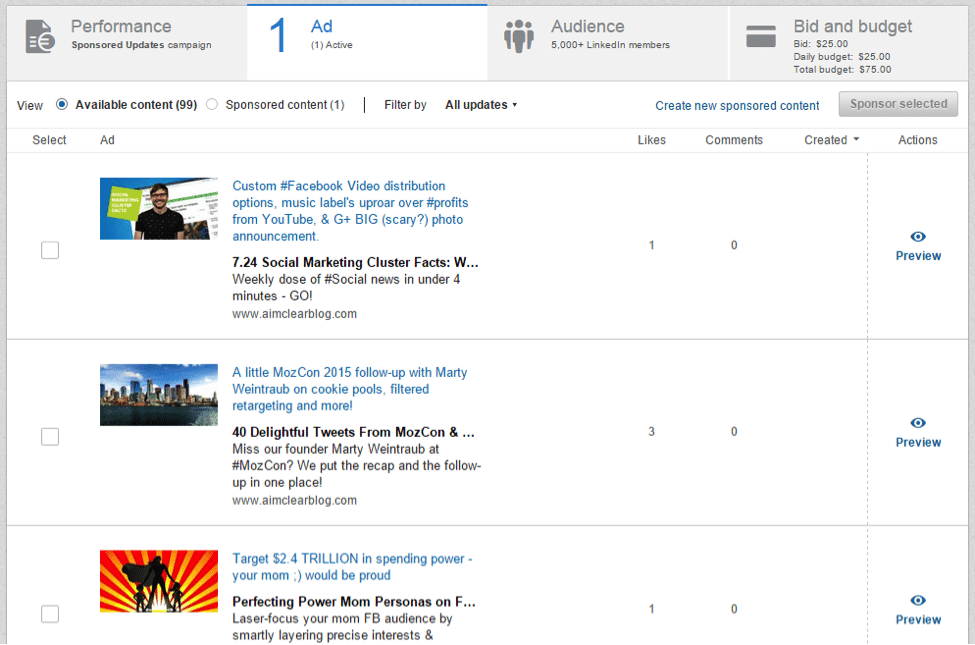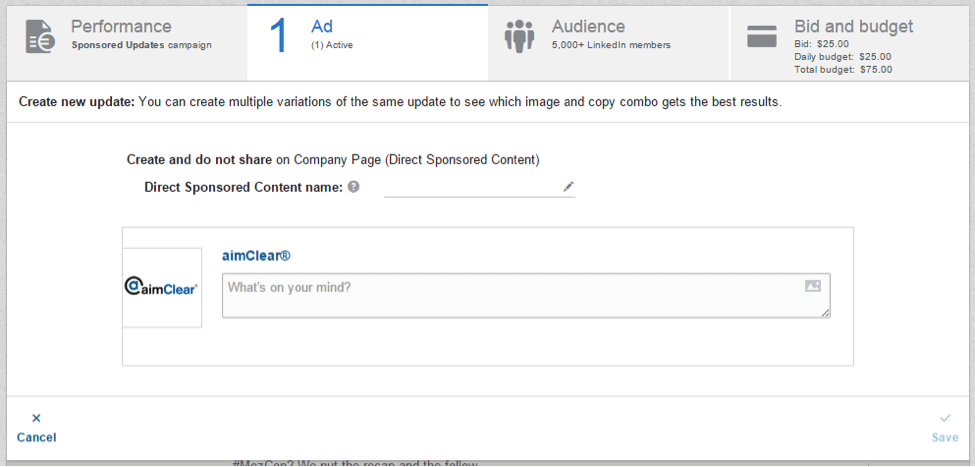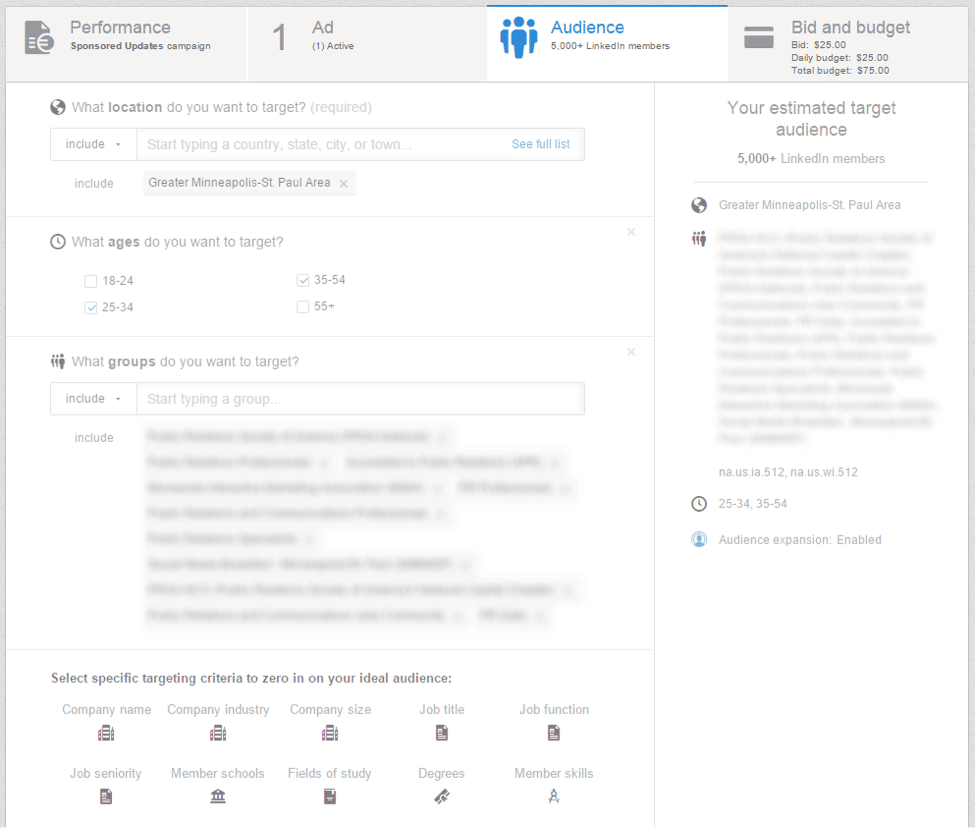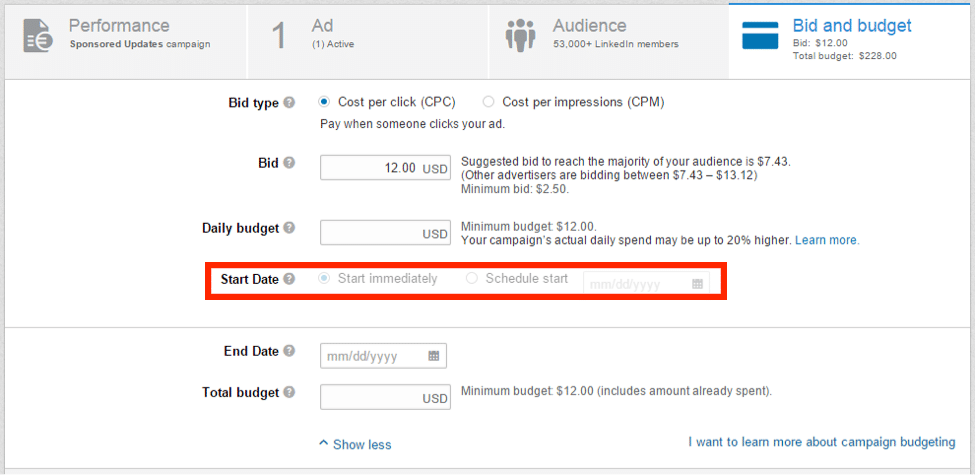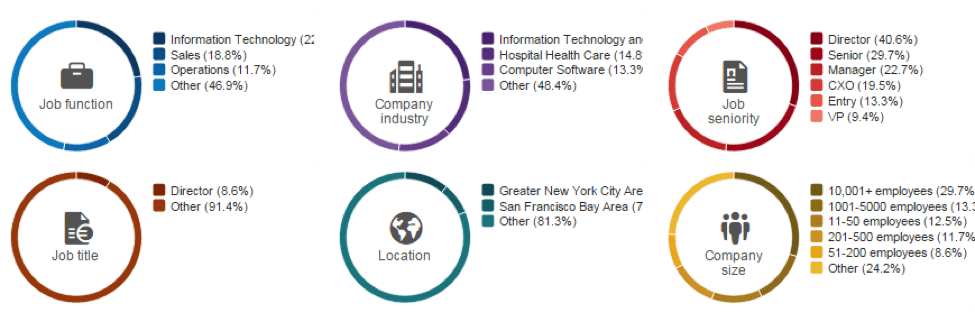Advertisers welcome the switch to the new LinkedIn campaign manager. LinkedIn has lagged behind the likes of Facebook and Twitter for years in terms of platform functionality. Recently, they decided to step up their game, and (truly) we could not be happier!
Here, we’ll dive in to the NEW LinkedIn layout and expound upon updated features.
Updates & New Functions:
Structure
LinkedIn has updated the overall ad platform structure to better fit user needs. Now, advertisers are able to view all accounts in one easy to view location:
Then, drill into each account to simply view performance activity on this beautiful performance dashboard with all necessary metrics for easy analysis:
Search
Say goodbye to page upon page of campaign names! LinkedIn has compressed all campaigns into one ongoing list, which now includes search functionality – yahoo! Its quick, effective AND saves time (& headaches… ) not to mention it does away with the extra time it takes to load each new page.
This dashboard also allows users to view performance details, social actions and budget info with a handy toggle view. The functionality does not yet exist to make changes to budget directly from the dashboard, but rather takes you to the budget section of the ad builder. We would LOVE to see this dashboard/budget feature added in the future (*hint hint).
Exporting
LinkedIn now gives you the ability to export current views to CSV. For example, if users utilize the search function to find a specific campaign, they can then simply hit ‘Download’ and LI automatically chooses date ranges that encompass paid traffic.
Campaign/Ad Builder
Moving on, this little tour takes us through the campaign/ad builder. LinkedIn has taken time to streamline this process, and in turn has done away with much of the dreaded time spent waiting for each page to load. This process is now clear and concise, with an easy toggle function between performance, ads, audiences, and bids and budgets. In addition, the campaign on/off button is conveniently located on each page for quick launching capabilities.
In the ad tab, finding available sponsored content is very intuitive:
Meanwhile, creating new sponsored content (or direct sponsored content) is just as easy!
The audience tab has been gloriously simplified. Advertisers can now select targeting criteria ” with no hassle at the bottom of the page ” and fill in each category as needed. The “estimated targeting audience” view has changed slightly ” users are now given an audience range, instead of exact targeted numbers.
Bids, Budgeting & Ad Scheduling
Bids and budgeting are in a similar format to before, however, the feature now includes ad scheduling! You can add a campaign start date, which allows you to schedule your launch for a future date.
Insights
Hold on to your hats, everybody! These new audience insights will blow you away! LinkedIn has enabled users to see a detailed view of the user psychographics that are interacting with each ad. These insights are available at the account, campaign and creative level.
Well there you have it, folks. We hope you enjoy this platform update as much as we do! To learn more, check out yesterday’s announcement from LinkedIn. Happy advertising!
Image Copyright: wavebreakmedia