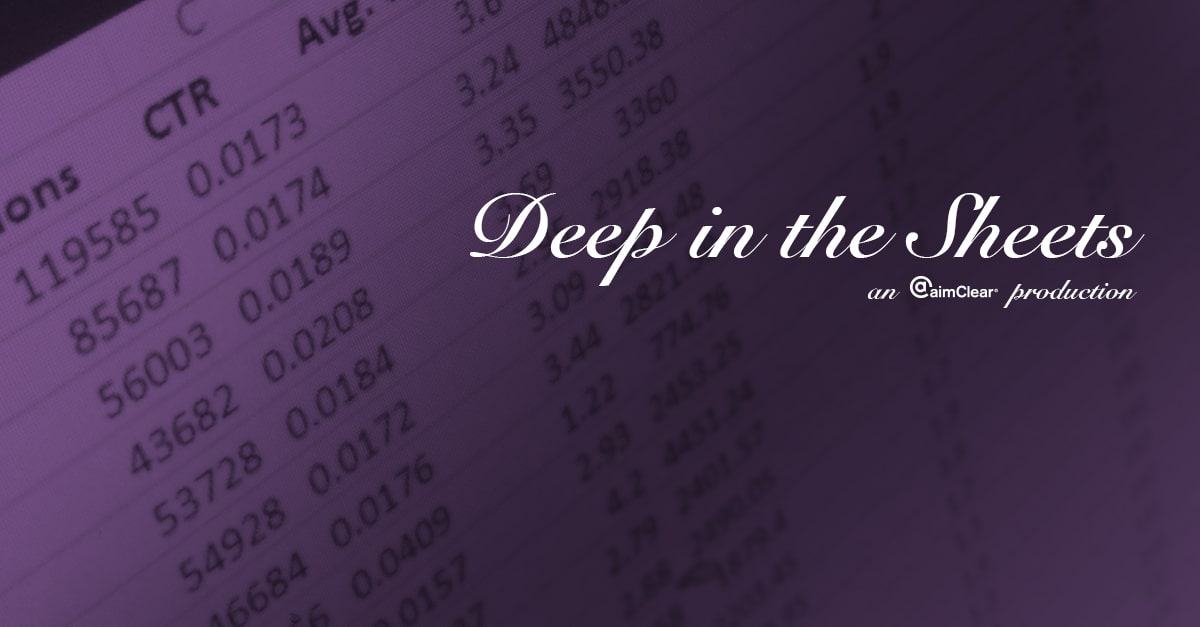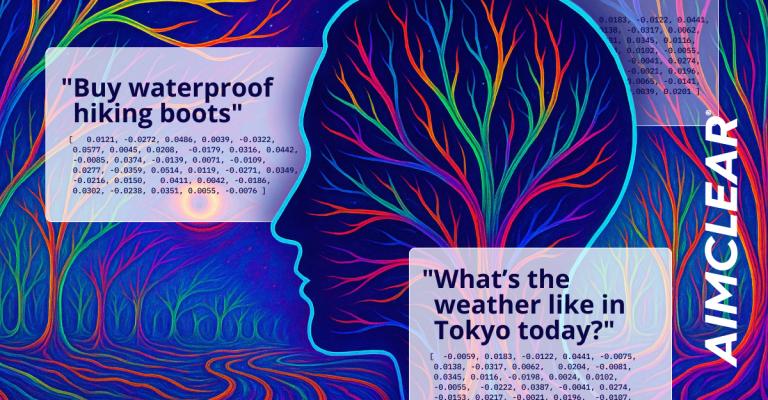Retweets, impressions, replies, likes, clicks, follows, social actions… oh my! Do you ever feel like you’re drowning in social metrics? In this week’s episode of Deep in the Sheets, learn to trim social metrics for each campaign into ONE number to judge EPMI (engagements per thousand impressions). Tune in again next time!
Read on for the full transcript:
Hi, I’m Rachel. On this episode of Deep in the Sheets we’ll be examining social EPMI. Do you ever feel like you’re drowning in social metrics? Between retweets, replies, likes, clicks, follows, social actions, it’s hard to judge a campaign based on so many metrics. With social EPMI, or engagements per thousand impressions, you can boil all those metrics down to one metric. Per campaign, whichever social channels you’ve run that campaign on, make sure you download whatever metrics are important to you. For the purpose of this tutorial, in Facebook we have clicks and actions, for Twitter we have retweets, replies, follows, clicks, favorites, and card engagements, and for LinkedIn we have clicks and social actions. You’ll also want to make sure you’re capturing your Facebook impressions, your Twitter impressions, and your LinkedIn impressions. Once you have it in a spreadsheet organized by campaign with all of your metrics, you can go ahead and pivot. And now you’re ready to calculate. So you’ll place your campaign in your row, and you’ll want to create your EPMI metric. By selecting calculated field, we can calculate social EPMI. To begin, you’ll want all of your engagement metrics added to each other. Facebook clicks, Facebook actions, Twitter retweets, Twitter replies, Twitter follows, Twitter clicks, Twitter favorites, and Twitter Card engagements. Then you’ll also want to add LinkedIn clicks, and also LinkedIn social actions. You’ll divide all of those engagement metrics by the impressions for each channel with those campaigns. Facebook impressions, Twitter impressions, and LinkedIn impressions. Once you have all of your engagements added and divided by all of the impressions for each channel for that campaign, you’ll wanna times by 1000. So now you have one number for each campaign to judge engagements per thousand impressions.