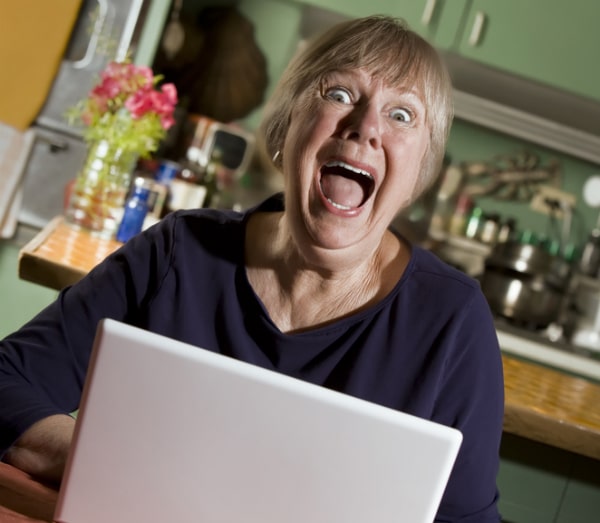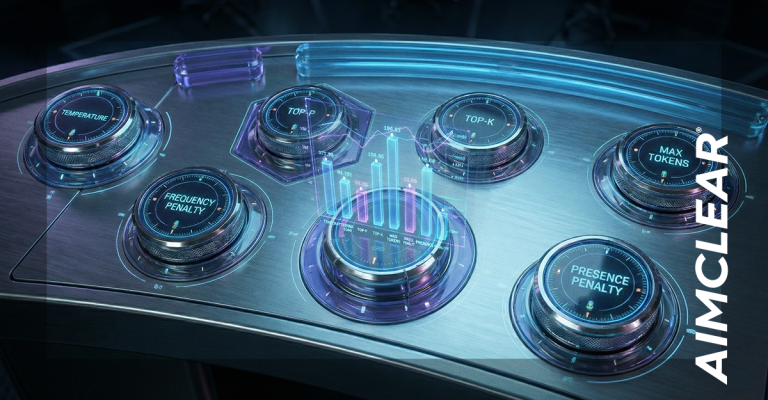Community managers have their client’s reputation at their fingertips every time they take to the keyboard. A typical community manager (CM) for a national brand can have hundreds of interactions a day. Every post and every response carries the potential reward of a new customer…and the potential consequence of a viral fail that will get your client mocked around the world.
Other than that the job’s a blast.
Hidden behind those interactions are countless decisions that go into a day’s work for the typical CM. Look at all the questions a CM has to answer for just one response to a brand mention on Twitter: Who is this person? What do they want?What’s their mood? Is it a customer? Potentially? Should the brand respond? How?
You get the point. Each of those decision points presents an opportunity to apply what you’ve learned from the interactions that came before it – the good ones and the bad. We’ve gathered some of the insights we’ve developed from managing brands of all sizes across B2B and B2C industries to share with fellow CMs immersed in social channels day in, day out.
Don’t take it personally…but do
No one would fault a CM for feeling the sting of being called a fake, sketchy cheater. You took the time out of a spectacular Saturday afternoon to respond to her comment minutes after she posted it – and you were on a boat. That’s going above and beyond, and it got you precisely nothing.
What “don’t take it personally” really means is “don’t let your emotions lead you in a bad direction.” It’s okay to go back over your response a hundred times to figure out how you could have worded it differently to elicit a kinder response. Maybe you misread her tone and didn’t grasp how upset she was. That’s how we learn.
It’s not okay to let your hurt feelings make the situation worse. Good community managers already know not to snipe back at a customer, but there are other ways taking negative comments too personally can throw you off message. When you feel the steam rising is a good time to review the client’s direction for handling upset customers. Chances are they gave you (or you helped them develop) a handbook with pre-approved messages for various situations. Rely on that for guidance created when you were more levelheaded. Think back to a similar situation. What did you say then that worked well? Can you adapt it for this person? By the time you’re done thinking this through you’ll be over the insult and in a better frame of mind for writing an effective response.
Prepare to ad lib
Writing your jokes in a notebook and searching for conversations to drop them on is not ad libbing; it’s narcissism. It’s not what we mean by preparing either. Preparation goes back to those initial, high-altitude conversations you had with your client about their – cue the ominous sounding narrator – brand voice. Do they want to be a part of spontaneous human conversations? Hopefully so, but if not, your response is much easier: Hi Stephanie, thank you for choosing us. We appreciate your business.
Nice, but is it really creating a memorable interaction? Hardly. Your client sounds like the automated greeting you hear before you get placed on hold. If you had the brand voice conversation with your client then you are prepared to create a better engagement.
How to craft a spontaneous response
This is where community managers earn their millions. You know the initial boundaries: no politics, no swearing, no sexual innuendo, etc. You know the type of company your client wants to sound like: hard-working, committed to customer service, able to enjoy its role as a people business. So you’re probably not going to respond with, “TURN DOWN FOR WHAT? #bottomsup”
Now turn your attention to the person you’re going to talk to. Stalk their profile a little bit to get a sense of how they use Twitter. If she makes a few jokes and mixes it up with her friends she’ll probably be receptive to a light response. Try to match your come back to her style. If the feed is full of swearing, epithets and vulgarity then you can’t risk the chance that your brand will get hit with something awful back in response. Just move along.
In this case the user checks out okay. Then look at the tone of her post. “So now I’m sitting at…” indicates this isn’t the first place she’s been today and it’s been a long one. She posted it later in the afternoon so she’s probably thinking happy hour.
Now you have a pretty good profile: She’s fun, busy and ready for this day to be OVAH. You’d totally fix her a drink if you could, right? There’s your response:
Nailed it. You don’t know how this person found your client or if they have any opinion on the brand at all. Now they have one. A good one. Because you were prepared to ad lib.
Ad libbing is by nature a one-time thing. This exact line may never work again but if you remember how you created it – defining your brand voice to set boundaries, profiling the user and matching her tone – you can make ad libbing part of your CM toolbox.
Query for gold
There’s a reason B2C and B2B clients look to social media for lead generation: It’s full of people! But no sooner do you start mining for customers than you run into a roadblock: Your organic targeting options are limited.
Or are they?
Enter your friend, the Boolean query. A well-crafted query reaches deep into the fire hose of social media to pull out only the users who are open to what your client has to offer them. The query does your targeting for you and potential customers are right there to engage.
Here’s a look at how it’s done:
(“basketball shoes” OR “shoes for basketball” OR “basketball season” OR “basketball season starts”) AND (buy OR looking OR shopping) AND NOT bought
This is an example and by no means a complete query, but you can see how it is built to identify people who 1) play basketball, 2) are talking about buying shoes, and 3) haven’t already bought them. Plug this into your social monitoring tool and watch it fill your feed with leads.
Get in your own way to avoid mistakes
FIRED! Agency shown the door after accidental tweet by an ‘intern’ embarrasses client
Admit it: Tweeting from the wrong account keeps you up at night. It hangs over you like the Sword of Damocles, reminding you that the great power of community management does not come freely. One mistake and the sword falls, lopping your career right off your shoulders. Hey, you had a good run.
The best way to make sure that doesn’t happen is to put obstacles in between you and disaster. Make it so you almost have to try to screw up. Here are the best tips and tricks we’ve found for doing so.
- Clean up your act. If you don’t post potentially alienating things from your own account then you’ve already limited the damage an accidental client tweet can cause. If you feel self-censorship would cost you too much of the voice that earned you your followers, be damn sure you follow tips 2-5.
- Isolate your personal and client accounts. If you use native Twitter apps for your personal account, use a third-party alternative for your clients or vice-versa. Or, as Dr. Egon Spengler would say, “DON’T CROSS THE STREAMS!”
- Beware the perils of TweetDeck. We love TweetDeck and we use it. It’s powerful. But it makes screwing up way too easy. The very best thing you can do to avoid disaster is to swear off posting to your own account from TweetDeck entirely. Don’t even install your personal account if you don’t have to. Resist the temptation to respond to something in a client’s feed as yourself because – surprise! – TweetDeck will assume you want to tweet from that client’s account. That’s exactly what you’ll do if you don’t remember to change it. How do you think most awful responses happen? Just like that.
- Befriend browser profiles. Chrome and Firefox are great for allowing you to create user profiles for each client so when you’re in Client A’s Facebook Page you know you won’t accidentally post to Client B’s. Giving the user an icon color to match your clients’ logos is an easy way to add a visual cue as an extra layer of security.
- Watch out for OS integration. Loading a client into your iPhone so you can use the native Twitter app also means you might accidentally use mobile Safari’s share feature to post that link from TMZ…or worse. It might also give a client account access to your photo library. We don’t even need to explain that one. OS integration is nice, but keep client accounts far away from it.
Being the person behind the public face of a brand, representing it to anyone who comes calling, is an awesome responsibility. With constant opportunities to learn and improve, community managers are always on the verge of their best work. What better place to be?!