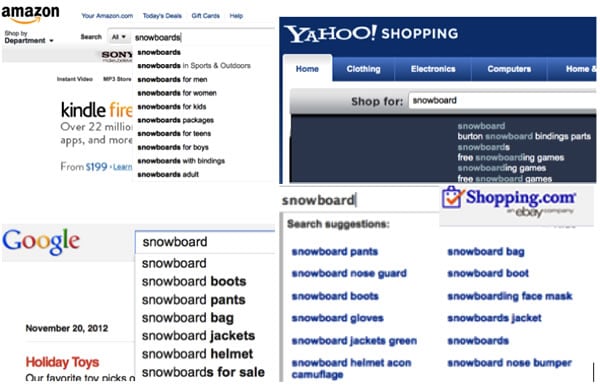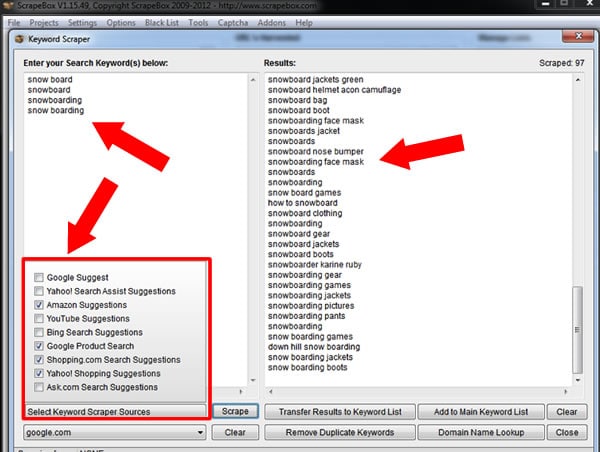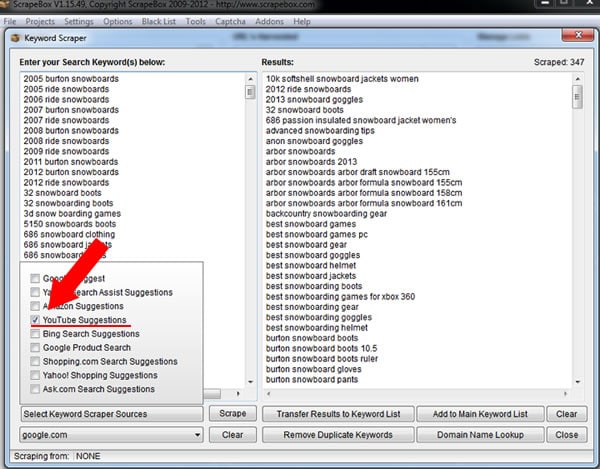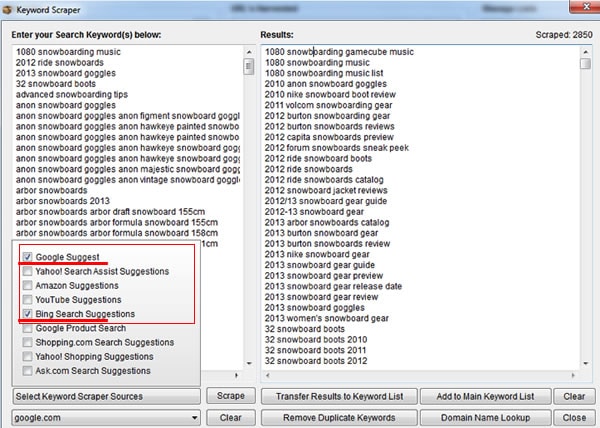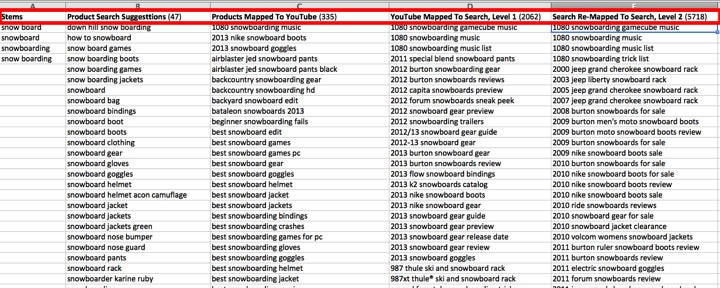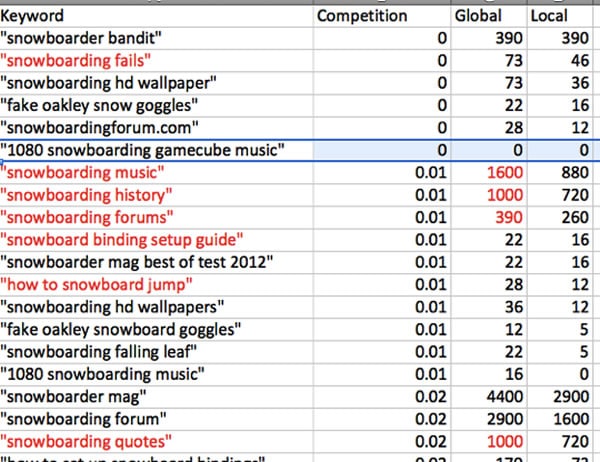In this day and age, marketers seeking a competitive edge need to get more creative. This tutorial will teach you to mine often lightly contested keywords, advised by a colorful mashup of shopping, YouTube, and search suggestions. Use these newly discovered KWs to:
- Leverage the “social tail” of search to expand your keyword bucket substantially. We’ll talk a lot more about this.
- Create optimized content for eCommerce, B2B, and B2C SEO.
- Generate an adorable array of inexpensive mid and long tail search PPC keywords for YouTube, Google, and Bing.
- Gain a deeper understanding of your customers, which comes as a result of mapping social to search.
At the end of this tutorial there is an outline of organization, value, and usages. We also offer a free download of sample output yielded from the technique. Sound interesting? Read on for a tail-tastic KW expansion jubilee!
Mining Suggestion Boxes

The image on the right shows the YouTube suggestion box. The fact that engines suggest keywords results in more users selecting those words to search. The image below shows the suggestion boxes for Amazon, Google Product Search, and Shopping.com.
Search Suggest Boxes
For years at search marketing conferences, speakers have been telling attendees to “mine the search suggestion boxes.” The reasoning is that since the search engines are suggesting the KWs, some level of search frequency exists. Of course, that’s easier said than done.
Enter ScrapeBox, the much lauded though still relatively unknown Australian tool. It’s a locally installed Windows-only app that costs about $100. Though SB offers a host of other unholy functions (both gray and black hat), the keyword scraper module has a white hat soul. ScrapeBox’s keyword scraper is a multichannel suggest-box mining tool that easily transfers KW lists between the engines. The UI is brilliant in its simplicity. Other suggestion box tools exist but none are more profoundly useful.
The Importance Of “Social Tail” Of Keywords
For the sake of this tutorial, let’s assume that we are marketing a product that is highly desirable to snowboarders. We’re looking for KWs that are not literally searches for our product category, but clearly demonstrate a high level of snowboard interest. In other words, if a user is searching for these keywords, we have an excellent idea that they are interested in snowboards and snowboarding. Think of these searches as indicative of “interest,” the same way targeting a user with Facebook social graph ads indicate interest.
Here’s why social tail is a really important concept: Most search marketers will tell you that there are limits to high intent search volume. Classic “intent” search keywords are finite assets. Though new search permutations are queried every second, the volume of high intent words overall maxes out. The social tail of search takes its intent cues from how people seek associated KWs.
This concept is not new. What is new is our ability to easily mine KWs from social search channels, advised by product search. At the end of this tutorial, we’ll discuss the uses of KWs mined at each stage of the process. With each new results list, copy and paste them to a spreadsheet, as in the sample file linked above. Let’s have a go at it, mate!
Step One: Mine Shopping Searches For Stem KWs
- Once in the ScrapeBox Keyword Scraper, select Amazon, Google, Yahoo! and Shopping.com as the suggestion box sources.
- Enter your stem (root) KWs and click “Scrape”.
- ScrapeBox will loop through each of the stem KWs in each of the shopping engines.
- What you’re doing here is surveying the known product suggestion universe as it relates to the snowboards and snowboarding keywords.
- Remove any duplicate keywords using the “Remove Duplicate Keywords” button.
Step One: Shopping Searches for Stem KWs
Step Two: Run The Results Again
What’s special about SB is that you can easily transfer the harvested results (on the right) to the left and rerun them. Here’s the order:
- After running the initial stem KWs and removing duplicates (step one), clear the left hand box. You’ll see the “Clear” button just below the “Scrape” button. Now the left hand box is empty.
- Click “Transfer Results To Keyword List.” This function moves the results from the last suggest box-scraping pass and makes the round one results the source KWs.
- Run them again. Now you’re scraping the scraped results.
- Remove the duplicates.
- Clean the results by removing any irrelevant KWs. It’s important to clean the list at every step because, as the list expands it will get lengthier and therefore create more work each time. A clean list is a happy list.
- In upcoming steps, we’ll refer to the process laid out in these bullets as “rerunning the results.”
Step Three: Scrape YouTube Using Shopping Results
Now things are going to get exciting! So far, we’ve done a good job of mining the known product suggestion universe. Every keyword on our list is a product search, as evidenced by the fact that it was suggested by major shopping engines from our stems and reruns.
After removing about 50 duplicates, we’ve got something like 300 YouTube suggest keywords. The reason we’re not giving specific numbers is because suggestions in most engines are at least somewhat dynamic and change all the time. Your results for the same KWs will vary. Now, rerun the results in YouTube.
The KW list on the right is looking mighty colorful! We might not have thought of marketing to keywords like “1080 snowboarding music,” “epic snowboarding crashes,” “best snowboard games for iPhone,” and “how to install snowboard bindings.” Certainly these keywords indicate snowboards and snowboarding intent.
Run & Rerun the Shopping Results in YouTube
Step Four: Map The YouTube Suggestions To Google & Bing Search
Now this is going to get even more fun. Take the KWs from YouTube and run them in Google and Bing, classic search. Running them by hand would look like the image below.
Mapping YouTube Results To Google & Bing Suggestions
Rerun the results and remove duplicates. The first run yields about 2,000 keywords and the second yields more than 5,000.
Run & Rerun YouTube Results In Google & Bing
Organization, Value & Usages
Each step of the way, you’ll want to paste the list into a spreadsheet. The headings we use at AIMCLEAR are noted in the image below. In actuality, not every results set needs to be rerun. We always test rerunning to determine if there is value.
Social Tail Spreadsheet Layout
At any time, take any results set and run the list in Google AdWords Keyword tool and/or AdWords for YouTube. We want to measure search volume and PPC competition. Try sorting the output from AdWords Keyword Tool by competition and pivot on search frequency. It’s often easy to find juicy keywords that demonstrate social-semantic intent with little or no competition. Use these low cost inferred intent KWs as a way to expand search, which is otherwise finite.
Also, leverage SEOmoz tools to determine the competitiveness of the keywords organically. Sometimes, that correlates to PPC competitiveness and other times, not. The social tail often delivers colorful ideas for blog posts, videos, and other content.
As Creative As You Want To Be
This tutorial started with product search suggestions, looped the results through YouTube, and then classic search. There are many other creative uses of ScrapeBox! Start with YouTube and run it through products search. ScrapeBox also mines Ask.com, which has some interesting applications.
It’s not hard to build your own suggestion box mining tool to provide starter lists from foreign language search engines and other social sites that have search suggestion boxes. You can even grab lists by hand. For instance, starting with a list of interests from Facebook Ads Precise Interests offers amazing possibilities.
Most importantly, remember that it’s possible to infer intent from keywords, much like using Facebook interests to target social ads. Use your imagination and find ways to expand keyword lists on the social tail!
Header Image: © Andrey Bandurenko – Fotolia . com