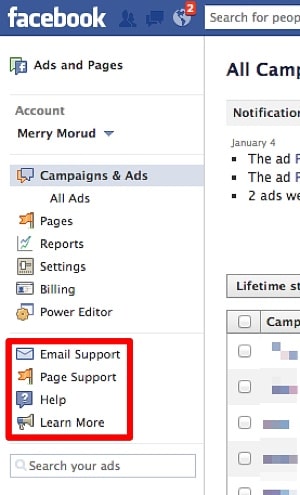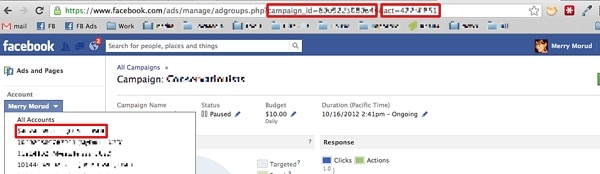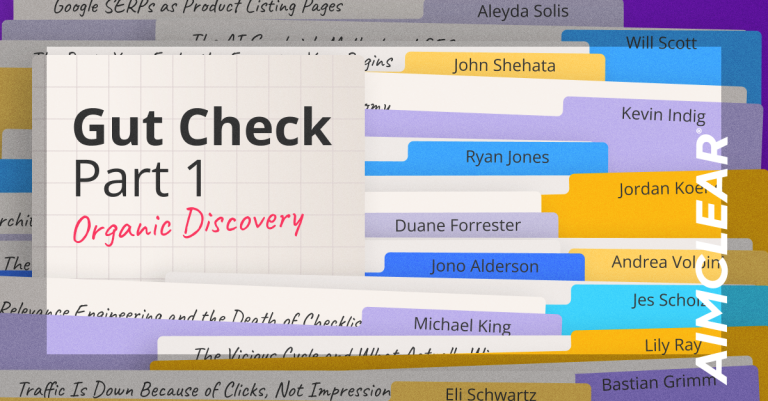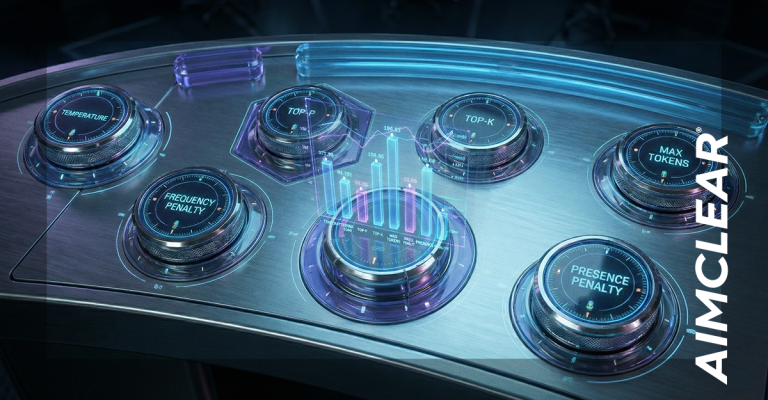It’s been over five years since the inception of Facebook ads… yet, Facebook still lacks traditional “account reps” for most advertisers leaving many Facebook Advertisers feeling unheard and unloved. If you don’t have deep pockets applied to Facebook paid marketing, you’ll be sailing the social PPC seas account-rep-less. Period. There are consolation help sources for the rest: Facebook Ads Help, and Email Support. The Help section is just that, a general FAQ, so if your problem is due to the Facebook Team tweaking something on the inside, you’re SOL. This post offers tips to raise and resolve issues to the Facebook Global Marketing Solutions Team (GMS). Godspeed!
Facebook Ads Help Options
If your issues are more general FAQs, head over to Facebook Ads Help for basic answers. You can also check out the Help Forum— but don’t expect a representative from the Facebook team in the Help Forum (yet). That space is intended to be peer-to-peer assistance. If you want one-on-one help, email is the way to go. So let’s dig into tips to streamline Facebook’s email assistance.
Email Issues
Facebook, including the ads manager, is a living, breathing organism, constantly subject to tweaks and modifications from the inside. This means hiccups in the system every so often. Bugs happen. As a result, contacting Facebook’s GMS team is the quickest way to resolving your issues, or at the very least flagging an issue for the hard-working engineers.
Instead of submitting issues through the web form, email the team: [email protected]. This will allow you to make your submissions rich with images and video to illustrate your issue. One caveat: advertisers must submit issues to this email support via an email address that is attached to an ads account or this team will automatically shoot back a “Sorry, we can’t help you” reply. If you don’t have access to said email, try the web form first.
In Email To GMS-Support, Always Include:
- Account number as text (not just in a screen shot)
- Campaign & Ad (if problem is referencing a specific ad)
Account numbers can be found on the left panel of your ads manager or in the URL of just about every level of your ads manager.
Trouble-Shooting First & Avoiding the “Time-Buying” Questions
In order to avoid the questions account reps just about everywhere give clients to “buy time,” include the following in your email (after you actually trouble-shoot):
- What browser you’re using
- The version of your browser (make sure it’s the most recent version)
- Confirm that your cache is cleared
- Confirm that you”ve attempted a hard refresh of the webpage [mac(all): command+shift+R / PC Chrome: control+shift+R, PC Firefox: control+F5]
Use Multi-Media
Take screen captures of issues you see, and describe with captions. Even better? Take a video of the fluke you see with software like Jing (it’s free and very cool). If we’re learned one thing from our many correspondences with the GMS team, it’s that including visual examples (especially the Jing video captures) makes a big difference.
Reporting Issues
When flagging issues with FB reports with the GMS team, send the team the report that contains the issues, highlighting cells in question, and be sure to include sufficient information so the team may try to reproduce the error– namely, include:
- Name of report
- Summarized by (eg: Campaign/Ad)
- Any filters applied (if specific to a campaign/ad)
- Time summary
- Date range
Also be sure to include your browser status from the points above.
Copy+Paste Form to Contact Facebook’s GMS Team
Here you’ll find a handy form to copy+paste when emailing Facebook’s GMS team:
Brief description of problem:
Account number:
Browser(s):
Browser current?:
Attempted a hard refresh:
Cleared cache & cookies?:
(Reporting issues)
Name of report:
Summarized by:
Any filters applied:
Time summary:
Date range:
At the end of the day- we must remember, as omnipresent as Facebook seems online, the ads team is relatively small… tiny, actually. Hopefully, the tips above will help both the GMS team and advertisers with problems become more efficient in communicating with one another. Yes, together we can create a better ads channel for both Facebook and the advertiser.
Post image credit: © Aaron Amat – Fotolia.com