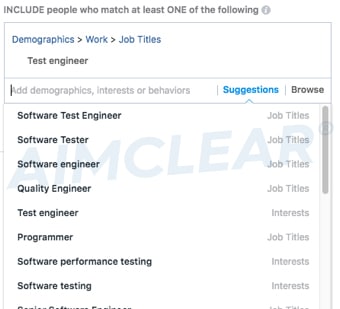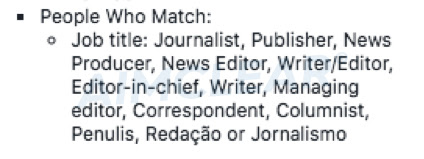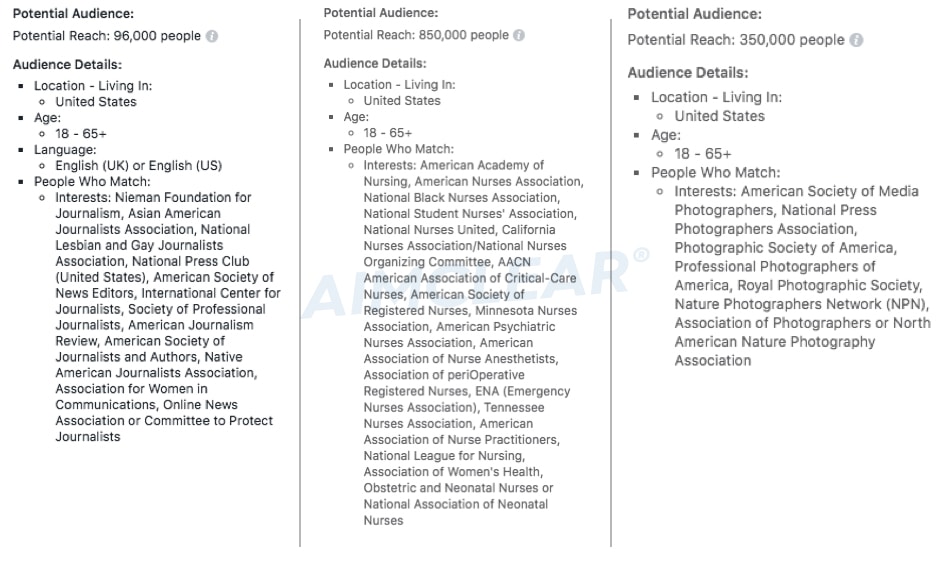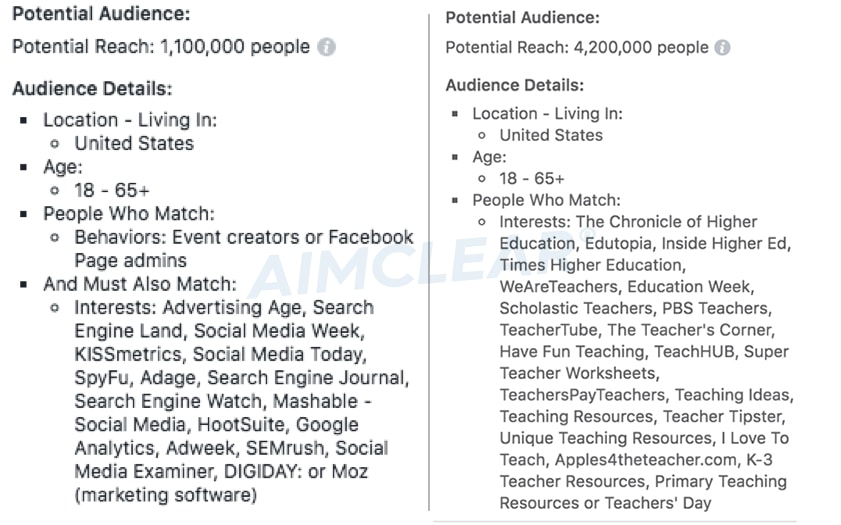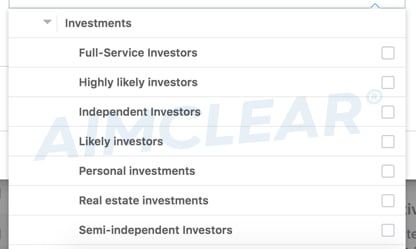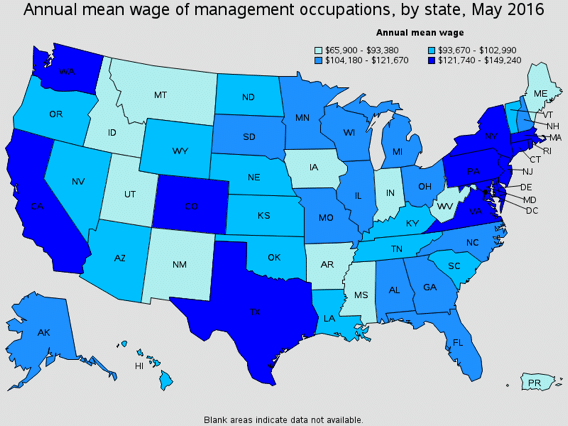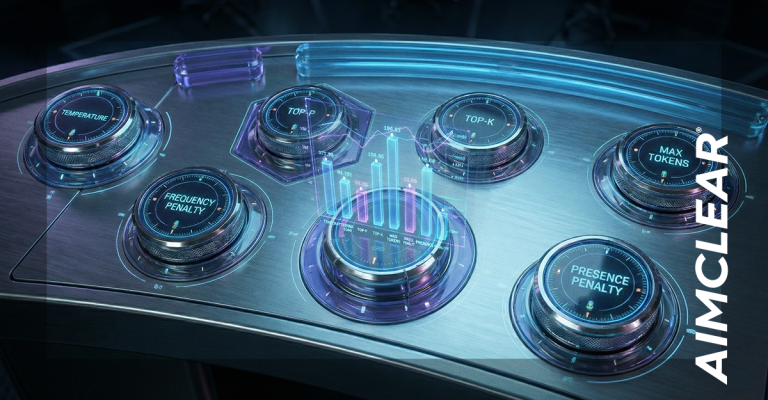Employment targeting in Facebook is a little…messy…right now. ProPublica set off a firestorm in September 2017 after it caught Facebook allowing advertisers to target anti-Semitic audiences, effectively allowing the social network to profit from hate.
Confusion followed. Self-reported employment targeting fields were said to be gone, but as we discovered, they really weren’t. Incidentally, the same day we reported how to find them, Facebook sent out an update saying it removed three million self-reported terms and was adding roughly 5,000 of them back.
Sure enough, the fields returned to their usual home inside the Detailed Targeting > Demographics bucket. But all is not back to normal. Job titles including common terms like “manager” and “president” were entirely gone and fields of study for things like “marketing” were missing. We’re pretty sure kids these days study marketing.
The auto-suggest workaround we identified back in September remains more than a month later. In fact, it’s proving to be the best way to locate missing employment and education audiences. Here’s how we find them:
1. Enter the job title you want in Demographics > Work > Job Title
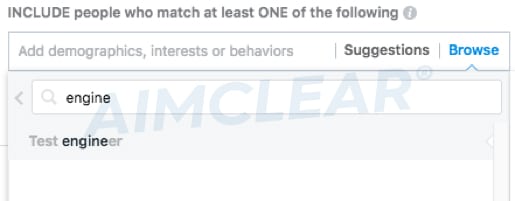
3. Then click out of Job Titles and back in the Suggestions menu
BAM: Job titles. They’re in the system, but it’s like Facebook has to see you’re really interested in them before it makes them available. We found some instances where we can input the suggested titles back into the Job Title search and get a match, but it’s not reliable enough to depend on.
Nor is it perfect. The auto-suggestions won’t always match your intended audience, so you’ll want to give them extra scrutiny. Also pay attention to how it represents them in the targeting compared to what’s in the People Who Match portion of the audience summary. We found examples where the system appears to pull segments that match a different language than the language/geography we’re targeting:
The bottom line: It’s difficult to trust employment targeting right now. Three million first-party data segments are gone; the fields marketers relied on are hard to find or entirely missing. Even when we can find them, the breadth of variables isn’t near what it used to be.
What are marketers to do? Instead of sitting back and waiting for Facebook to figure sh!t out, we set to work finding alternative ways to seek out employment-based audiences that don’t rely on job titles, fields of study or employers.
Trade Associations, Unions & Industry Groups
It’s pretty tough to find a line of work that doesn’t have some sort of trade association. If you’re trying to target reporters and media influencers, aim for the groups they might belong to or show interest in.
The same goes for nurses, photographers, engineers or nearly any other profession. A tip for finding these segments: Stem ideas from the way groups are typically named. Just go into the detailed targeting and start looking for “American Society of…” or “National [keyword] Association” etc. Make sure, too, to check for state and local chapters of national organizations.
Media Outlets & Industry Publications
How many marketers do you know who read Search Engine Land? How many teachers do you know who read Search Engine Land? Sounds like a good way to differentiate an audience! Add in the tools and services typically associated with any given line of work for an extra layer:
B2B Behaviors
There are two broad segments you can use if you want to target people by the industry they work in:
- Demographics > Work > Industries
- Behaviors > B2B > Industry
Several of the categories in each bucket seem to overlap, but marketers beware: It’s not safe to assume Demographics > Education and Libraries aligns with Behaviors > Education. In fact, we created a base layer of each segment and measured the overlap. It’s almost nil:
The same holds true for Demographics > Arts, Entertainment, Sports and Media and Behaviors > Media & Internet. Why would they not line up?
Consider where the data comes from. The Behavior segments come from “over 70 validated data sources” covering 29 million U.S. businesses, sourced to Oracle Data Cloud. The Demographics segment doesn’t give us information about where the data comes from, but you could reasonably assume it’s based on first-party Facebook data. This resurrects the debate between the reliability of first-party versus third-party data, and it may cost slightly more to use the Behaviors (Facebook says “no more than 15% of your spend will be used to cover data costs”).
Your best bet: Use both when you can. Keep them in separate audiences, or combine them and add layers like we described above to narrow down who you’re really targeting.
Seniority Proxies
The ability to narrow in on job seniority has always been one of the best parts about Facebook’s job title targeting. You could find executive titles to reach high-level decision makers, or target entry- and mid-level roles with a product or service that can be bought without c-suite input. It was great. Now it’s unreliable. Here are a couple ways to get something trustworthy.
Behaviors
Back in the Behaviors > B2B category you can find two seniority segments: Executive/C-Suite and Mid-Management. There’s also a Job Role > Corporate Executive segment. Like the B2B industry labels, these come from the Oracle Data Cloud.
Those are the most direct seniority behaviors, but you could also try layering signals like Business Travelers, Coupon Users (for entry-level employees) or Purchase Behavior > Store Types. Within store types you can include or exclude high-end retail or low-end department stores based on which end of the seniority spectrum you want to reach.
Finally, in the Behaviors section, you can try finding senior-level workers by targeting their investment activity. The big ones to watch that signal upper-incomes are Full-Service and Semi-Independent investors. Facebook calls them out as having more than $100,000 to invest, so you know they’ve got jobs that pay bank.
Speaking of income, that brings us to our next seniority proxy…
Income
Under Demographics > Financial, marketers can target by income. Facebook doesn’t ask users for their income (yet), so this is third-party data modeled in ways only The Machines will ever understand. But it can help narrow down targeting by seniority. Higher positions pay more money. Simple, right?
Yes. And no. You could generally assume someone making $100,000 has more seniority than someone making $50,000. But why not let data be your guide and make sure you hit the right income range for the industry and market you’re trying to reach?
The U.S. Bureau of Labor Statistics is your friend here. It can give you wage data for just about anything you want, broken down any way you want. Why would breakdowns be important? Look at the annual wage for management jobs by state:
There are big gaps between the low-end salary states like New Mexico and high-end states like California. If you’re using income as a proxy for seniority, setting income levels at $50,000 to $150,000 won’t narrow down as well as you intend. Consider grouping your audiences by states with similar annual wages and applying the income targeting appropriately. To get more granular, break them down by area. Look at our home state of Minnesota in this BLS image. Salaries for the job we’re targeting can range by more than $100,000, depending on where a person lives.
You can also try a site like Payscale and search its industry index for salary ranges in the market you’re targeting. Indeed.com, Glassdoor and even LinkedIn can help guide you in the right direction for what income levels to apply to your Facebook targeting to indicate seniority.
In the Demographic > Financial bucket you can also refine audiences by net worth and liquid assets. These can sometimes be better than income signals because they factor in a person’s liabilities and investments. Generally speaking, the longer someone has earned a high salary, the higher their net worth and liquid assets could be. If you want to reach people who have been in high-paying jobs for a long time, these are segments worth testing.
Hope Is On The Horizon?
There may be hope for marketers who want robust employment-based audience targeting back: TechCrunch reported Facebook is testing a resume tool. Obviously Facebook wants to take a piece out of LinkedIn, but it wants to collect better employment data, too. The resume tool would do what Facebook does best: Entice users to hand over free data. While it’s always given us the ability to add our jobs (and education) it’s never rewarded us for it. The rumored resume tool could be that reward, giving users a built-in resume to send to employers the way many already do with LinkedIn. The benefit for marketers would be ad targeting segments that are even better than anything we’ve seen from Facebook to date.
Will we ever get the old Facebook employment targeting back? Probably not. Letting users self-report titles with no accountability embarrassed the company at a time when it’s already facing massive heat from Congress over foreign ads during the 2016 election. The reported resume tool may provide a check that weeds out people who don’t actually want hateful things on their profile, but it could be months away.
Until then, marketers will have to get creative and experiment with targeting hacks like these to find audiences who engage and convert.