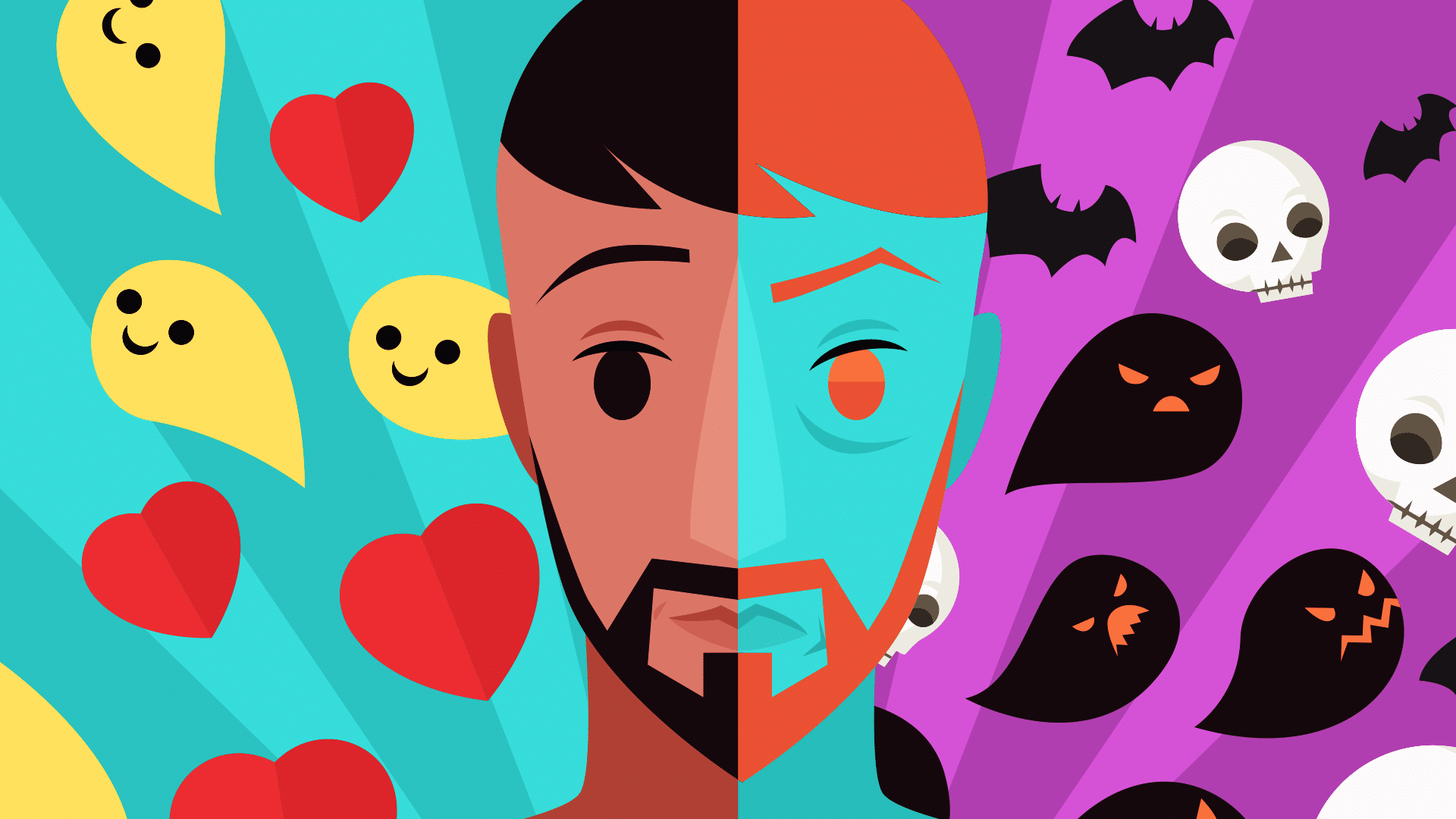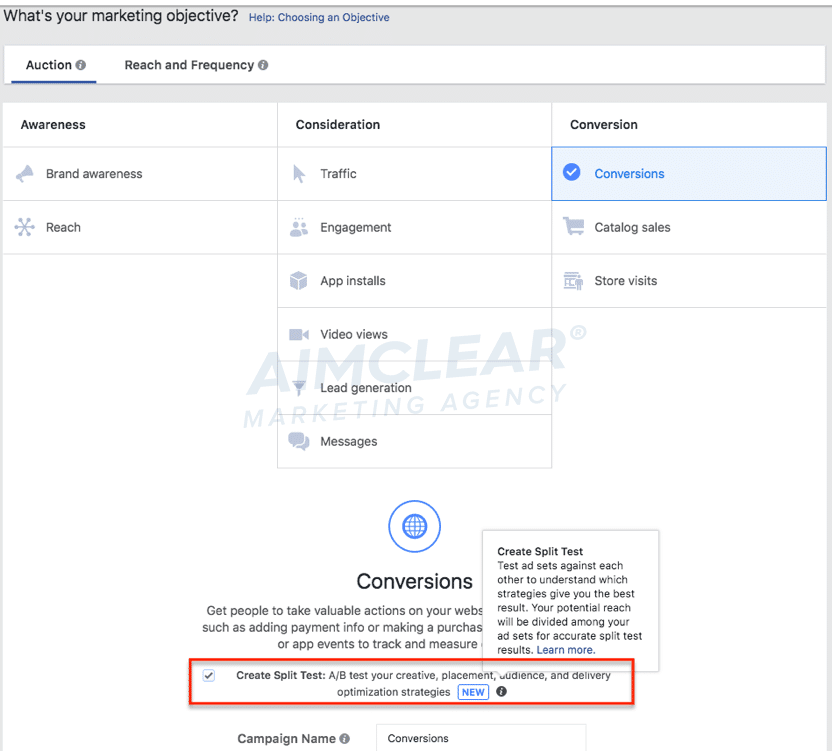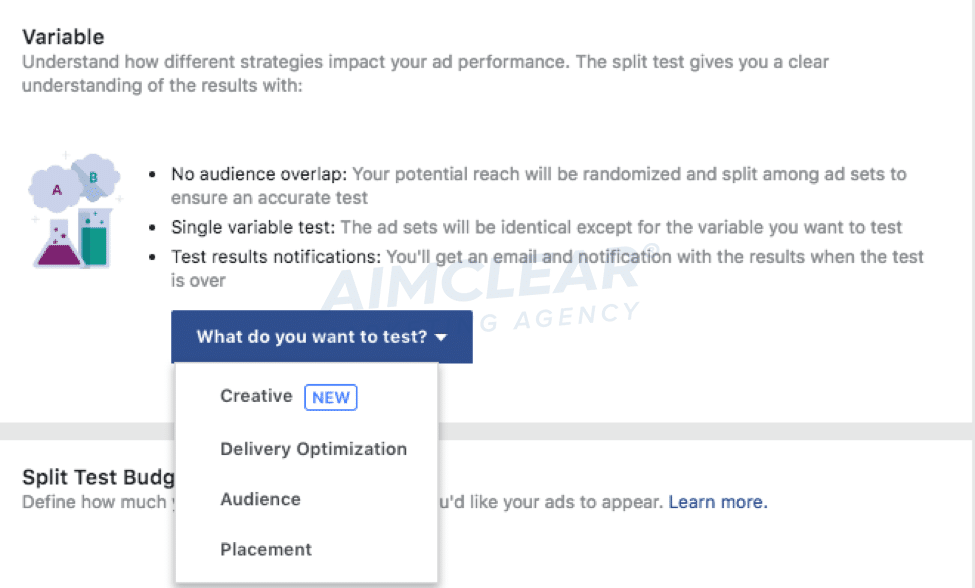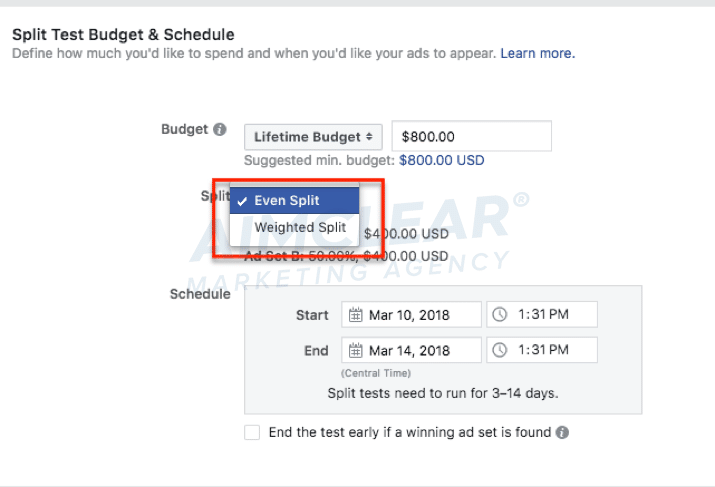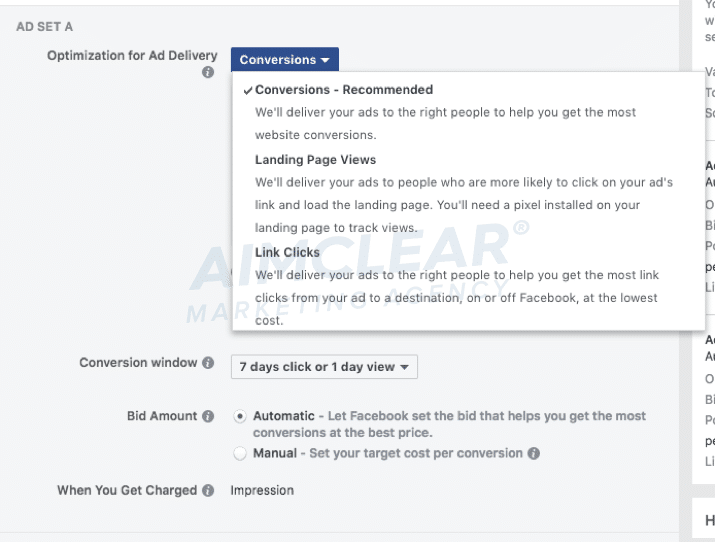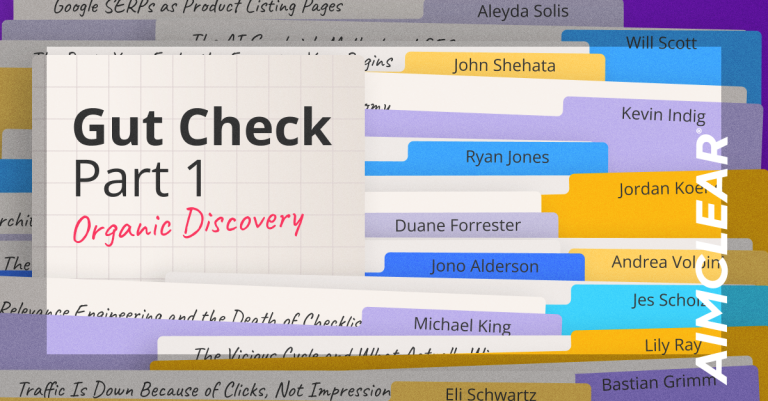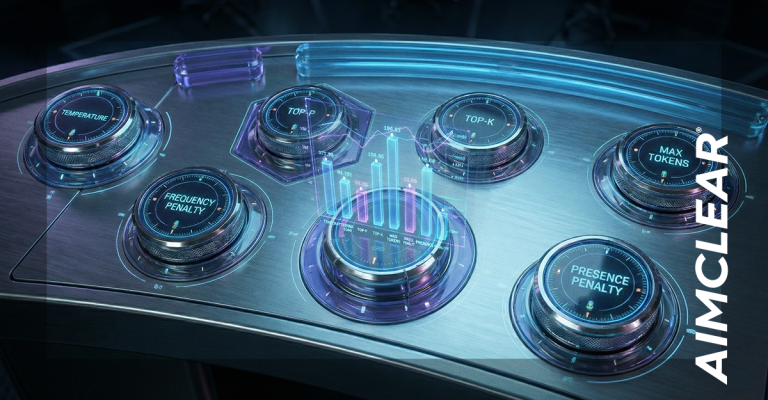Facebook split testing has traditionally been pretty difficult to execute…and often not worth the investment (in time or money) to structure a campaign for scientific results. Now the game is changing. Facebook’s latest split testing update makes it much easier for advertisers to step up their marketing games in a big way.
A View of the Past, A Look at the Present
Compared to the road Facebook advertisers have been down, the future is looking bright. To execute tests in the past, there were only two options for running tests on Facebook:
- Include multiple ads in one ad set. This approach results in Facebook optimizing delivery by allocating a larger share of impressions to the ad it chooses as the winner.
- Split out variations and test into unique ad sets. This approach is more scientific in determining a winner, but it takes additional time to set up.
Finally, Facebook has an answer to the split testing dilemma that has plagued ad platform users for years. The Facebook split testing feature is now available to all advertisers, rather than a select few. Below is a bit of info on how you can use it for your accounts.
When setting up your campaign, choose your objective. Then check the box to create a split test.
Facebook randomly divides members of your audience into non-overlapping groups and sees ad sets with identical creative. Test variables can be sorted by audience type, delivery and optimization methods.
You can also choose to either split the budget and reach across ad sets or vary the weight of budgets across ad sets.
After the test is launched, Facebook will email you a quick note recapping performance. These takeaways are invaluable for informing later tests.
Note that when choosing to optimize delivery for conversions, you can select Facebook to optimize toward conversions AND link clicks. If you agree to let Facebook optimize for both, it will begin optimizing for link clicks until there is enough conversion data to switch into this mode. Facebook’s system needs at least 15 to 25 conversions per week to optimize delivery for conversion.
Tests will run on the platform between three and 14 days before Facebook identifies a winner. Once a winner has been chosen, there’s an option to end the test (and shift budget to the winner) or begin a new test.
Split testing is great when you’re trying to isolate any two variables:
- Measuring image impact. Use the same copy across audiences with two different images.
- Measuring text impact. Use the same images but show two different versions of the copy.
- Resonance across various psychographic segments. Want to understand which creative concepts work more effectively at engaging specific audiences? Run an A/B test. Is stock art or vector more effective for engaging your audience?
However, if you’re looking to test more than two variables, don’t do split testing. Testing out three images with three different copy variants across your audience won’t work when setting up a split test. If you’re looking to test multiple variables, look to dynamic creative optimization to mashup various text, imagery and concepts.
Happy testing!