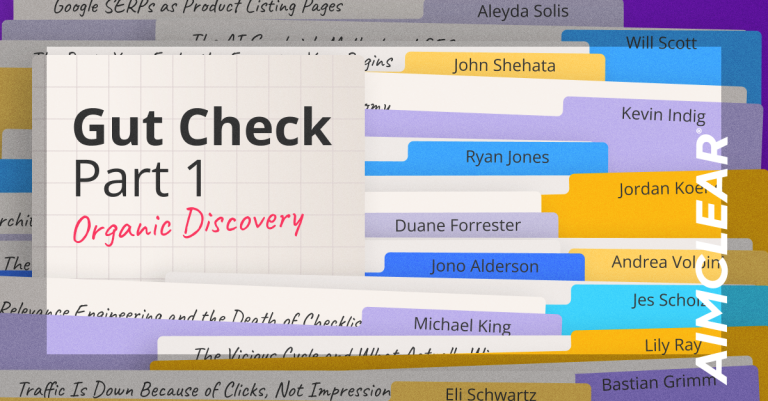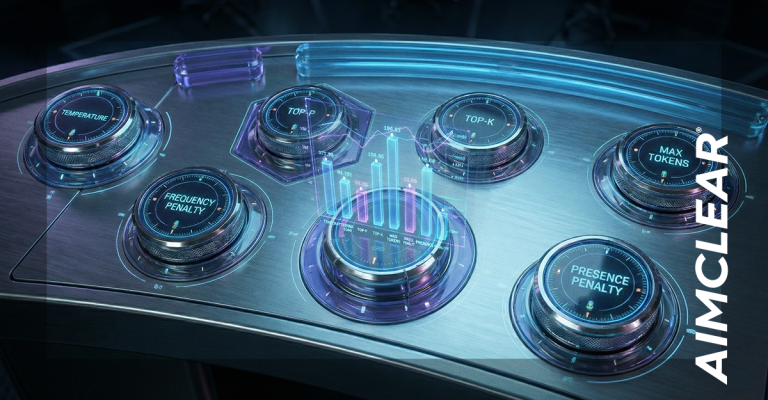Welcome back to AIMCLEAR‘s coverage of #SESSF 2012! Day 2 started things off with a surprise visit from Google knowledge expert, Matt Cutts! Our breakfast keynote was fueled by truckloads of coffee and breakfast sandwiches to boot! An eager and packed session room welcomed Matt and moderator Mike Grehan, Global VP Content, SES to the stage, where they broke the ice by chatting about what’s new in search for Google, much of which was released in a press release last week.
New In Search for Google
Among the updates was a name change from Google Search Quality Team to (drum roll) Google Knowledge. Google wants to find out what YOU want to know about. Matt emphasized that Google’s focus is on satisfying its end user, meaning you and me. (Nothing new there.)
Next up, he discussed updates on Google’s Knowledge Graph. The Knowledge Graph not only understands the words you type into the search bar, but also it understands what you mean (creepy-cool!). Check out all of Google’s Knowledge Graph cool features. And as always, there’s the noble quest for defeating spam! Google has spam fighters all over the globe fighting for Internet justice.
Matt noted that Google’s also launching a limited field trial of Gmail in web search. Meaning when you search for a subject that you may have relevant information about in your inbox, it will show up in collapsed form in your search results. Cool, huh?
All of a sudden, Danny Sullivan, editor of Search Engine Land was waiting in the back and jumped at the chance to join Matt on stage. As if that wasn’t enough, Brett Tabke, founder of Pubcon and WebmastersWorld, was invited up next!
The crowd ate up every second of this knowledge fest. Mmmmm, tasty!
The Battle Zone
Many electrically-charged Google-based questions were fired back and forth between panel members and the audience, which Matt Cutts handled like a champ. There was much talk about Google’s move towards continued transparency, involving their spam tracking and other practices. Matt noted, “Anything that attracts a certain amount of traffic will get spammed.”
Several months ago, Matt was infamously quoted saying, “Don’t do too much SEO.” He took a moment to go back and clarify that statement a little for us. What he meant by that was…
It’s not about doing too much SEO, just make sure you’re doing it well. If you go overboard and are doing things like back links and spamming, Google will take action.
Up next was talk about Google+ and how it affects search results. Matt told the room, “I wouldn’t put a lot of weight on +1s just yet.” We’re less likely to see Google+ show up in search results, but the trend might be the more +s content has, the better it’ll look in Google search results in the future.
Overall, it was a stunning session. This group of industry masterminds have never shared a stage until now, and may never again.
Up next, a bunch of us headed to our next session of the morning, How to Win with Google & Bing. Search back to back, baby!
A quick switch to moderator Jonathan Allen, Director, Search Engine Watch, and we were off. Jonathan introduced us to speakers John Gagnon, Bing Advertising Evangelist and Ryan Gibson, head of Agency Development at Google.
John started things off by explaining to us why we should use Microsoft Ad Center. He shared some surprising new statistics:
- 5.6 Billion monthly searches
- 30% market share
- 154 Million unique searchers
- 47 Million that don’t use Google
- 6% is more likely to spend than Google
Next, John indulged us with new features available in Ad Center:
- 50 ads per ad group
- 2000 site exclusions
- Added broad match modified
- Consistent capitalization
- 71 characters in ad descriptions, and more
Sweet.
Ad rotation on steroids
John explained that the top ads are decided and consistently shown in Google in 2-3 days or less, whereas Bing is much slower. Sometimes it takes weeks to determine the top preforming ads in an ad group. This will help you get more leads and better performance.
Best Practices
- Update to negative-exact match
- Keyword union
- Negative keyword conflict report (pull to see if you have any negative conflicts)
- Pull publisher performance reports
- Search query reports (ad exact match keywords and negatives)
- Bidding rule of thumb, don’t bid lower than $0.35 per ad
Longtail Keywords
For any rookies reading along, longtail keywords are a type of keyword phrase that has at least three, and some times as many as five words in the phrase. They are used when a website wants to refine search terms to the web page, as well as when the searcher is looking for something specific. They can be less expensive and increase your number of clicks. However, only .18% of clicks come from keywords that have seven or more words in them.
Big Year for Microsoft!
Last but not least, John noted that Bing will be the default search engine on all Windows 8 devices. It will be released in the near future, adding users to Bing’s market share.
Next up on the docket: Ryan Gibson. He’s has been at working at Google for nearly a decade, and shared tons of tips on How to Win with Google. His presentation centered on these three key phrases:
- Win the moments that matter!
- Make better decisions!
- Go bigger, faster!
Account Objectives:
Core search elements (Master the basics)
- Keywords and account structures (how are you controlling creative and user experience?)
- Using reports, using keywords or negative keywords
- Ad/campaign naming conventions using best practices
- How often are you testing creative?
- Are you taking advantage of ad extensions?
Testing and Planning (Do I have an approach?)
- Which landing pages are driving the most?
- Identify test results that you want to achieve
- Do you have an annual plan?
- Do you have a budget planned out?
- Is your site able to capture all data?
- Are you measuring engagement?
Cross Channel Integration
- The Holy Grail: Everyone needs to do better!
- How is you SEO affecting you SEM?
Ryan stressed the importance of sitelinks. Search 101: Sitelinks are hyperlinks to website subpages that appear under certain Google listings in order to help users navigate the site. The more sitelinks, the higher CTR your campaign will have. They give users an easier way to reach the page they’re looking for on your site. Mobile sitelinks are critical.
Some other Key Google Features include:
- Call Metrics and Bid Per Call: This lets you track phone calls (location length and time). There is automatic call forwarding, and you can find detailed reporting in analytics.
- Mobile Ads: They have expandable maps, include phone numbers, and display distances to your business.
- Google Shopping: Helps you reach more retail customers, where they can compare prices and rating all on one page.
- Google Trusted Stores: Gives you a badge on you online store… Google evaluates how you connect with customers. Can improve your ratings.
- Media and Events Ads: Direct your user directly to the page where they can get tickets or engage with you and your brand.
- NEW: Retargeting Tag! You can place a tag across all pages and on all sites. This allows you to follow your user and tailor your ads to their search.
- Zip Code Targeting
- Automated Rules: Automate changes to your bids or text, so you don’t have to do it manually.
Remember, Quality Score is very similar across the board (in Google, Bing, and Yahoo). Think of it as a deal between you, end users, and search engines.
Thanks to all of our excellent presenters today. Coverage of #SESSF will continue, so stay tuned to the AIMCLEAR blog. You don’t want to miss any of this action packed conference!
Post photo credit: Special on Flickr