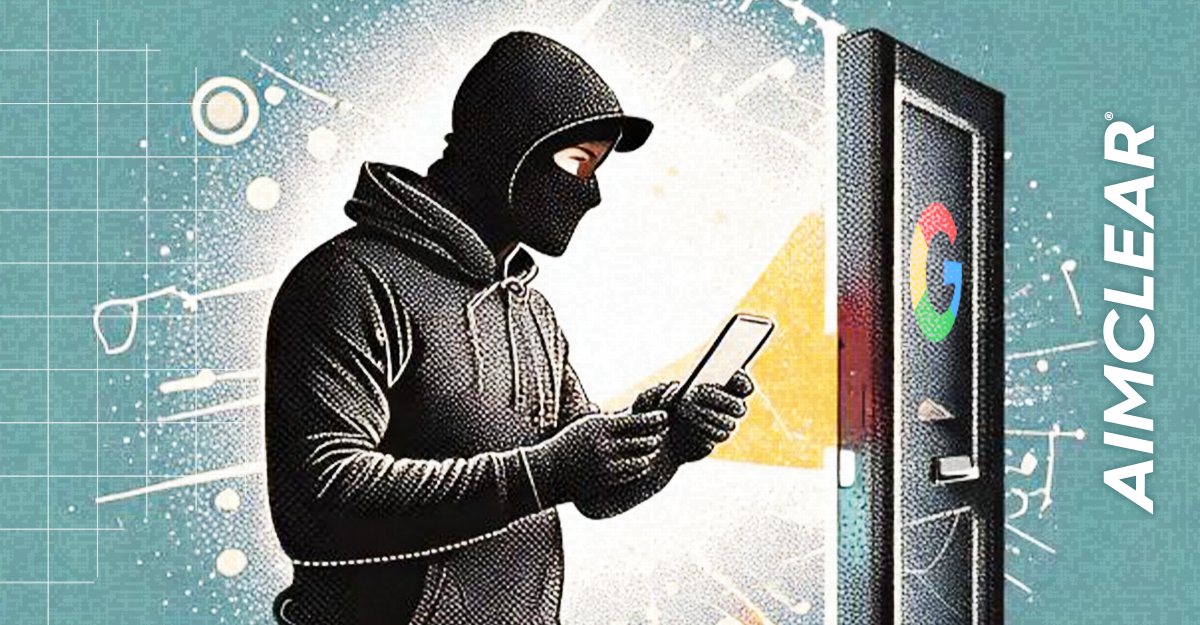Leading SEOs have been sounding another alarm over the past two months about a hard-to-catch Google shenanigan. The only problem is, it’s really challenging to spot it on your own site. So a lot of SEOs and brands are unwittingly allowing Google to take traffic back from their sites.
Barry Schwartz first sounded the alarm on this issue a couple of months ago in Search Engine Roundtable and in a classically candid YouTube video.
In short, a quietly introduced “feature” popped into the iOS version of the Google App. Inertly named “Page Annotation,” this little gift from Google can surreptitiously insert links on YOUR website as it renders on a user’s Apple device. The links appear to the user as if they are native to your site, which could tacitly imply an endorsement of a service, provider, product, or brand – all without you knowing about it. These are monetized links that make $$$$ for Google – not for you.
Here’s the crafty little part of Page Annotation in the iOS version of the Google App: The links injected by Google can appear within a user’s rendering of your site seemingly at random. As such, it’s difficult (if not impossible) to recreate it and determine if your site is affected.
We happened to spot an unusual link on an iOS rendering of our own site not all that long ago. But multiple attempts to recreate that experience have yet to bring back that rather creepy experience. Let’s face it…someone else putting links on your site feels like a personal violation or intrusion. And since the Google-injected links seem to hit randomly, it’s particularly difficult to gauge how much traffic Google is nabbing back from your hard-earned organic links.
Inoculate your site – keep more of YOUR traffic
Think about this in the context of the daily barrage of the Google “gifts” we all enjoy so much. It’s easy to gloss past any one gift because it isn’t easily detected. There’s a new gremlin lurking around the corner anyway.
Just because you don’t see it doesn’t mean Page Annotation isn’t there. On the upside, Google quietly offers a way to opt out of Page Annotation (albeit a typical convoluted process). So we’ve been reaching out to our clients to share the following steps.
How to Opt Out
To opt out of Google’s Page Annotations, follow these steps:
- Log into your Google Search Console: Google Search Console Login
- Sign in to Search Console using the email address that can monitor your site
- Click the opt-out form link: Opt Out Here
- Paste all variations of your Search Console properties
- Examples: https://yourdomain.com, https://www.yourdomain.com, http://www.yourdomain.com, http://yourdomain.com, www.yourdomain.com, blog.yourdomain.com, https://sales.yourdomain.com, yourdomain.com, etc.
- Check the acknowledgment box and then click Submit.
Important note: Make sure you’re super thorough on step 4 above. Cover ALL domain variants listed in your Search Console.
We chatted with AIMCLEAR Founder Marty Weintraub about Page Annotation, and he summed it up in true ‘Marty’ fashion:
“Wow – imagine a store where Google walks in, grabs some of your merchandise, and then resells it at a markup while claiming they’re ‘helping you reach customers.”
Kudos to Barry for sounding the alarm, along with many industry folks who have chimed in along the way. You can let Google know your thoughts on Page Annotation by signing this petition that calls on Google to stop this rather questionable and invasive practice.
Spread the word!