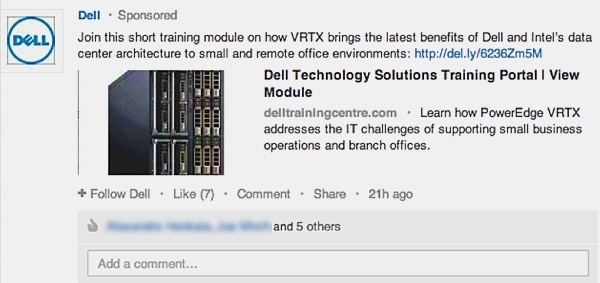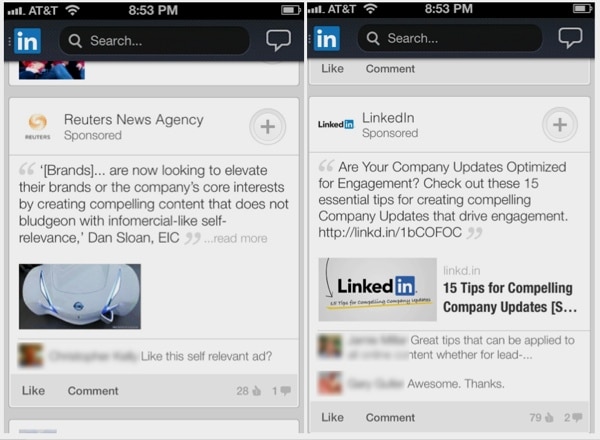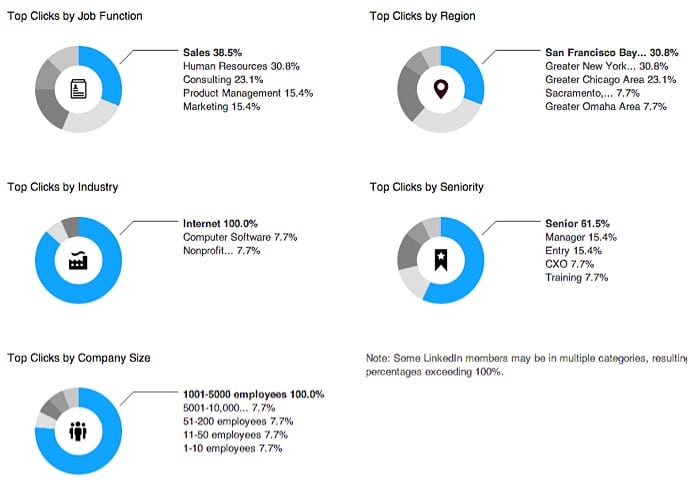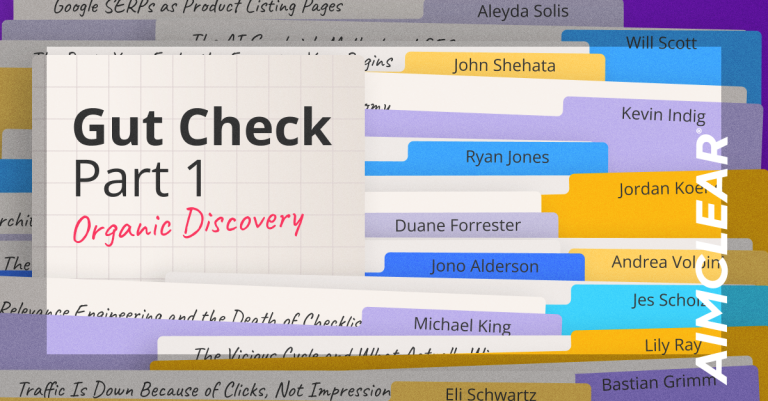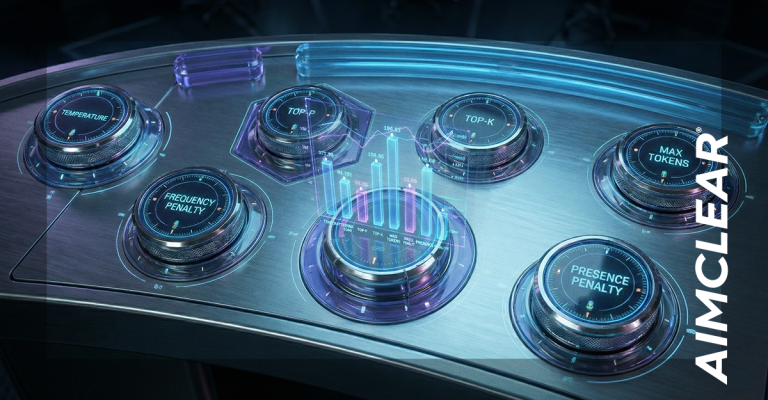You’ve been dreaming about a more robust LinkedIn paid-organic social distribution machine. Well now it’s finally here! The long-awaited “Sponsored updates” from LinkedIn were just rolled out. We’ve been waiting for LI to augment their limited repertoire of traditional ad units for a long time. If you can get over the high price tag, it just might be worth it. What’s notable is that now LI has jumped into the game of fielding paid ads that look organic. Hence the moniker, “Paid organic.” The ads sport a grayed-in “Sponsored” label but users are likely to accept them. Read on for the scrummy details:
So, what are sponsored updates? They are an organic-looking ad unit exclusively (thus far) for company profiles that allow marketers to promote organic content. This concept is not unfamiliar. Facebook has been #1 in this game for quite some time. Twitter’s making serious strides with Twitter Ads.
LinkedIn sponsored posts join the growing list of paid organic ad units emerging as staples in the social media marketing world. These types of ads are the obvious choice as social platforms walk the line between pleasing users and shareholders. Here are the most popular ad types.
There are a few choice reasons that make these new ad units from LinkedIn so newsworthy:
- First, instead of banishing your ads to the right-hand side out of sight, these ads are in your face; smack dab in the home page feed on desktops, smartphones and tablets.
- Mobile Alert: At this time, promoted posts are the only way to reach smartphone users with ads in LI.
- Promoted posts work really well for many different types of content. (think content snippets, blog posts, images/graphics, videos and presentations).
- Notwithstanding the foregoing, LinkedIn Ads Guidelines still apply and they are enforced. For instance your ad will be rejected if you use the the branded term “LinkedIn” as the headline of your promoted post.
- Target these ad units by the same array of attributes you’ve come to know and love: companies, job titles, groups, schools, skills, gender, age, etc.
- Filter targets by users who are already connected to your company page or just market to everybody. Talk about a community builder!
There are primarily two ways to go about executing a sponsored update. Method one, start from the LI Ads UI. Select “Create a New Campaign.” Then follow the steps to name your campaign, choose your targeting, select bidding options and be on your merry way. Easy. Method two: After posting content to your LI home feed, choose the gray “Sponsored Update” button right under your post. You’ll be redirected to your ads platform to follow the same steps as method one.
Like traditional ads marketers can choose either CPC or CPM pricing, but it might be a good idea to sleep with one eye open if you’re testing out these ad units. We’ve run tests and achieved CPC bid range suggestions between $4-7. YEOWZA! Smaller advertisers may want to steer clear of this ad unit. Another thing to watch closely regarding budget: LinkedIn exceeded the daily budget cap on our first test. In one instance we set the limit at $50/day and within 30 minutes had spent $62. This appears to be a radical error. However every ad platform has a bit of lag from when it’s shut off until it stops spending. When dealing with $6.00 clicks, high CTRs and small daily spend caps, it does not take very many clicks to result in a seemingly high-percentage overage.
Finally! A LI ad unit that’s easy to use! They provide real-time analytics, so you can clearly see where your clicks are coming from. From here, ads managers can start, stop and make adjustments to campaigns on the fly.
Keep in mind, content is king. If you would like to use this type of paid organic ad unit to increase engagement, make sure your content is engaging and compelling. Be sure to use images that “pop” and carefully select a targeted audience who has invested interest in what you’re posting.
Have you tried LI Sponsored updates? If so, let us know how you use them and if you’re happy with the results.
Cover image: flicker: smi23le