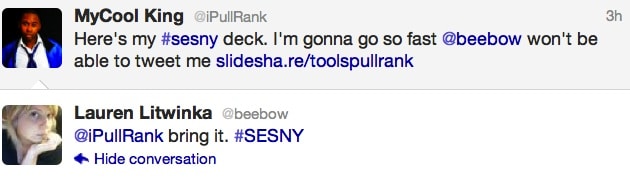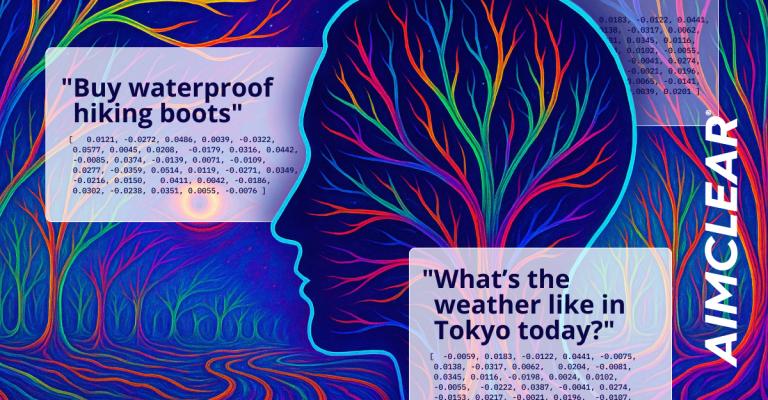Welcome back to AIMCLEAR‘s coverage of #SESNY 2012! “A craftsman is only as good as his tools.” The same holds true today, no matter your craft. And dear friends, Search Engine Optimization is most definitely a craft, if not a fine art. Time has shown our industry that real SEO is more than a proverbial wining and dining of search engines– that if you and your company or client want to see real, sustainable results in the SERPs and beyond, you have to be savvy with top-shelf tactics and techniques, not to mention armed with the right set of tools to help execute and maintain your ultimate SEO strategy.
Tools help get tasks done. Crucial tasks of the deep SEO range from the obvious (ranking and on-page optimization) to the black-belt (competitive analysis and page/site level information). Toolmaster Thom Craver, Web and Database Specialist at Saunders College (RIT) was ready at the helm on the morning of Day 1 Search Engine Strategies New York to lead speakers Duane Forrester, Senior Program Manager at Bing, Todd Friesen, SEO Consultant, T.R. Harrington, Chief Operating Officer at Darwin Marketing, and Michael King, SEO Manager at Publicis Modem through a titillating session all about tools of the trade every SEO should have, or at least be aware of. AIMCLEAR live-tweeted this session via @beebow. Read on for the top takeaways.
Thom took the stage and welcomed the insanely packed room of attendees. This was surely the must-attend session of the morning. Hosted by such a handsome bunch of gentlemen, at that.
First up to speak was Michael King, who wasn’t modest about his warp-speed presenting style, nor shy about challenging an almighty live-tweeter.
(Seriously, though. Check out slidesha.re/toolspullrank. It contains “nearly every tool you’ll need – EVER,” as Michael put it.)
The Ultimate SEO Tool
If you could have any superpower, what would it be? Flying? Invisibility? Superhuman strength? Some folks like Matt Cutts, Michael, and actually, yours truly – agree that one of the coolest superpowers is the ability to code. Why? Because they you can build your own tools! Which you definitely should be doing.
There are oodles of tools out there, as Michael and other panelists most certainly detailed, but these tools weren’t designed with YOU or your objectives in mind – as such, they don’t satisfy your specific needs. The ultimate SEO tool is the one (or the ones) you build, tailored to your business objectives and goals, able to do anything and everything you want it to do.
Michael recommended checking out wicked cool services from sites like Codeacademy.com and Udacity.com — even YOU can learn to code like a rockstar.
If you don’t have the time or interest in building proprietary tools, leverage the oodles upon those made by others. Again, there’s oodles of them.
Here are some of Michael’s favorite tools for a variety of tasks (warning… no links, you gotta find them on your own):
On-page Analysis
- Screaming Frog: Crawl links, pages, the works
- Scraper for Chrome: Right-click, scrape anything from a page, export to Google Doc
- HTTPFox: Use to check codes for HTTP request: 301s, 302s, 404s
- Page Speed Plugin: Actionable insights about issues with page speed
Keyword Research Tools
- Keyword Eye: Visualizes keywords research and quickly identifies KWs from just inputting domain name
- Soolve: KW research using suggest on Google, Bing, Yahoo, Wikipedia, Amazon, YouTube, Answers.com
- Ubersuggest: KW research using google suggest with country and platform options
- Scrapebox: Whitehat KW research app for Scrapebox with Google/Bing/Yahoo susuggest recently come to light
- @SEOGadget AdWords API Excel Plugin
Content Ideas
- GoFish: Michael made this tool, it pulls real-time KW research from Twitter to help get content ideas for conversations happening NOW
- @SEOGadget Google Docs tool: Scrape various blogs and discussions to get hot ideas
Spreadsheet Magic
- SEOTools by Niels Bosma: Scrape pages, get links and social metrics, along with analytics right in Excel
- ImportXML for Google Docs: Scrape pages, use APIs, get analytics right in Google docs
Actionable Info on a Link profile
- Link Detective: Discover where your links are– in a sidebar, comment, directory list, blogroll?
Quick & Dirty Competitive Analysis
- Searchmetrics Essentials: The quickest way, Michael argues, to understand what competitors are doing as they track performing KWs, traffic and social.
Analytics
- It’s all about Keyword-Level Demographics
- Track social networks users are logged into with Google Analytics
- Google Analytics Debugger: Custom variables take long time to populate – use this to make sure you implement code properly
Identifying Target Audiences
- Facebook Ad Creator: It’s the audience version of the AdWords KW tool
- FB insights: If the site is on the open graph, you can get data on the audience from FB insights
- Double-click AdPlanner: Provides demographic insight per domain. Enter competitors if you’re not there.
Link Building Quick Hits
- SEER Method: Pull Twitter followers using SimplyMeasured, then pull your Link Profile. Contact users that follow but don’t link. (Be prepared for no one to care when you contact them… but something may come of it 🙂 .)
Data for Infographics
- World government data
- Google public data
Data Visualizations
- Infogr.am
- Dipity: Creates interactive timelines from your data and images
- Storybird: Creates interactive books out of data
Link Data Sources
- Ahrefs.com
- Blekko (search “/seo”)
- Linkdiagnosis
Bookmarklets
- Open Graph Helper: Check if open graph data is of optimal length
- Wirily: Turn any site into wireframe so you can easily show your UX team where they went wrong
Rankings
- STAT: Michael argues there is no better rankings platform. Use the Codex to check for fluctuations when Google makes announcements.
Your Ultimate Link Building ToolKit
- Followeronk: Identify link prospects on twitter by searching KWs in their user profiles
- Knowem: Track link prospects across channels (by username)
- MentionMapp: Find link prospects you wouldn’t find through KW searches based on who talks to your influencers
- Ontolo: Automated link prospecting and organization / tracking link campaigns
- Iftt (If This, Then That): Set up automatictweets whenever an influencer in your space blogs or tweets
- Rapportive: See all users social profiles right from GMail as you write to them
- Boomerang: Schedule emails and automatic follow ups with Gmail plugin
- Buzzstream: Track link prospects, social progress all in one place
- Zemanta: Content network that integrates with free WP / Movable Type plugin suggest related articles and images to bloggers are they write
Blog Management
- ManageWP: Backup, update, install plugins, and themes for multiple WP blogs all from one place
The Most Important Tool Of All…
Your brain 🙂 . “No matter how many tools you have, no one can teach you imagination,” Michael concludes. “Learn tools but understand how to make them work for you.”
Next up – T.R. Harrington, who kicked off with a simple poll on how we find SEO tools. Via webinar? Online reviews? Peer recommendations? Performing a search? Most people relied upon peer recommendations, followed closely by performing a search. A study performed by Skyrocket showed that 77% of participants turn to peer recommendation when looking for new SEO tools. Interesting. Ahhh, the power of social!
T.R.’s company is based in China, which – as you may know, is a no-Google zone. So how do you get a leg up on SEO in a non-Google, non-Bing world? Who are the players you should be optimizing for? In China, it’s all about Baidu, Yandex, and Naver.
“There’s a lot less to work with in terms of SEO tools overseas,” T.R. points out. But there are, like, 1,338,299,512 people in China. That’s a huge market – and one that needs to be taken into consideration.
So… how do you do keyword research without Google? Baidu Insights is a great start. It’s very similar to Google Insights tools. Dig deep into related news, rising searches, related searches, search query by geo, age, career, education, etc. Very groovy demographic insights worth investigating. Social signals are impacting what type of KWs you should be focusing on overseas, too. T.R. encourages marketers perform research on microblogs, videos, search, etc.
Baidu also offers ranking monitoring by way of Advanced Web Ranking. Good stuff’s to be had. Check it out. There’s also some SERP Update Monitoring gems, served up by Update Analyzer from Yandex. Super Manager is another tool useful for basic monitoring.
When it comes to tools for link research, T.R recommends Open Site Explorer from SEOmoz. There’s a name I recognize 🙂 . Yandex Webmaster Tools has a good link research tool, too – though T.R. points out it can take a while to receive the data. If you’re not in a hurry, it’s a nice alternative.
For link monitoring, T.R. suggests Master Ghost, which may or may not be the tenth member of the Wu Tang Clan.
T.R. wrapped up and handed the mic over to Duane Forrester, who would be discussing new features in Bing Webmaster Tools (BWMT). Ahhh, Bing. You didn’t forget about Bing, did you? Duane sure hasn’t. And he’s adamant about not letting you forget, either. Fun fact: 55 million people use Bing exclusively. That’s more than the population of Italy!
“You cannot be excluding us anymore,” Duane stated. Optimization for the Bing crowd is just as important as optimizing for Google.
New to Bing Webmaster Tools
Introducing the Bing Organic Keyword Research Tool. Launched earlier this month, this pulls organic KW research data straight from Bing. Repeat: ORGANIC.
- Data is historical – goes back 6 months
- Data is exportable
- Data is filterable by country / language
- Data can have selectable date range
Another new tool – the Markup Validator Tool. Checks to see if markup is correctly coded, shows markup when correct, shows errors, quick access to common language. Markup means rich SERPs which means higher click through rates! Duane argued that it’s crucial to start incorporating markup. If you fail to do so, you will be left behind as markup gains significance in search rankings.
Keep in mind though: CTR is not the only factor that determines your rank.
“CTR is important, but don’t hang all your chickens on that ledge.” -Duane Forrester
(Duane immediately followed this with, “Man, that was a stupid analogy.”)
Duane also strongly recommended submitting a sitemap to Bing– this helps all of your content be discovered, crawled and indexed – and it also helps Bing understand what your site is all about. Go the extra mile and submit your RSS feed to Bing along with the sitemap – this will help ensure Bing always sees the freshest versions of your content / website.
More Pro-Tips from Duane:
- Check traffic Bing sends: See what keywords you rank for, how well you rank, what words deliver traffic…
- See associated CPC data for each phrase, see at-a-glance arrows for trends, data that’s combined from both Bing & Yahoo
- Check the links to your site. BWMT lets you see which links point to your site, broken down by page and number of links
- Leverage BMWT Reports– they feature page crawl stats, crawl error stats, crawl details, index coverage, inbound external links, the works!
Long story short: Don’t JUST use Bing Webmaster Tools over Google Webmaster tools. Use BOTH.
Some More Cool BWMT Features:
- Control how and when the Bingbot crawls your site. This is important for balancing bandwidth – you can tell Bing to come crawl your site when traffic is typically low, and avoid your site when it’s high-traffic time.
- Manage email communications with BWMT. Tell Bing what email alerts you want, how often. Specify an alternative email address for Bing to copy, specify contact number, select alert notifications etc. The goal is to get all those real-time alerts BWMT sends you, the webmaster, when sh*ts going haywire on your site. Because when sh*ts going haywire on your site, you’re being excluded from the SERPs! Bing wants you to be able to take action right away!
“We want every shred of your content. We want every character, every space, every %20.” -Duane Forrester
Fair enough 🙂 . Duane wrapped up, and a stylishly bearded Todd Friesen took the stage to close out the presentations.
What’s a tool? Todd began by flashing through slides depicting various tools – a hammer, a wrench, a drill, one of those lawn mowers you sit on, Justin Bieber… whaaat? 🙂
Todd’s Top 5 Tools
- The Web Developer Tool Bar
- His Eyeballs
- His Brain
- A Pen & Paper (best tools for amazing brainstorms!)
- A Frosty Mug of Beer
Tools generate data- once you have the data, you need to organize it, compare it, trend it, store it, analyze it, connect it! What’s the best tool to do this?
Todd says – no contest: QlikView. It’s a business intelligence tool Todd says you can use for any industry to analyze any data. It’s free for personal use. Try it out. If you really like it, consider upgrading for your business. It’s one powerful baby. QlikView allows you to pull in data via Excel, XML, flat file, whatever- as long as data chunks have common field, they can be automatically connected. (Note: Todd is NOT affiliated with this tool in any way. He just <3s it.)
Moral of the story: Tools are awesome. There’s a tool for everything – but it’s all about data collecting. It’s about what you DO with the data that matters. That’s what makes you an epic SEO.
And with that, the session wrapped up and attendees were unleashed out into the world for lunch! Thanks for the panelists for an awesome, insightful session. Stay tuned right here on AIMCLEAR blog for more coverage of #SESNY 2012.