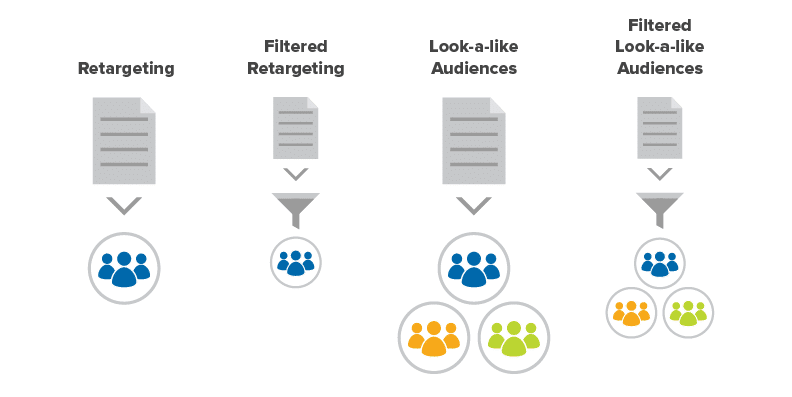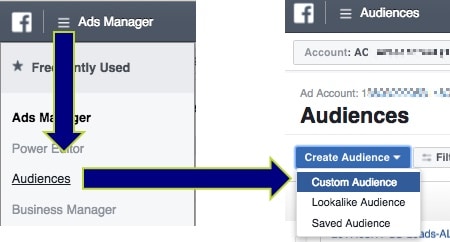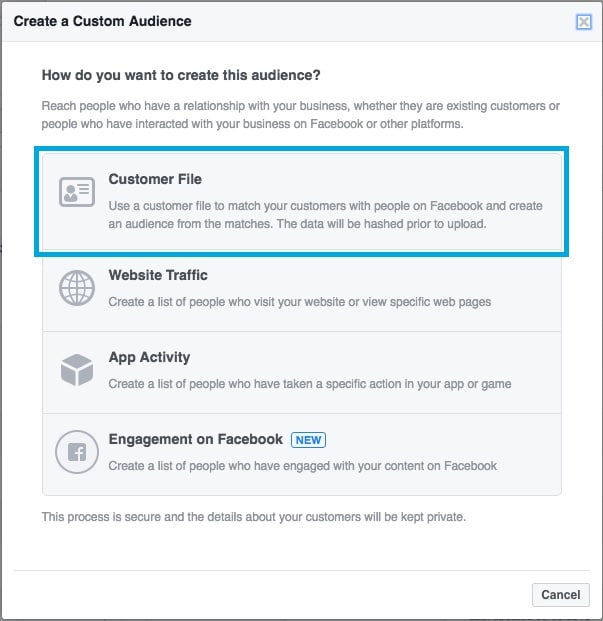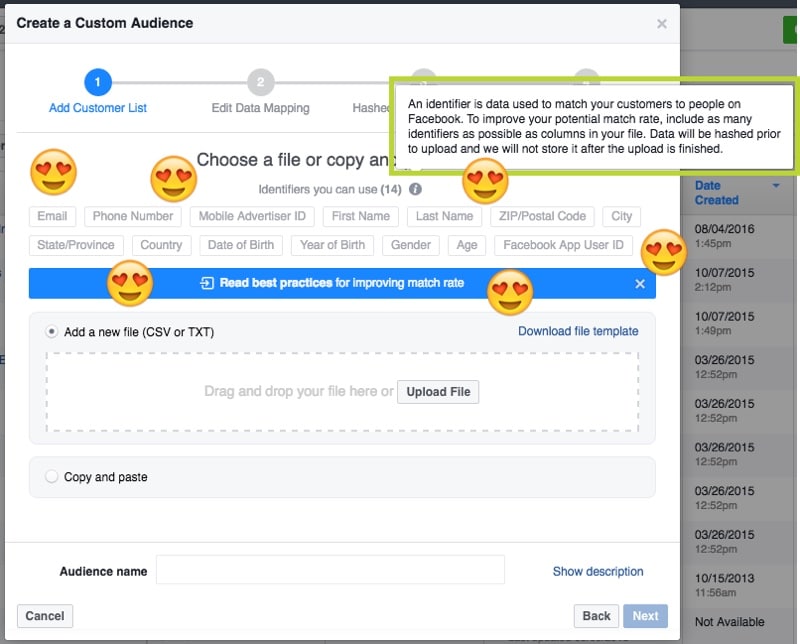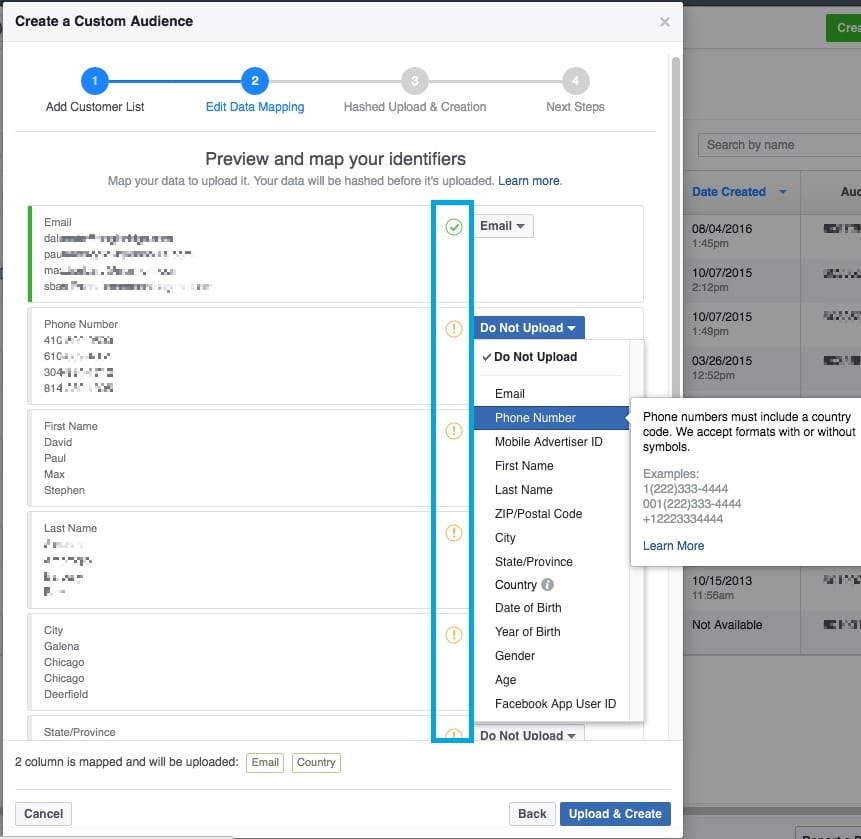Facebook has enhanced custom audience match rates for customer files. This is exciting news for performance marketers looking to retarget leads from lead-gen campaigns, trade show booths, etc. (If you’re new to Facebook custom audiences, hop down to the bottom for a wee tutorial!) Previously, retargeting by customer files looked at email addresses, phone numbers or Facebook IDs, which is all well and good (enough), but B2B marketers found themselves SOL if their list was stocked with mostly corporate emails not tied to a Facebook account. Now, Facebook will be looking to match up to 14 data points. Let’s explore.
14 points of data
Customer file Facebook custom audiences NOW look at the following points of data so B2B marketers no longer need to hope their leads tied their corporate email to their Facebook account:
-
- Column header: email
- Example formats:
- Phone number
-
- Column header: phone
- Example formats:
- 1-234-567-8910
- 12345678910
- +44 844 412 4653
- First name
-
- Column header: fn
- Example formats:
- John
- F.
- Émilie
- Last name
-
- Column header: ln
- Example formats:
- Smith
- Sørensen
- Jacobs-Anderson
- City
-
- Column header: ct
- Example formats:
- Paris
- London
- New York
- State/province
-
- Column header: st
- Example formats:
- AZ
- California
- Normandy
- Country
-
- Column header: country
- Example formats: two letter code
- FR
- US
- GB
- Date of birth
-
- Column header: dob
- Example formats:
- MM-DD-YYYY
- MM/DD/YYYY
- MMDDYYYY
- DD-MM-YYYY
- DD/MM/YYYY
- DDMMYYYY
- YYYY-MM-DD
- YYYY/MM/DD
- YYYYMMDD
- MM-DD-YY
- MM/DD/YY
- MMDDYY
- DD-MM-YY
- DD/MM/YY
- DDMMYY
- YY-MM-DD
- YY/MM/DD
- Year of birth
-
- Column header: doby
- Example formats:
- 1985
- Age
-
- Column header: age
- Example formats:
- 4
- 8
- 15
- 16
- 23
- 42
(ok… probably not 4, 8, 15, or 16 😉 but you get it. #wehavetogoback )
- Zip/postal code
-
-
- Column header: zip
- Example formats:
- W11 2BQ
- 94104-1207
- 94104
-
- Gender
-
- Column header: gen
- Example formats:
- M
- F
- Mobile advertiser ID
-
- Column header: madid
- Example formats:
- AECE52E7-03EE-455A-B3C4-E57283966239
- BEBE52E7-03EE-455A-B3C4-E57283966239
- Facebook app user ID
-
- Column header: uid
- Example formats:
- 1234567890
- 1443637309
Check out Facebook’s Advertiser Help Center for more details.
Using custom audiences
Make the most of your custom audiences in the three most common, low-hanging-fruit ways:
- Retargeting
-
-
- Served straight up, this tactic allows advertisers to serve Facebook (and don’t forget, Instagram!) ads specifically to your custom audience.
-
- Filtered retargeting
-
-
- Have a HUGE list? Whether marketers retarget website traffic or consumer lists, doing so with Facebook means marketers have Facebook’s and big data to further refine and focus audience targeting. Take those lists and add big data purchase behaviors (based mostly on loyalty card and Mastercard data 😉 ) or refine by relationship targeting.
-
- Lookalike audiences
-
-
- Facebook has like a BAJILLION points of data on everyone with an account. Aside from the creep factor, why NOT target users who “look like” people who’ve already bought or shown interest in your brand? #EasyWIN
-
- Filtered lookalike audiences
-
- Take the audience above and filter THAT targeting. We’d be remiss not to mention you (definitely) should add psychographic targeting layers onto the (giant) lookalike audiences for better precision. 🙂
Now that marketers, B2B especially, have the promise of better match rates, sky’s the limit for remarketing campaigns and new, focused acquisitions in a channel that boasts 1 billion daily users who spend over 50 minutes per day across Facebook’s suite of services (BTW…that’s up 150 percent since Facebook last counted in July 2014!). Facebook retargeting and those users aren’t going anywhere, so upload those lists!
Tutorial: Set up custom audiences from lists
- First, head to Facebook Ads Manager and navigate to Audiences. Then select Create Audience > Custom Audience.
2. Next, select Customer File and either upload (txt or csv) or copy+paste the data (or upload directly from MailChimp).
Upload away!
FYI, if your data columns aren’t labeled correctly, Facebook will ask, so don’t get carried away and click the blue “Upload” button before selecting data columns for upload.