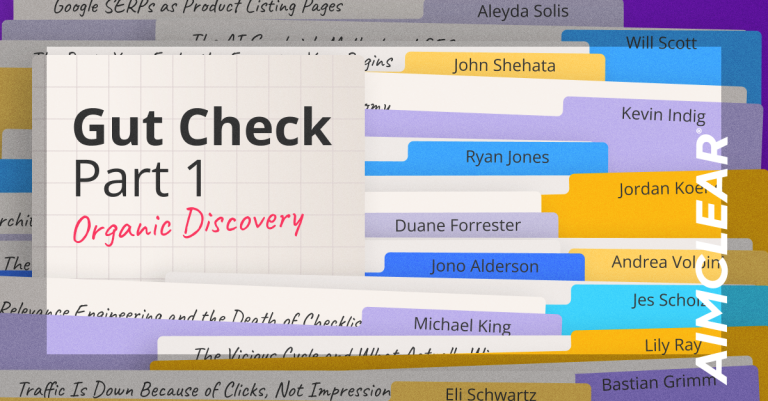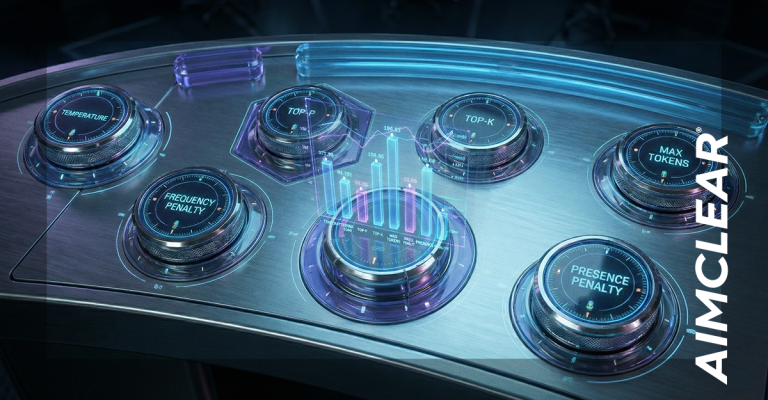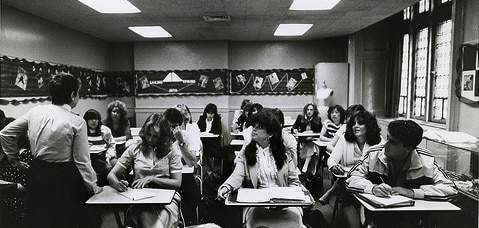
Hi there and hello from blustery Chicago! AIMCLEAR‘s coverage of #SESCHI continued the morning of Day 1 with a killer Introduction to Paid Search session, delivered by PPC pro Melissa Mackey, Search Marketing Manager at Fluency Media, in Ann Arbor, Michigan. Our pal @Mel66 dropped awesome insight on PPC Secret Weapons & Brand Cannibal Combat in AIMCLEAR blog prior to SES Chicago, and today took the stage to share even more dead-eye tactics and beginner’s best practices.
Both self-disclosed PPC n00bz and online marketers simply eager to learn more from a master came together for this fascinating session, and we wrapped the best tips and tidbits for those same-type readers at home to chew over now. Step inside the #SESCHI classroom, with Ms. Mackey as your teacher, and hand-scrawled live-tweeted notes from @MeganLichty!
Melissa’s in-depth solo-preso covered two main search engines and their PPC platforms, namely Google AdWords and Microsoft AdCenter. She also addressed social platforms with paid ad functionality, Facebook Ads and LinkedIn ads.
Ah, paid search. Where else can you market to customers while they’re researching your product, and only pay if someone is interested in your ad, test ad copy and landing pages in real-time, learn how users talk about your product or service and quickly drive sales as a positive ROI? Pretty cool.
Still, Melissa encourages us to ask ourselves: Is Paid Search right for me?
Paid Search is great for:
- Direct marketing
- Testing
- Quickly driving traffic & conversion volume
First thing’s first: Before creating a paid search ad campaign, determine your business goals. Don’t just jump headfirst into AdWords until you have objectives clearly established. Having goals will help your business grow, but remember to make your goals achievable. Again, ask yourself: Do I have the infrastructure in place? Can my website fulfill the ad promise?
Tip: When you do get going, use Conversion Tracking. Melissa dove deeper into this concept later on (and we will, too!).
For those unfamiliar with the basics of AdWords, or other paid search platforms, here are a few key factors:
- Impressions: Number of times your ad was displayed
- Clicks: Number of times people clicked on your ad
- Conversions: Number of times people took the desired action
Within AdWords, there are different levels to be aware of:
- Campaign: Daily budget, location targeting, language targeting, distribution preference and end dates
- Ad Group: Tightly themed groups
- Keywords: Words that you are actually bidding on, show my ad for
- Search Query: What users actually type into the search engine
The first step to setting up a campaign is to perform keyword research. This is where brainstorming is really important. Let your freak flag fly! But foremost, it is essential to think about what users would actually type in a search engine to find you, rather than how you describe yourself.
Melissa used an example of a retailer selling designer jeans to demonstrate the process:
- Sample terms users might enter while looking for a pair of designer jeans:
- “Designer jeans”
- “Buy designer jeans”
- “Deals on designer jeans”
- Open up Excel and type a long list of such words users might type into a search engine to find your business.
- Use a keyword tool, like that offered by Google, for maximum ideas.
- Keep in mind, though, these tools might spit back super-long lists of keywords.
- Be sure to remove the irrelevant keywords- e.g. “White jeans” and “jeans on sale.”
- These keywords are not specific enough to the product “designer jeans” and will most likely NOT lead to a conversion.
- Next, segment the relevant terms and organize into ad groups.
- Take an Excel spreadsheet and create a filter on text- for instance, type in the word “women.”
- Excel will filter by that word, giving you every keyword phrase that has the word “women” in it.
- Take that list and create an ad-group for that.
- Then, go back and think of the next term, and put those into another tab.
Tip: Use the “does contain” and “does not contain” feature. Whittle the list down until your large list is segmented into adgroups.
Here are some options to filter keywords by while in the keyword tool:
- Exact Match: Triggers ads only when the search query exactly matches the keyword. Example- (Designer jeans) will only appear for that exact query. Note: When you use exact match, you are very limited.
- Phrase Match: Triggers ads when the search query includes the keyword phrase in word order. The results you get can include words before or after the keyword phrase you type in. Phrase match is a good way to broaden the net.
- Broad Match: Triggers ads when the search query includes the keyword phrase in any order, as well as similar phrases and sometimes-relevant variations. Here are a few examples that you may get back from a broad match search: Levies Jeans, Designer Shoes and Jean Jackets. You need to be careful with broad match, a potential problem would be getting lots of clicks by users that do not want what you are offering, costing you money.
- Modified Broad Match: (AdWords only) Triggers ads when the search query includes certain words within a keyword phrase. Example: +designer jeans may appear on searches for designer true religions jeans.
- Negative Match: Prevents your ad from showing on queries including the negative term or phrase.
Tip: Eliminate Brands you don’t sell, like “Lee” or “American Eagle.” Eliminate low conversion potential words like “Free,” “Cheap,” or “Used.”
Ad Copy
Review your ad groups and keywords. Ask yourself: What is the goal of each ad group?
- Write the call to action first: “Buy Now” and “Click here,” for example. Think about what you want users to do.
- Research the competition: Perform a few searches- you’ll see huge brand names like the Buckle and Abercrombie in the results. You need to be smarter than them, but you can’t do that unless you know who you’re up against.
- Determine your USP (Unique Selling Proposition): What makes you unique and sets you apart from your competitors?
- Start writing your ads: Why should someone click?
- Sense of urgency
- Include numbers- i.e. price- numbers stand out on a page
- Include keywords- add as many as you can
- Write at least 2 ads per ad group
Choosing a Landing Page
The Landing page MUST be relevant to the search query! Keep in mind that your site’s home page is almost never a good landing page. It’s just not specific enough. Take users directly to the source.
For example, if you are selling a certain brand of designer jeans, and you are selling them on Macys.com, do NOT use the Macy’s home page for the landing page. Take users directly to your exact brand’s page on Macy’s.com.
Account Setup
The settings in both AdWords and AdCenter make it very easy to track both Daily Campaign Budget and Billing and Currency.
- Key Setting #1: Daily campaign budget should never be more than you can afford and are willing to spend per day.
- Key Setting #2: Networks- Google and Search Partners Only!
Search engines also have search-partnered networks. The Display Network is a great way to advertise, but it is very different and needs to be approached it in a different way.
- Key Setting #3: Rotate ads more evenly. That way you can determine which ads are performing better. You need to decide what is best for you, NOT Google.
Regarding Quality Score, Melissa noted this metric “looks at a variety of factors to measure how relevant your keyword is to your ad text and to a users search query.”
Here are a couple tips for effective bid management:
- Keep it simple; set bids at the AdWord level
- Don’t bid more than you can afford
So, what are we getting out of all of this?
When it comes down to it, we need to measure everything with conversion tracking. Make sure to use JavaScript code; it will tell you if a conversion has taken place. Evaluate your progress with analytics programs. Free options include Google Analytics, or you can opt for more robust paid platforms, a la Omniture, Core Metrics and WebTrends.
Social PPC Perks, 20,000 Foot Look
- Facebook – Leveraging Facebook ads can be great for building fan base, and can benefit other activities, too, such as lead gen and e-Commerce
- LinkedIn – Ads on the LinkedIn platform can be effective for driving conversions off LinkedIn to an optimized landing page.
Melissa wrapped up with two takeaways to never forget:
- PPC is more than few keywords and a credit card: Plan, track, test!
- You must plan ahead! It will be worth it…
Stay tuned right here in AIMCLEAR blog for more coverage of #SESCHI, and be sure to follow along with @meganlichty @ericasendros and @merrymorud for live-tweets straight from the show 🙂 .