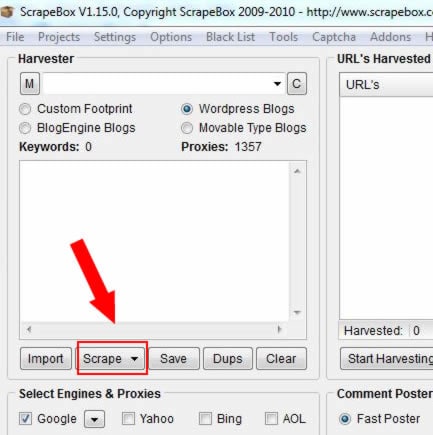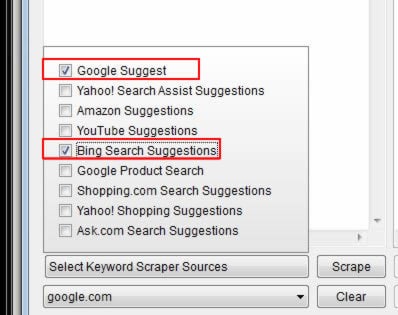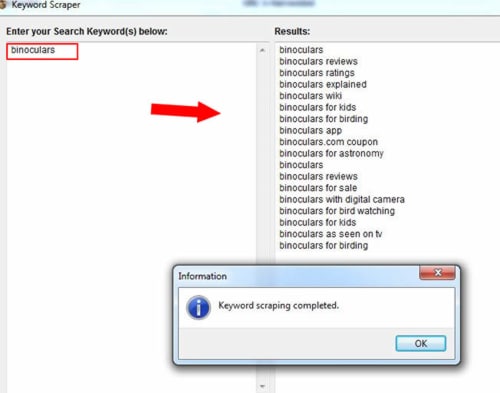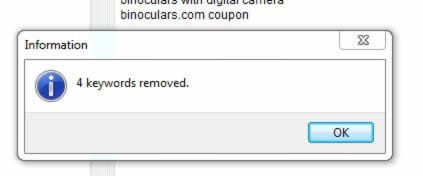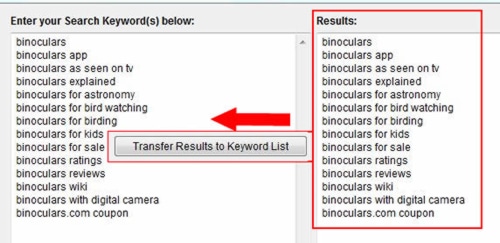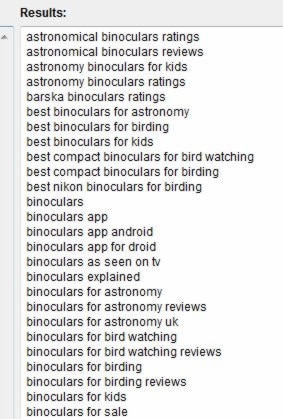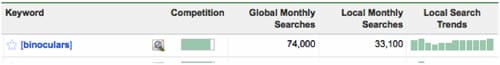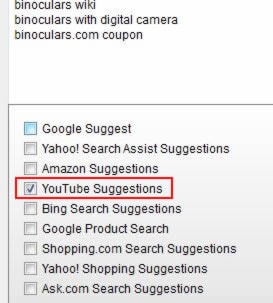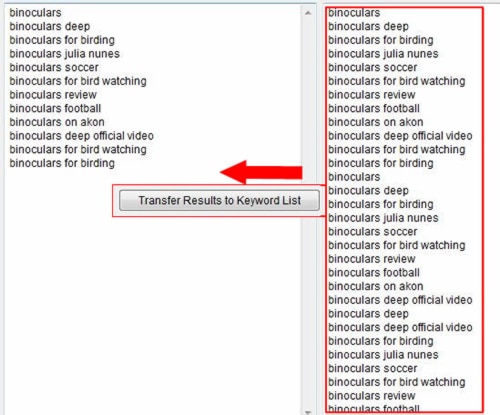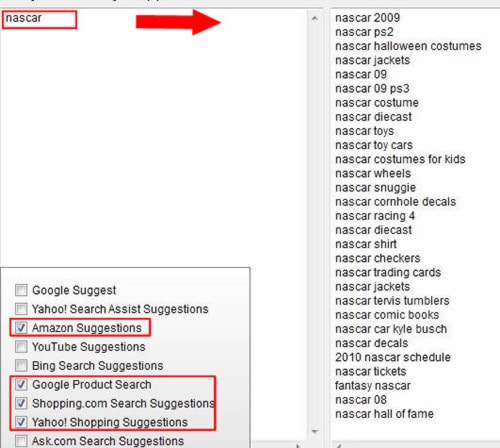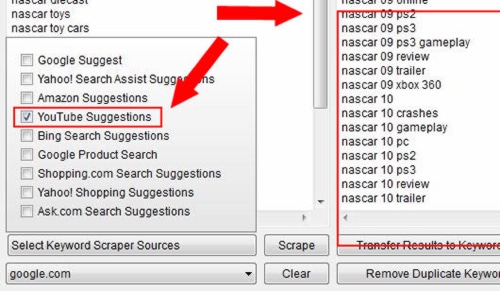Now that the AdWords keyword tool has been dumbed down, we’ve received many inquiries seeking updated advice regarding keyword research best practices. For those depending solely on Google’s free tool, the new reality is stark. In truth, it’s not that radical a change for many pros, because we’ve always used an assortment of tools– mild to wild–to build out our KW baskets.
Over the coming weeks, we’ll be sharing alternative keyword research tools and techniques. This post is the first and highlights a radical, arguably black hat, tool that blew the audience away when I demonstrated it live at #PubCon earlier this month. So, hold onto your hat (whatever color it may be) and let’s have a look at ScrapeBox’s fabulously intuitive UI for mashing up mainstream search suggest boxes query results for keyword research.
Search Suggest Keyword Research
These days, from iTunes and Facebook to Google, Bing, Amazon and YouTube, search engine proprietors have learned to herd users. Based on popular searches, “search suggest” boxes push users towards the keywords engine owners want users to click.
At search marketing conferences, speakers have encouraged us for years to keep search suggestions in mind for keyword research. However, I’ve never seen any speaker actually show a tool that does so, past screen captures and typing keywords into spreadsheets. That’s because there were none, commercially available. The most advanced marketers in the world needed to build custom data extraction agents to mine various engines’ suggest boxes. Proprietary tools are not the stuff a speaker gives away.
That’s all changed now with the discovery of ScrapeBox, a killer-app’ dark arts tool programmed and maintained by a polite and mysterious person in Australia, who won’t tell me his or her first name. That’s probably because while his or her Windows-only app’ has robust suite of white hat SEO, PPC and social media tools, other modules are best described as “black and brilliant.”
We are sharing it because ScrapeBox solves an important problem: easy access to engine-suggested keywords. You can draw your own conclusion regarding ethical applications of other application features. AIMCLEAR® has no interest, affiliate or other incentive to promote ScrapeBox
How to Mine Suggest Boxes
In the main ScrapeBox UI, select “Scrape.”
Choose the engines. Let’s work with Google and Bing, the two largest mainstream search engines.
Click the “Scrape” button to see suggestions from both Google and Bing. Yes, this is affected by your location and other personalization factors. However, it’s pretty easy to fool ScrapBox by IP proxy spoof, install it far away computer run by remote access, etc. Keep in mind that not all suggestions are personalized. The topic of suggest box inventory is worthy of a blog post on its own.
Next, click, “Remove duplicates” to get rid of overlapping keywords between Bing and Google.
Let’s get fancy. Transfer the cleaned list back to the left box and run the suggestions through the suggest tools again. Now we’re really leveraging the genius of this UI.
The scrape offers lots of insight as to the keywords towards which engines herd users. What makes this so interesting is that we know these keywords get traffic and are, “commercial.” Let’s go deeper. Remove the duplicates once again.
The list is not truly useful until we get some indication of the keywords’ value, in terms of search frequency. Google AdWords keyword tool would work, since we’re dealing nearly completely with suggested terms. We can also use WordTracker. Criticism we’ve heard about WordTracker over the years is not completely fair. WordTracker is a sweet tool for some things, including our purpose here: checking the relative (weighted) values of bucketed KWs. Let’s check them at phrase match. The words on the left come from ScrapeBox:
The “Searches” column is not daily searches, but rather a weighted scale, reflecting how many times the keyword shows up in WordTracker’s sampling.
Google indicated last month’s search frequency for “binoculars” was about 33K– knowing this puts the rest of the WordTracker proportional weightings in perspective. Now we understand the relative search frequency for our KWs.
Next, let’s take our keyword bucket in ScrapeBox and find out where there might be YouTube suggested KWs we can market to. Uncheck Google and Yahoo and choose YouTube suggestions.
Transfer the KW list mined from Google and Bing suggest. The list on the left is from our original run of “binoculars” in Google and Bing. The right hand list consists of the YouTube suggested KWs we mined. Next, as indicated by the arrow, take the larger YouTube list, move it over to the left and run it. We’ve not included the list generated by ScrapeBox, but you get the semantic possibilities.
ScrapBox rocks product search. Here we run “Nascar” in Amazon, Google Product Search, shopping.com and Yahoo! Shopping Suggestions. This is a list of Nascar products the major engines have blessed with suggest box user herding:
Run that list in YouTube suggest to find associated YouTube keywords we can market the products to as promoted video or organic YouTube community management.
The Adventure Starts Here
ScrapeBox costs about $100 and is licensed to a single user/computer at a time. In addition to the software’s more… ummm… colorful features, the ability to easily mine Google, Bing, YouTube and other keyword suggest boxes is priceless. Now, marketers who don’t have access or expertise enough to build their own custom extraction agentshave a way to easily mine and mash suggestions.
Watch for the next installment of Radical Keyword Research Hacks. In Part Two, we’ll demonstrate Wikipedia stemming hacks that will curl your toes.