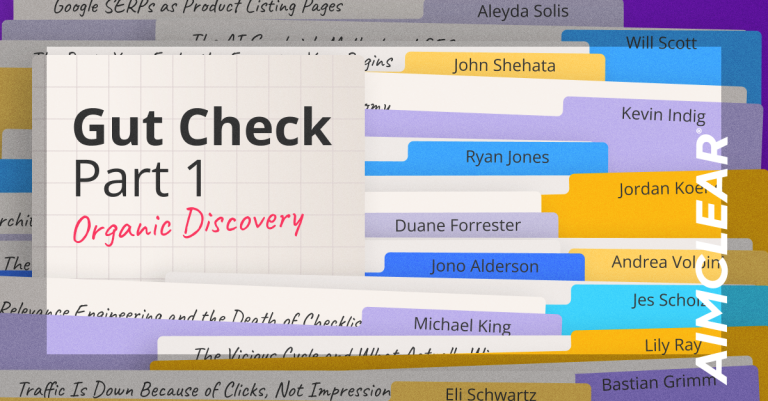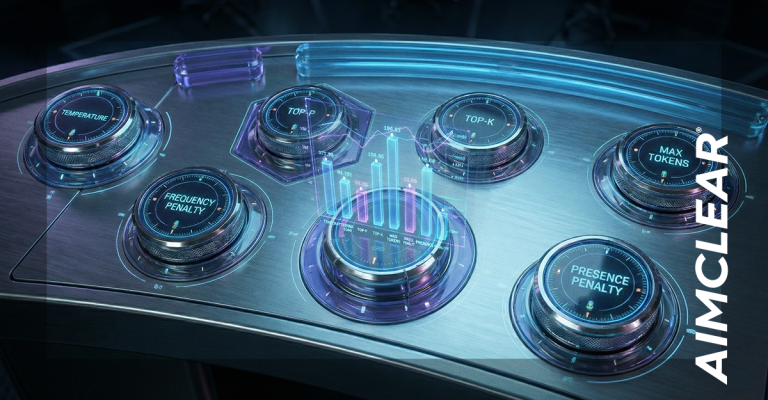It seems like there’s a tool for just about every public relations process now, particularly for those involving media relations. From media discovery to relationship management, and distribution to monitoring and reporting, we’re inundated with tools, tools and more tools.
But let’s not forget the basics. Search engines can be a treasure trove of (free) information. Marketers and PR pros just need to know how to manipulate the data to their benefit. For search engines, that means savvy use of search operators. You’re probably familiar with the common ones such as define:[term] and weather:[city], but let’s explore some task-specific search operators that can help us in our day-to-day work in public relations. Read on for a look at the top six search operators we use at AIMCLEAR for public relations activities.
1. site:[domain] “[keyword phrase]”
Use a publication’s domain and a reporter’s name as the keyword phrase to find articles the reporter has written for that publication. Keep in mind, this operator will pull results for any appearance of the keyword phrase on pages within that domain. If you’re searching a large site for a fairly common name”John Smith, for example”this will also pull articles mentioning people named John Smith (not just articles written by John Smith).
Great, you say. But I don’t have to remember this operator. I can just use the site’s internal search. Of course that’s a possibility (and in some cases may be easier), but when the internal search function is quirky, buried or nonexistent, this operator prevents many a headache.
Additional uses:
- Use a company/brand/product name as the keyword phrase to find mentions of your company on that site.
- Use it to research your target pub’s coverage of a specific topic.
Note the use of quote marks around the keyword phrase in this and the operators that follow. If you want to see results that exactly match your search term, use the quotes. If your search is more flexible”which is usually the case when searching for coverage of a general topic”drop the quotes.
2. site:[domain] OR site:[domain] OR site:[domain] “[keyword phrase]”
Want to see, at a glance, which pubs on your media list picked up your news release? Use this search operator instead of visiting each individual site. Just plug the news release topic in as the keyword phrase (drop the quotes if it’s not as straightforward as a new product name).
Why not just search for the keyword phrase? Narrowing it down to just your target media outlets helps you wade through the hundreds of posts that can result from wire distribution. Pro tip: Save the query in a document so you won’t need to recreate it every time. Just replace the keyword phrase then copy and paste into your search bar.
Additional uses:
- Use “editorial calendar” OR “media kit” as the keyword phrase to quickly find the ed cals for pubs on your media list.
3. “[keyword phrase]” -site:[your domain]
This one’s fairly simple: Plug in your company name as the keyword phrase to find mentions on any website except your own. Extend the query to exclude other sites you own and your social media profiles. The query will look like this: “[keyword phrase]” -site:[your domain] -site:facebook.com -site:twitter.com -site:linkedin.com -site:youtube.com -site:pinterest.com …
4. “[keyword phrase]” AND ~fail OR ~broke OR ~sucks OR ~crap OR ~horrible OR ~awful OR ~bad OR ~terrible OR ~poor OR ~danger OR ~death OR ~injury OR ~kill OR ~accident OR ~problem OR ~lawsuit OR ~recall OR ~scam OR ~ripoff OR ~fraud -site:[your domain]
Use queries like this for reputation monitoring. Plug in the company name as the keyword phrase and alter the negative terms to reflect your industry. The tilde tells the search engine to include results that contain similar words. Although we’ve seen the value of Google Alerts seriously decline in recent years, saving this query as an alert could help you catch a negative news story, review or other posting about your company before it escalates.
5. related:[domain]
Media relations efforts getting a bit stale? Use this operator to find additional websites similar to those you’re already pitching to expand your media list. Try it out: Enter the domain of one of your key media outlets, and check the results for any sites you weren’t aware of.
6. “[keyword phrase]” location:[2-letter state abbreviation]
This operator is great for local PR. Use it in a Google News search to find coverage of a specific topic or company from media outlets in your state only.
Now it’s your turn. What search operators do you find most beneficial for PR? What have we missed? Share your thoughts in the comments.