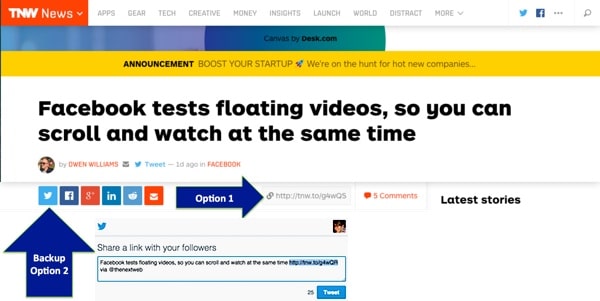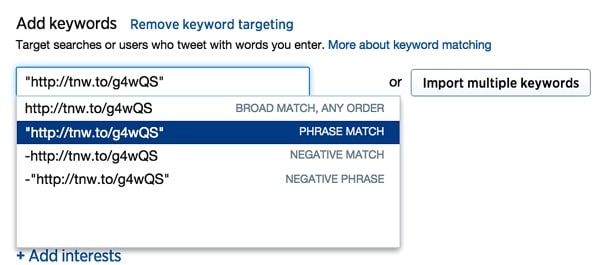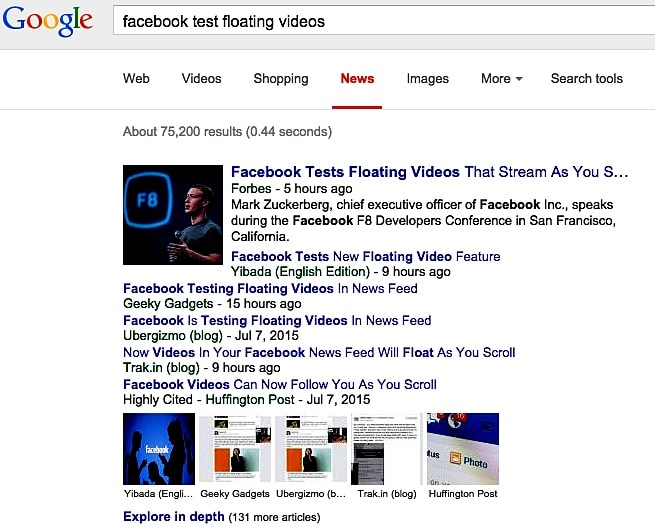Twitter targeting via keywords is a deadeye tactic to get your message in front of highly relevant, themed conversations that occur in the moment. On the other hand, there are nearly endless combinations and keywords you could use and only a few tools…
In this Psychographic Targeting Hot House edition, we’ll reveal how to mine “keywords” for Twitter targeting to show promoted tweets to users tweeting about specific online articles.
Let’s say you’d like your sponsored tweet to appear whenever a user tweeted about Facebook’s recent announcement about floating videos. Naturally, you’d add keywords such as:
- “floating videos”
- “floating video”
- “scroll and watch”
- “Facebook video”
But users could be tweeting about this topic in myriad ways… That’s (effin’) time-consuming work, not to mention (potentially really) difficult without a crystal ball!
We caught this story first on The Next Web, so we’ll use them as the example (a FINE one we might add!).
First, identify the shortened URL of the article. TNW has a widget built in that displays the already shortened (AND custom-branded) URL for optimal sharing. In the event that a publisher doesn’t have a handy shortened URL widget as TNW, choose the Tweet button & grab that shortened URL.
Copy the shortened URL and add to Twitter Keyword targeting at phrase match.
Et Voila!
Think that was too easy? Want more?
Scour search engines for other articles; then rinse and repeat the steps above!