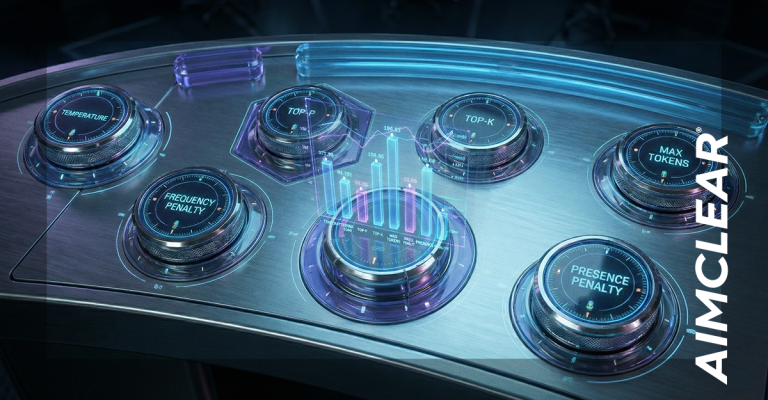Day 2 of #SESSF fired out the gate in awesome fashion with WordPress: Power to the People. This session, moderated by Matthew Bailey (@sitelogic), featured in-depth looks at the SEO capabilities of sites like WordPress. Speakers Christopher Auman (@sanctuarymg), President and Senior Strategist of Santuary Media Group, and Paulo Pessanha (@treetweet), Director of Search Marketing at TREE truly empowered attendees, stressing that anyone can use WordPress, and they shared with us a list of mind-blowing plug-ins that are not only readily available, but customizable, too. The expertise flowing from this panel touched everything from WordPress applications to the seeming ease with which SEO is managed and implemented on a WP-powered site. Live-tweeted by @ericasendros, keep reading for the good stuff.
Geared to those people who spend some time using CMS, the session speakers showed several ways to easily edit and manage code to cater to our own needs as the site manager as well as how to best construct a search-friendly, content-rich website. The rising popularity of Open Source Content Management Systems such as WordPress means staying up on the various new editions, plug-ins and minute changes to the site is crucial if we want to remain competitive. Christopher Auman and Paulo Pessanha most definitely brought their A-game to this session.
Everything Plug-in! What you can do, and how to do it…
Chris delved into the developer side of all things WordPress.”I am a huge WordPress fan,” he admitted, “it is a a great solution.” He called WP a CMS system that empowers people from the ground up to take control of their site and internet marketing.
More often than not, your client wants to have some element of control in the updating of their site. The beauty of WordPress is that it gives them the power to do just that. This robust content management system uses home-grown solutions to optimize a website, provides analytics and is belovedly crawled by Google and, often, favorably ranked. Here are a few super nifty plug-ins that can can help you automate your updates and maintenace:
- WordPress SEO by Yoast: Combines several plug-ins into one. Features include: on-page SEO analysis, Google search result snippet previews, permalink clean-ups that still allow for custom search, top-notch XML sitemaps for your SEO, etc.
- FacePress II: Want to automate your posts to be published on Facebook? This lets you do just that. Automatically publishing the title of your new blog post as the status of your Facebook profile, this saves you time.
- Related Posts: Calculate a match score for yourself by utilizing an editable algorithm which takes post titles, content, tags, and categories all into consideration. This also allows you to take charge of which related posts appear in your RSS feeds.
- Popularity Contest: Know which areas of your site, pages and posts are the most popular. This plug-in records your post, category and archive views, comments, trackbacks, etc. and then determines which are most popular by assigning them a score.
- ShareThis : Increase your engagement! This plug-in lets users share your content via email as well as in over 50 social networks including Facebook and Twitter.
- WP-DBManager: Automatically optimize database performance, monitor database for repairs, backup database storage, easily restore database, effortlessly delete backup databases and drop or empty tables and run selected queries.
These are just a few basic plug-ins that can wow your team with the ease and automation through which you can maintain and update your site. However, everyone has a different agenda. What do you do if you need to create a plug-in on WordPress that doesn’t exist? No matter how hard you search, you might never find a plug-in or application that will “fix” your site. Remedying this situation is as easy as reaching out to a developer. Ideally, you can provide specifications for what you need, develop it, and implement it all on your own. Third-party users can share their plug-ins with the community, and you can establish a name for yourself.
Be Your Own Site Master
Next up was Paulo. He urged us not to be a slave to your CMS – make it be obedient to you, and make it happen now! By putting the control in the hands of clients, developers and in-house staff, not only are you improving cost-effectiveness, but you’re increasing efficiency. Your in-house staff, likely lacking development experience, can easily navigate, manipulate and demand that WordPress produce a desired result. Whether you’re looking to set up a membership site, a Q & A site, or a a blog, it acts as an ideal foundation for a variety of websites. Large enterprises are sprinting to WordPress as the be-all, end-all to their website woes and mishaps, and it’s because Open Source Content Management Systems are definitely where it’s at.
WordPress benefits, goodies, pats-on-the-backs and incentives:
- Gain total control of SEO and conversion
- Plug-ins make developers’ jobs easier
- Greater ROI for clients
- Automate site maintenance, find broken links, and optimize your pages and keywords all with a plug-in
- Easy navigation: JavaScript and HTML are built into WordPress
- Design your own conversion elements, manage your sidebar and easily integrate social signals
- If you have large site + lots traffic, plug-ins help with speed/caching
- Convert your entire WordPress site into a mobile site with a plug-in
- Optimized designs and themes continue to be produced, knocking each other out of first place on a weekly basis
- The speed with which you can create and post content
- Attack stale content by utilizing user generated content
- Highly customizable
- It’s free! Hooray!
Easy? Check. Efficient? Check, check.
People feel empowered and engaged as they provide the solutions themselves, businesses build relationships by answering consumer questions, and Google loves UGC. All in all, these simple but definitely proven methods of social interaction will improve your ranking and visibility, driving traffic to your site and adding value to your site that can’t be priced.
Keep your eyes peeled for more posts from AIMCLEAR Blog as we continue our #SESSF coverage- we’ll be chugging away, covering as many sessions as we can. Also, remember to follow @ericasendros, @beebow and @mannyrivas for live tweets.