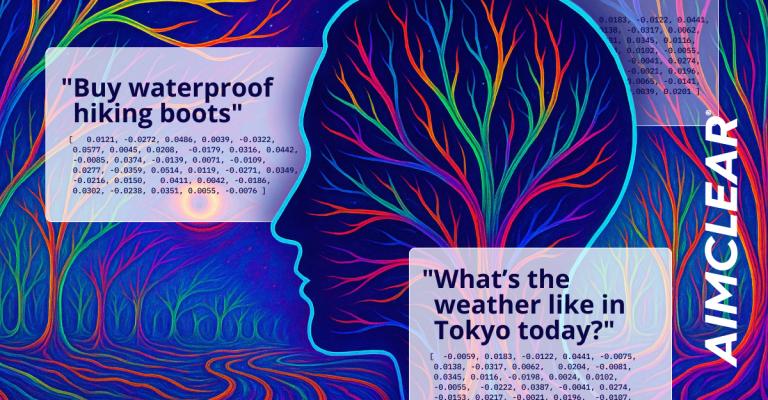For those uninitiated readers (future-analytics-warriors): by default modern analytics packages exclude requests for graphics and robots. (Remember the difference between hits and unique visitors 🙂 ). Well, there are other types of “hits” which also do not qualify as marketing traffic-file types, like flash elements and admin pages which comprise WordPress back end and plug calls. Tuning the exclusion list can mean the difference between self-congratulatory, inflated, and less accurate analytics…and getting an actual read of your true marketing traffic.
If you Use Google Analytics
We use SemiLogic’s Google Analytics 2.2 plugin which adds Google Analytics to our blog, with all sorts of advanced tracking toys enabled. A noteworthy feature of this plug is that, for the most part, it removes admin traffic from the urchinTracker function, eliminating false traffic from administering your blog. If any unwanted hits creep into reports you can filter out stragglers using custom Exclude Filters. Chances are the offending file type or URL is on our list.
We also use ClickTracks which requires an understanding of which page calls and file types to filter. Like everything with CT it’s easy to see things straight away. Because there are so many different plugin combinations available for WordPress’s extensible architecture, please consider this as a good starting point and not intended to be a complete list.
Anyway, here’s the WordPress analytics exclusion list:
.swf
.mpg
.mpeg
javascript:false
/wp-content/plugins/
/wp-rss2.php
/wp-admin/
robots
POST /wp-comments-post.php
/feed
/trackback
/wp-includes/js/wp-ajax-js.php
/wp-cron.php
xmlrpc.php
wp-login.php
tinymce
If your log analysis or page tagging analytics don’t allow you to specify URL exclusions, than change packages to see your true marketing traffic. As an aside, don’t forget to filter your employees’ IP addresses if your package allows. While your colleagues technically are unique visitors, their visits are not true marketing traffic.
Bonus List: Dynamic Parameters to Mask in WordPress Analytics Reports:
p
paged
s
key
Resources:
Google Analytics Filters Help | SEOMOZ
Website Analytics – Tracking and Logging | Webmaster World
Filters for Google Analytics – What are your questions?
Exclusions and Parameter Masking in ClickTracks
Seven Deadly Web Analytics Sins