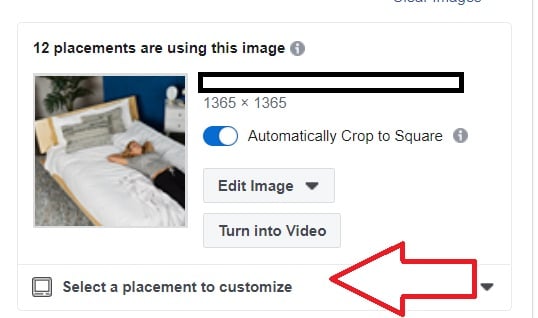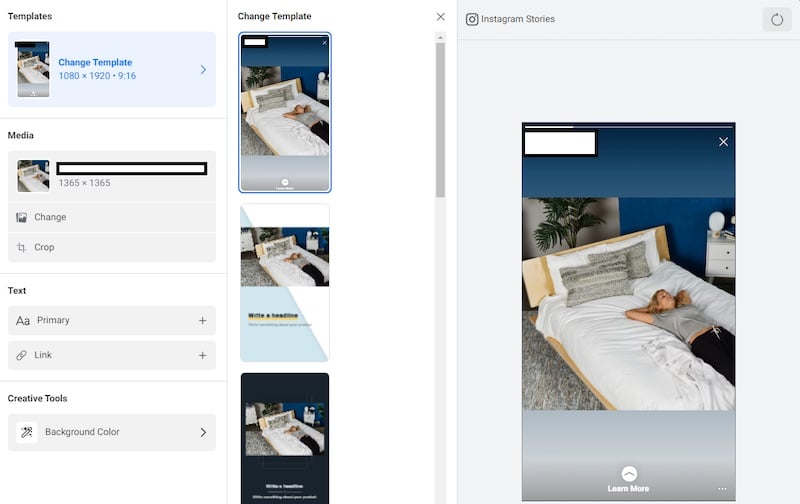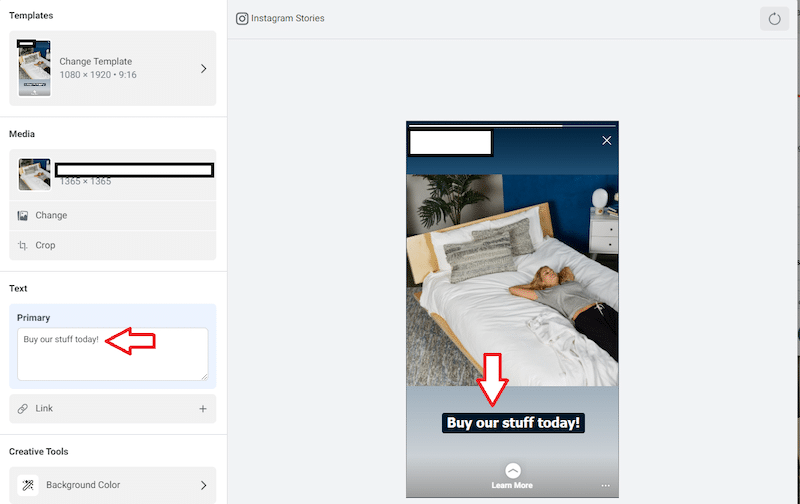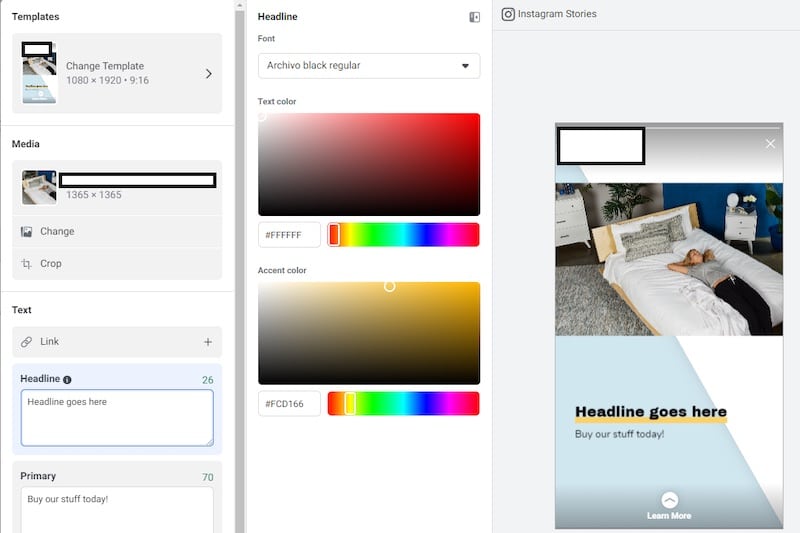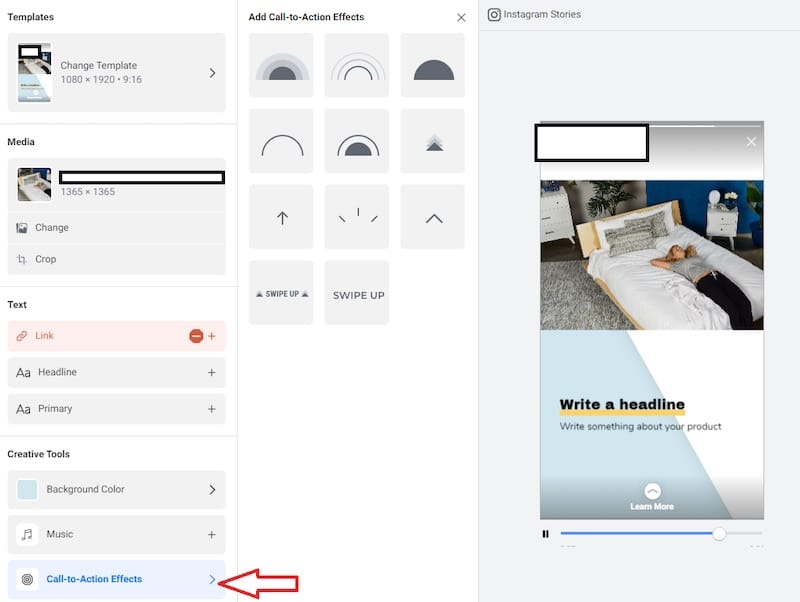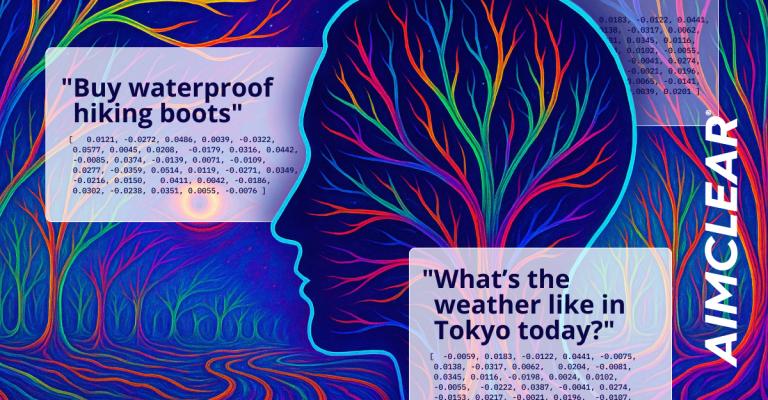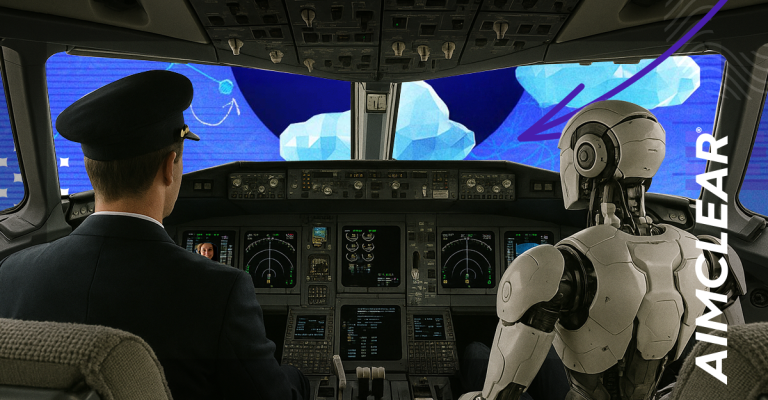It’s no secret we’re bullish on Instagram Story Ads, but one of the biggest hurdles for advertisers has been the creative format. Unlike feed ads, which can somewhat seamlessly blend into the myriad ad placements available across Facebook and Instagram, automatically using feed creative in Story Ads usually winds up looking pretty “eewwwww.”
We have watched Facebook’s intense efforts to solve creative barriers for advertisers over the past two years. In particular, they’ve sought to empower marketers with tools to mitigate not having a huge department or budget for creative production.
New options have quickly grown in popularity, such as the ability to create image slideshows alongside Canvas ads (now called Instant Experiences) and the ability to animate still images to mimic a video experience. Templates were released to help advertisers access attractive presentations that they could simply drop their images or pre-existing video into.
Story Ads, however, did not have the template option–until now!
Story Ad Templates
In another move signaling the focus and growth of the Story format, Facebook/Instagram has released Story Ad templates. As with the ones that already exist for video creation, there are various formats to help align the look and feel with the brand utilizing them:
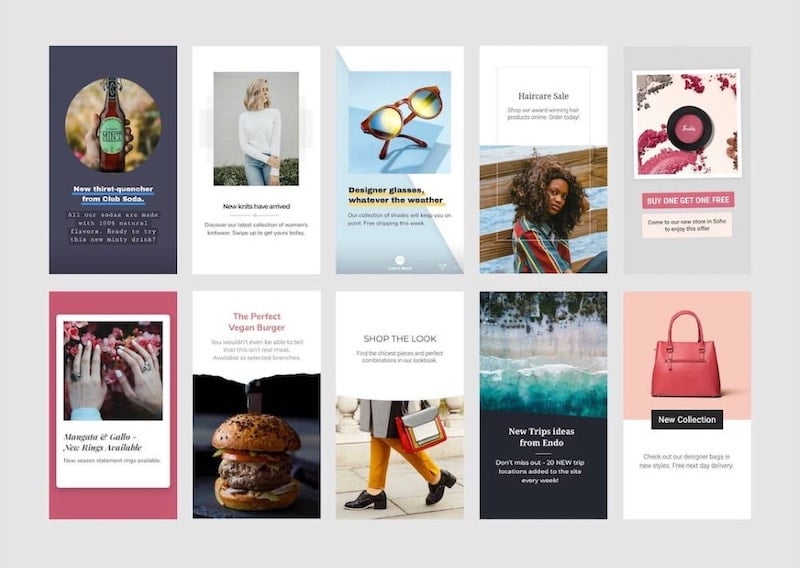
Advertisers rejoice! You can now make a confident step in the direction of being a Story Ads dynamo instead of relying solely on Feed creative languishing and failing in the placement. Vertical, full-screen options allow you to represent your brand in a visually appealing way specifically for Story viewers.
How To Find Story Ad Templates
One quirk you should be aware of: Currently, you can only access Story Ad templates if you are utilizing multiple placements. If you create an ad set specifically to target ONLY Story formats, you will not have this option. (Bummer.)
The new option is tied to the “Customize Placement” option, which is why it will not appear if you target only the one placement type.
Once you click that dropdown and choose the Stories placement, you will see this screen:
From there, you can choose a template and see what each one looks like with the asset you chose.
The template will also adapt the text you input. Clicking that “Primary” expander in the text area gives you a box to type your copy into that will then populate in your template choice:
Those copy options will also adapt to the specific template you choose. In this example, we chose one that has a headline option, so the Text area populates a Headline area for copy input, along with options to change the font and colors:
Another nice bell and whistle is certain templates give you the option to change out that tired old “learn more” CTA at the bottom with something that has some actual pop. We also now have the option to add music or change the default template colors, which have already been an option in slideshows and Story backgrounds:
Out of Excuses Yet?
No longer can advertisers say “Story Ads don’t work” without really trying to make them do so.
End the tyranny of bad Story creative!
So long, weak-sauce attempts to capitalize on this quickly growing ad placement – one we believe will become ubiquitous among most ad platforms in the future.
Now’s the time to sharpen that marketing sword, and charge into the future of ad creative!
Ready to level up? Here are three more ways to make your Instagram Story Ads sing!