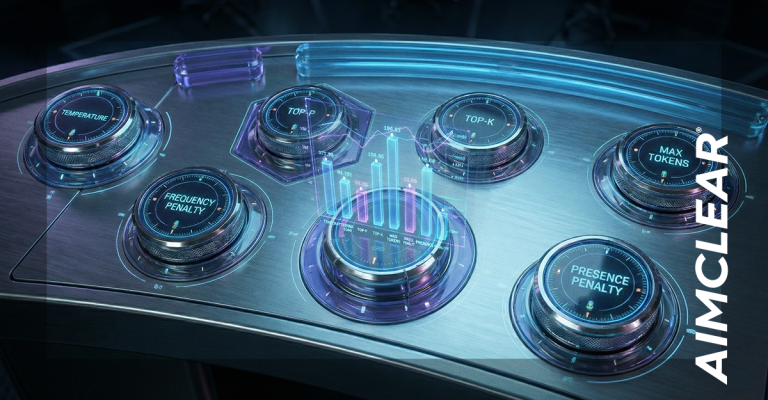Greetings #PubCon attendees. Our own Marty Weintraub is speaking today at the Las Vegas Convention Center in Salon C, in the “SEO for Multimedia and Rich Media” at 2:55PM PT. Because Marty wants to spend his time sharing cool YouTube keyword research tactics we employ at AIMCLEAR, he asked that the team back in Duluth put together this “uber-high-level one pager” cheat sheet of YouTube optimization ranking tips. We hope you find it useful. Read on for the goods as well as the YouTube extraction agent at the bottom of this post.
 First off, be sure to optimize the raw file before upload with the same catchy yet keyword rich title you plan on giving it for life. Sometimes the raw file name will take a while to flip to your title and may trigger related videos from keywords in the file name.
First off, be sure to optimize the raw file before upload with the same catchy yet keyword rich title you plan on giving it for life. Sometimes the raw file name will take a while to flip to your title and may trigger related videos from keywords in the file name.
Title, Description & Keyword Tags – Perform keyword research & competitive intelligence for your coveted SERPS. Know what and who you’re up against. Create a catchy title and description and choose your keyword tags. Make sure your desired keywords are present in all three.
Description Link – You have the option to place an active link in the description. Take advantage of it! Just make sure https:// is there or it won’t work.
Choose Your Thumbnail – YouTube gives you 3 options for the thumbnail users will see in the SERPs. Choose wisely.
Select Your Category – Comedy, education, entertainment, how to & style, etc…
Channel & Watch Page Views – Share in other social channels. Engage your YouTube community and seek to build it! Feature the video on your channel page. Advertise in YouTube Promoted Videos, Facebook, StumbleUpon; wherever appropriate.
Engagement (Comments, Thumbs Up/Down, Favorites) – The easiest way to boost engagement is to actually be a part of the community. Give and you shall receive. Remember, users must be logged in to their account in order to engage with posted content. A user who finds your video from a Facebook embed will be less likely to comment, rate or favorite your video than a logged in user who found your video inside YouTube. One last tip: always allow comments. If you’re concerned of what users will say, set the video to allow comments after approval.
Annotations – If you have several videos, use annotations to link them together. Use annotations for calls to action as well. Ask for the sale! “Please Rate & Comment”, “Thumbs Up for ____”, “Don’t Forget to Subscribe”….
Links & Embeds – A diverse set of links and embeds: Facebook, MySpace, Forums, Blogs, etc. You never know– any given YouTube user could also be a very active member of a forum that could potentially drive tens of thousands of views to your video.
Subscribers – What’s the difference between a friend and a subscriber, you ask? Generally speaking, users friend other YouTube users even if they don’t post content, so long as they’re active in the community. Users often subscribe to YouTube users who regularly post content and are active in the community. There are benefits to having both types of connections.
Understand YouTube Insights (Analytics) – Mine the analytic data for your videos in Insights. Where are your views coming from? YouTube searches? Embeds? Related videos? Where appropriate jump into conversations in different venues your content has been featured.
Other factors to keep in mind – Playlists, Video responses, Honors, Video Age and Shares
===============================================================
YouTube Mozenda Extraction Agent
OK, first head over to mozenda and download the Agent Builder. There is a free trial. BTW, AIMCLEAR is not an affiliate of mozenda. We just love the tool. [The mozenda extraction agent has been removed. Recent template changes have rendered it obsolete. This was expected]
Open the extraction agent file/open from file. Do a save as to the mozenda server and run the agent on the mozenda server. The concept of mozenda is that users build the agent locally, but run it on the mozenda distributed server system. It will take a bit of work to learn the system.
This agent has other goodies in it, other than what Marty is showing at PubCon. Remember that when YouTube changes templates, you will need to update this agent to map around the template changes.