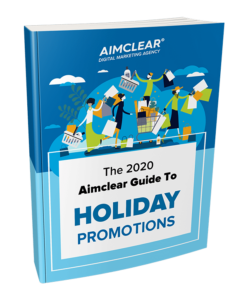If you’ve run ads before, you’re probably familiar with different
channels, and the various file types and size outputs required for
each. Instead of getting into the weeds on this, we’re going to talk about some broader tips to make sure your ads
stand out and get people clicking.
Let’s Start With Video
According to Hubspot, more than 50% of consumers want to see videos from brands
– more than any other type of content. Once they start watching videos, they end up purchasing more as well. The
average CTR of video ads in mobile apps is 7.5 times higher than for display
ads.
For these reasons, video is king.
Video ads merge movement and sound to capture attention. Make the first 3-5 seconds
count. You need to stop users from scrolling to even have a chance. Try bright colors, and big, bold movements.
People love video – you want them to know immediately (even with the sound off) that your ad is a video, and not an
image.
Not all channels support video, and video is often a heavier creative lift. So let’s talk about headlines, and other
static banners and images.
Headlines
There are hundreds of books and blog posts detailing formulas and strategies for writing
compelling headlines. Here’s the basics:
- Write 10-15 headlines for each ad. Discard the
weakest, improve the strongest. - Keep headlines short and sweet. Usually, the fewer
words, the better. - If possible lean on emotions (joy, curiosity, trust,
fear, anger) in your headlines. - Test headlines that contain specific numbers and
data.
Button Copy
As simple as it sounds: Tell people what to do!
Be direct. Try to avoid generalized call-to-action statements like “Click Here” and “Learn More” and instead, use
stronger intent-based statements:
- Buy Now
- Shop Now
- Sign Me Up
- Download The Guide
Static Banners And Other Images
When it comes to visual design, the same concepts that apply to landing pages also apply
here. Be smart, clear, and consistent in your design.
Use high-contrast colors for your buttons so they really stand out. Sure, an entire
banner is clickable, but people still love buttons. Test adding a thin border around your banners, so they stand out
from the various pages where they’ll appear.
Make sure your headline and other supporting copy is big enough to read!
Remember, your resolution might be huge when you’re reviewing and approving banners, but
not everyone who sees them will have the same luxury. When you view standard banner sizes (250×250, 468×60,
336×280, and 120×600) at 100% on a variety of screen/resolution sizes, you might be shocked at how small and
difficult to read the copy renders!
Static images with higher contrast (in LinkedIn and Facebook, for example) and images
with borders around them (especially for display banners) can also create jumps in conversions, and are worth
testing.
Download the complete
guide, continue on to “Landing Pages,” or browse through the chapters: