 [January 27: Update! LinkedIn has upgraded it’s PPC platform, including the ability to target specific companies, matriculated with highly granular job titles. Watch AIMCLEAR Blog for upcoming case studies as data rolls in. The concept of this post stands, and we’ll extrapolate on the themes shortly.] LinkedIn Direct Ads get the same sort of bum rap that Facebook Ads had in early 2008. To an extent, complaints from PPC marketers are valid. We’ve never been able to figure out why LinkedIn has invested so much in building incredibly robust advanced organic search tools, while under-investing in such a relatively lame PPC targeting mechanism.
[January 27: Update! LinkedIn has upgraded it’s PPC platform, including the ability to target specific companies, matriculated with highly granular job titles. Watch AIMCLEAR Blog for upcoming case studies as data rolls in. The concept of this post stands, and we’ll extrapolate on the themes shortly.] LinkedIn Direct Ads get the same sort of bum rap that Facebook Ads had in early 2008. To an extent, complaints from PPC marketers are valid. We’ve never been able to figure out why LinkedIn has invested so much in building incredibly robust advanced organic search tools, while under-investing in such a relatively lame PPC targeting mechanism. No doubt the rumored post-upcoming-IPO Direct Ads makeover will add more targeting might. Still, we’ve had success with a number of aggressive contextual targeting analogies. This is one of our favorites, a step-by-step tutorial to target B2B buyers with LinkedIn PPC.
As with most PPC targeting grids, it’s better to be as granular as possible. In the “Job Function” targeting option, select “Buyer.” Sure it’s always tempting to select other job functions, but save this for another ad. The more granular any targeting grid is, the more focused ads and landing pages can be.
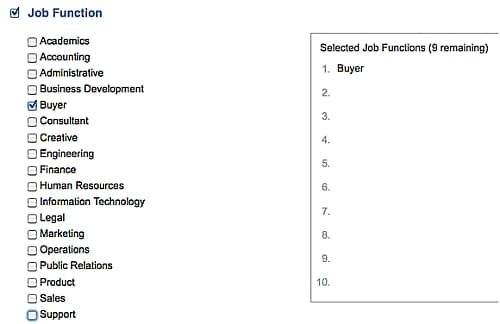
The next three targeting options, “Company Size,” “Seniority Level,” and “Industry” work hand in hand in crucial ways. Think about how businesses operate. The larger the company size, the lower the job classification of personnel charged with actually determining what will be purchased. For instance, in small companies– say between 1-50 employees– it is often appropriate to target Vice Presidents, CEOs or even owners. In large B2B industrial concerns with over 10,000 employees, purchasing decisions are often delegated to managers. Just use your head– the mojo in building out a cost effective campaign is in understanding how “Company Size” and “Seniority Level” work together in the business world.
Also, designating industry specificity in tandem with “Company Size” and “Seniority Level” is a critical piece of the puzzle. For instance, targeting a sole proprietor who calls him or herself a “Retail” “Buyer” may not be nearly specific enough to target much of anything effectively. The marketer should consider drilling further into the industry by choosing “Apparel & Fashion” or “Sporting Goods.”
LinkedIn Direct Ads Target Practice
In this case, let’s target humongous companies with over 10,000 employees, where it’s most likely that Managers have hands-on buying duties.
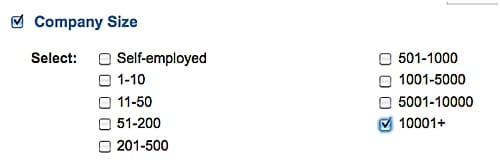
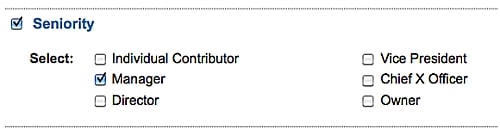
Next, choose the industry. For the sake of this tutorial, let’s select Consumer Goods/Retail.
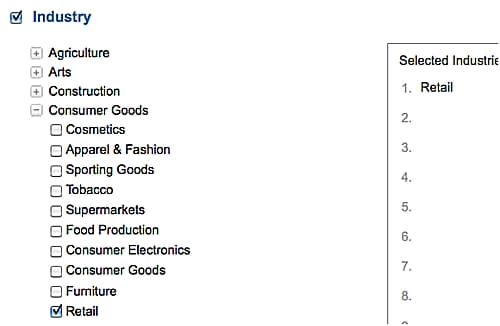
This yields 2,424 LinkedIn users. Again, think things out. For a professional to self-identify as being a manager/buyer in the retail industry for a company that has over 10,000 employees, we must be talking about stores like Target or Walmart.

It’s easy from here to really flesh out what level of seniority has purchasing duties, to the point where the employee identifies him or herself as a “Buyer” at what size company. Select “Individual Contributor” and “Self Employed” to find 31,760 general “Buyers.”
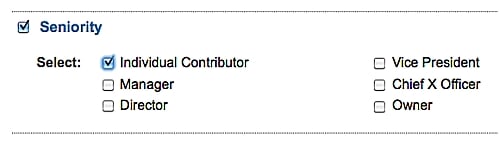
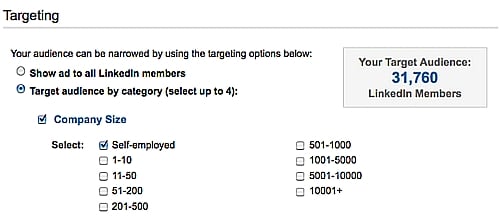
The problem with these entrepreneurs is that we don’t know what they’re buying… so unless we’re marketing a wholesale service across many verticals, we have no idea what interests these LinkedIn users. This is where getting more specific helps. Choose “Sporting Goods.”
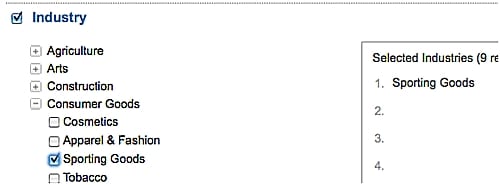
These 1,409 self-employed sporting goods buyers who are individual contributors likely comprise the small town or extremely niche sporting goods stores.

A Way of Thinking
Think about the LinkedIn Direct Ads as demographic research tool, best used to understand LinkedIn’s population. The key to success is to ask questions in the language that businesses actually use. When targeting buyers, consider:
- What level of seniority would normally have responsibility for buying?
- For the size of this company, how specific does industry designation need to be to achieve focus in the targeting grid?
- If we know who the day-to-day buyer is, do we need a complimentary campaign, branding to a higher level of seniority at the same time as we have harder action calls to the actual buyers?
Don’t be put off if the targeting segments are small in numbers. The reason most LinkedIn Direct Ads campaigns are so overly expensive with poor ROI is because marketers tend to build buckets that are not near granular enough. The more time you spend creating highly segmented campaigns the more concentrated optimization efforts can be. Be a toggle-monkey button-pusher! Quickly go back and forth between all different combinations of “Company Size,” “Seniority Level” and “Industry.” Try as many combinations as possible until you truly understand how these variables work together.
Also, as with any type of demographic research using paid inventory tools, marketers can gain tremendous insight into the community itself. This technique works well for many LinkedIn Direct Ads targeting hacks. Stay tuned. We’ll share more from time to time. Until then, happy targeting!








