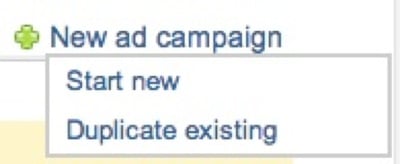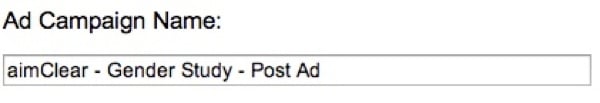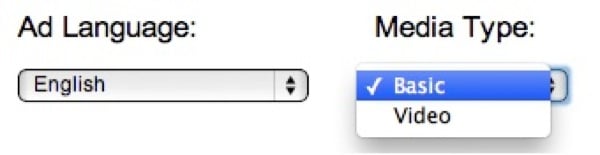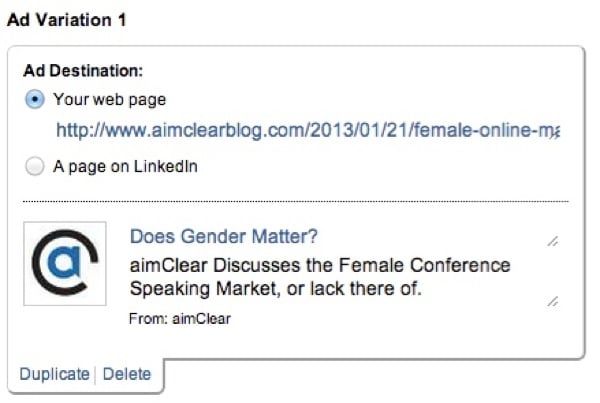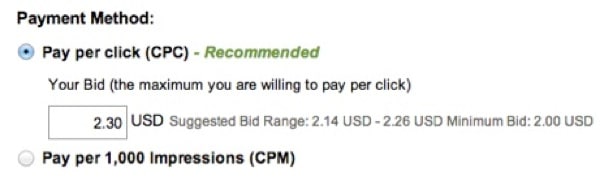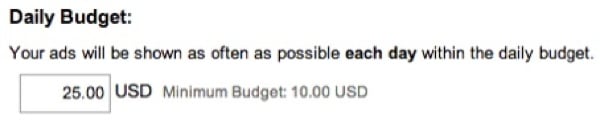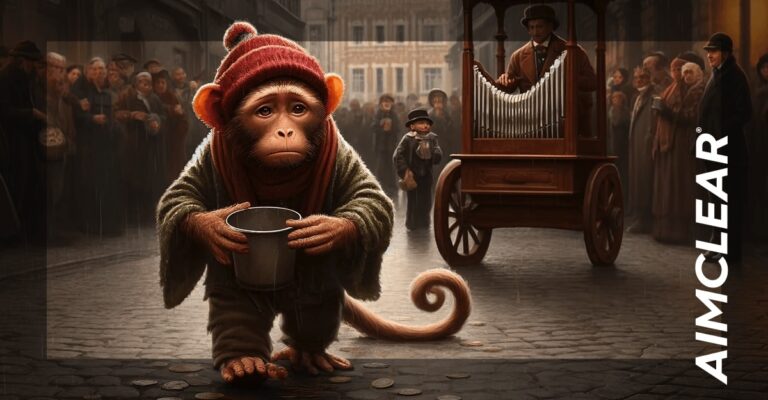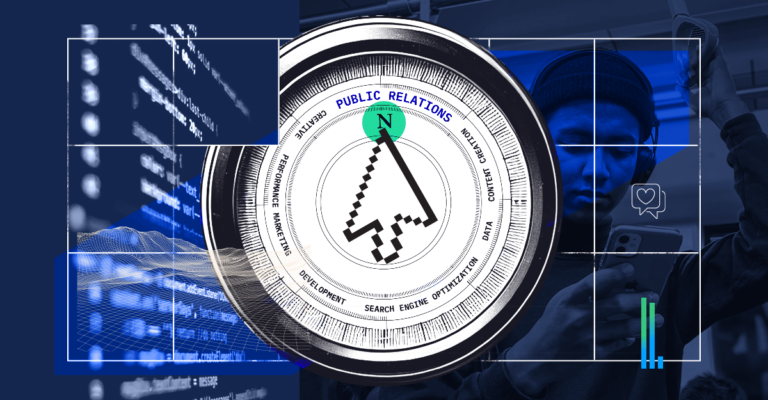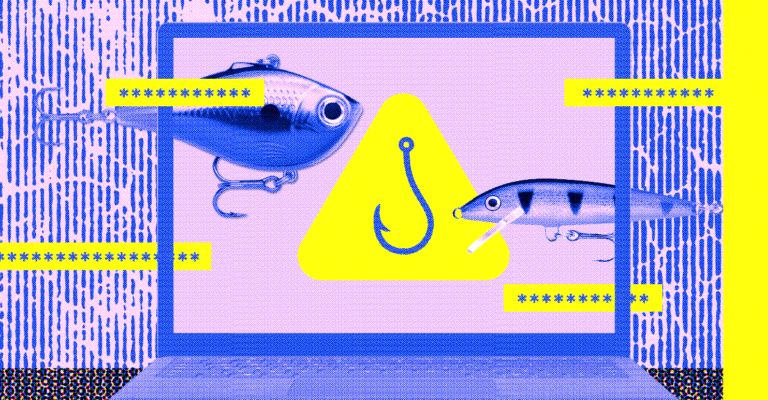It’s a beautiful thing– to hit Publish on a totally awesome blog post you worked long and hard on. But smart writers know that even when an article is finalized and put out there for all the world to see, their job is far from over. The next and equally important task is getting the word out to all of your loyal readers. The next task is content promotion.
Content promotion can be approached from many different angles and achieved by many different methods. The most commonly embraced by writers and marketers the world over seem to be straight-up organic posting to all online assets, i.e. Twitter, Facebook, LinkedIn, and so on. Some may even go a step further and turn those FB wall posts into ads (Page Post Ads). Pair those ads with some financial backing, and the sky’s the limit… well, almost.
You might be thinking, That’s all well and fine for Facebook communities, but what a bummer that other social media ad platforms don’t have these “paid organic” capabilities. Well ladies and gents, today we’re going to show you how to manually create such ads within the LinkedIn ads platform.
Here we go.
How To Create LinkedIn Ads From Organic Posts: Setup
First thing’s first: Select the LinkedIn organic post you’d like to promote. After logging into your LI ads account, you’ll want to click on “new ad campaign” in the upper right hand corner. This will give you two options: (1) Start a new campaign or (2) Duplicate existing. If you’re re-purposing older targeting, it may be easiest to duplicate that existing campaign. For the purpose of this blog post, we will start a new campaign.
Next, give that new campaign a name. This should be short, concise, but as descriptive as possible. Remember, the campaign name is for your own use, so make sure it easily identifies your ad.
Excellent! Next, LI presents language options, as well as media type options. Keep in mind: LI now allows you to create video ads using a clip that’s 30 seconds or less. Pretty cool, huh?
Now, enter the destination URL. You can either send people to your LI wall where you have posted the blog, or send users back to your blog site for viewing. Don’t forget to tag it up for easy analytics monitoring! Then, choose the ad image and fill out the headline and body copy.
A Word On Ad Copy…
The ad copy is truly the bread and butter, friends. Here, you must create an ad about your post that draws people in and makes them want to click through to read it. You’re looking for the ultimate intersection between creative-click-baity and relevance. Get their attention, but be informative enough to get your point across.
A Word On Ad Images & Headlines…
Generally in LI, images of people, places, or things get lost in the small size parameters (50×50), so we suggest using a logo, or something easily identifiable to your audience. Also, feel free to test multiple headlines and body copy pairings. If you’re needing a little help coming up with a killer headline, check out this recent post by one of AIMCLEAR‘s own: A Guide to Writing Headlines for Not-So-Great Writers.
Now, Onto Targeting!
Once you’ve got that squared away, it’s on to the next step: Targeting the pants off your audience. This step can be intimidating even to the best marketers out there. It helps to start by answering these two important questions:
- Who would be interested in reading this post?
- Who would I like to read this post?
In this example, let’s target the online marketing industry folk. You can target locations, companies, job titles, schools, skills, groups, gender, and age. The best place to find the audience we’re looking for is in the LinkedIn groups segment.
Just to give you a glimpse:
Payment & Bidding
Lastly, the payment method. Set your bid just above the suggested bid range for maximum user visibility.
Don’t forget your daily budget:
There are a few more campaign options to check out before confirming your final ad, which may or may not be important to your ad campaign. Last but not least (definitely not least): Activate your ad, and show even more of the world your precious masterpiece.
Okay, so maybe it’s not rocket science, but we bet it opens your eyes to other ways you can promote prized posts and the cool versatility of traditional social PPC. Now go forth, and be awesome.
© Image Source IS2 – Fotolia.com