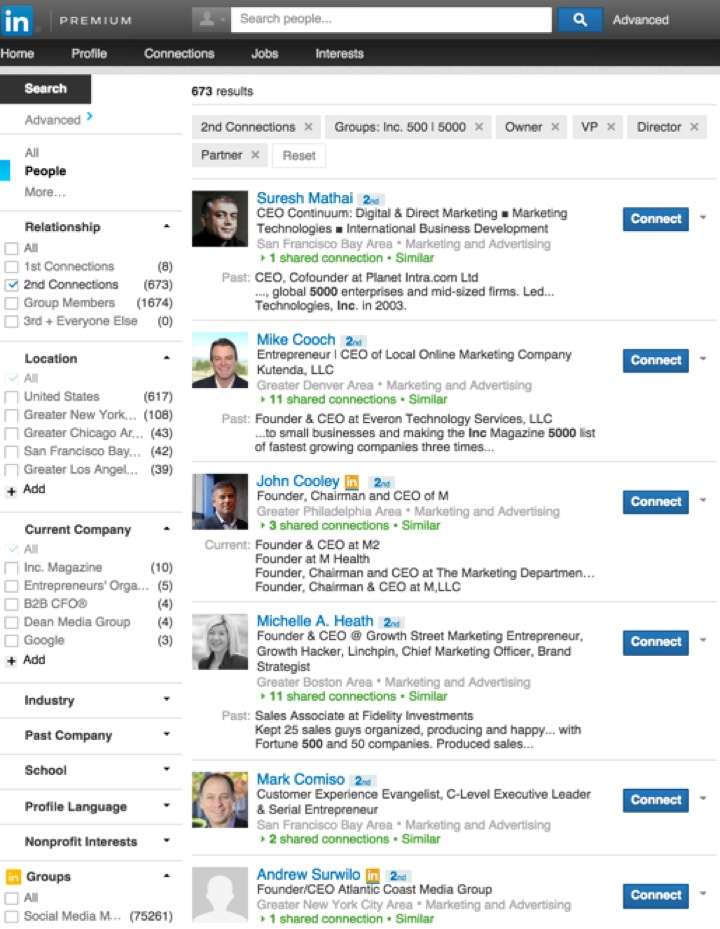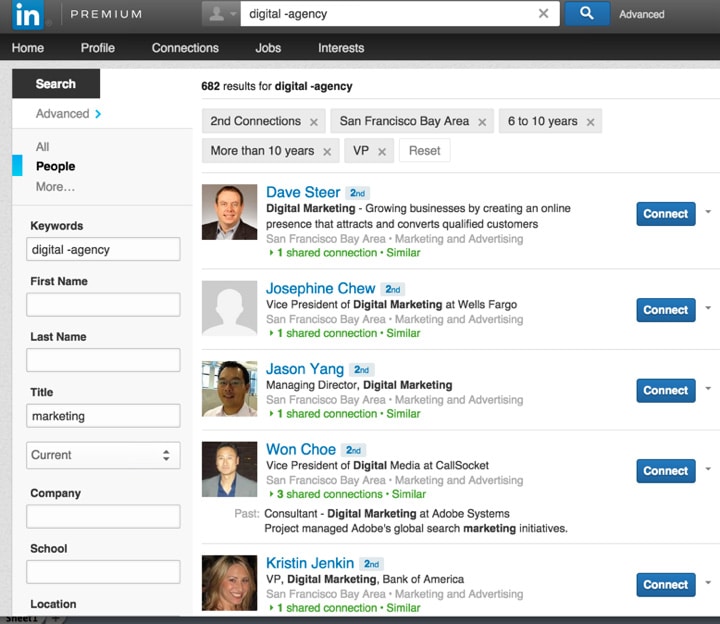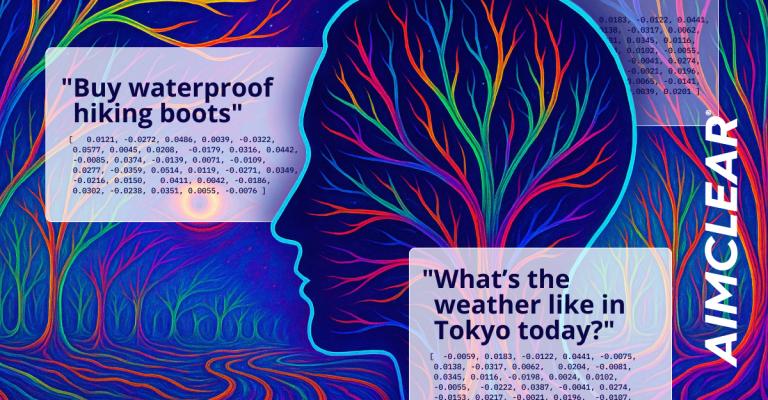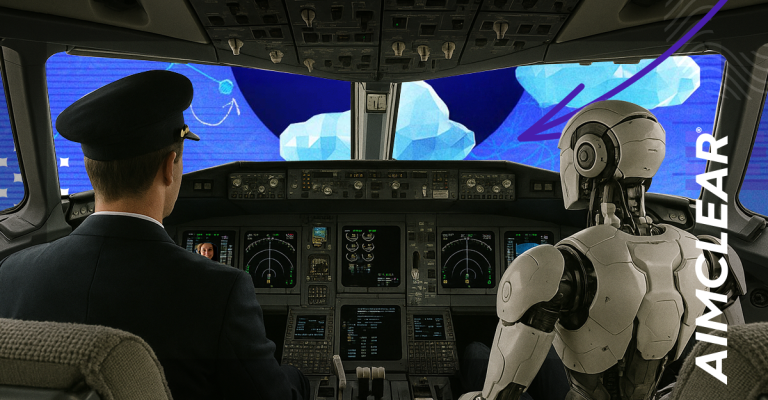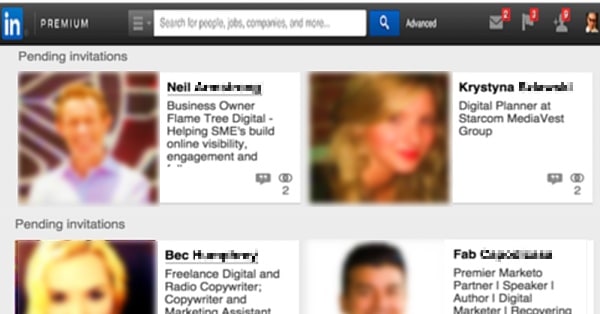 [Update 3/17: LinkedIn Premium is now best replaced with LI Sales Navigator. The tactic discussed herein is now even more potent because of LinkedIn’s enhanced feed.]
[Update 3/17: LinkedIn Premium is now best replaced with LI Sales Navigator. The tactic discussed herein is now even more potent because of LinkedIn’s enhanced feed.]
[Original Post:] Want hundreds or thousands of professionally relevant and absolutely real LinkedIn users to friend YOU, totally No Strings Attached? Wish when you post updates to your LinkedIn profile that many seriously connected LI users see your content for free? Dreaming your profile will rise to be in the top 1% of professionals like you, even #1? Know what insiders know. This article shares wholesome, totally white-hat networking techniques, which leverage human nature. The tactics we’ll highlight can easily help you reach these and other business goals. (If you’re a LinkedIn Ninja already, jump down to “The Tactic: Now You Have Me Right Where I Want You!”)
There are tremendous reasons to invest energy in LinkedIn. LinkedIn is a social business-networking monster. Claiming 347 million members in over 200 countries and territories, LinkedIn’s current users include executive members representing every 2013 Fortune 500 Company. Its corporate talent solutions are patronized by 92% of Fortune 100 companies. Professionals join LinkedIn at a rate of more than two new members per second. The future looks bold because LinkedIn’s fastest-growing demographic already includes 39 million students and recent college graduates.
Wondering how to build a top profile? Can do! Using primarily the personal techniques offered in this blog post, I’ve:
- Doubled my LinkedIn profile connections, with more than 1,500 new LI peeps requesting friendship of me on their own volition.
- Received a number of inquiries from potential employees, including several hires. Within the last month, AIMCLEAR hired a Senior Client Services Manager who will relocate from San Francisco to Duluth, MN in March. He learned about the position from my organic LinkedIn profile post.
- Earned well paying jobs from LinkedIn users who first connected with me. They subsequently reached out to AIMCLEAR to hire us.
- Scored media coverage in a regionally important metro newspaper…from a LI wall post.
- Netted links from bloggers who learned about a post in our blog from my LinkedIn profile post.
- Received media inquiries, resulting in being linked to and quoted in industry publications.
- Won content shares, likes and company-follows for AIMCLEAR.
- Generated cross-channel social chatter, i.e. found on LinkedIn and then Tweeted, shared on Facebook, etc.
- Earned business relationships/conversations, which resulted in speaking engagements in 5 countries.
- Helped to promote successful speaking engagements & sponsored appearances at trade shows all over the world, from London to New York, Jerusalem to San Francisco and Warsaw to Dallas.
- Promoted workshops, resulting in multiple ticket sales at a cost of over 1K each.
- Found non-spammy vendors AIMCLEAR needed who respectfully reached out to me with solutions I was seeking.
Tactical Background
Human nature is a simple, undeniable force. When people look at us, we look back out of curiosity. One of the most powerful tactics in LinkedIn history is simply to:
- Identify highly targeted sets of users, taking advantage of LinkedIn Advanced Search. Result sets are powerfully focused, especially when coupled with premium filters in LinkedIn paid accounts.
- Visit those users’ profiles while logged into LinkedIn.
- Don’t hide. In your LinkedIn settings, make yourself visible to those users, who will see that you’ve viewed their profiles.
A solid percentage (data below) of those you visit will click on your profile and check you out (view back).
- Of those who follow your scent and check your profile out, a predictable percentage (data below) will request to become your connection (follow back).
This organic tactic, undertaken with LinkedIn personal profiles, can be used to leverage human nature by impelling highly targeted LinkedIn users to view your profile and request friendship. You’ll earn hundreds or even thousands of highly targeted personal LinkedIn connections for free. Control the power-differential with new connections. Think about it. These new connections will request your friendship without you needing to ask for their friendship first. You’re in the psychological driver’s seat.
Most importantly, you’ll create permanent distribution to highly focused networks of valuable business professionals. Once connected as LinkedIn friends, a percentage of your connections see your personal wall posts without you needing to pay for ads. Also, as more people see and interact with your update, extended audiences may discover your content beyond your immediate network. LinkedIn provides analytics showing how hot updates start with first degree (your connections), move to second degree (friends of friends) and jump the fence to the third degree (everyone else in LinkedIn).
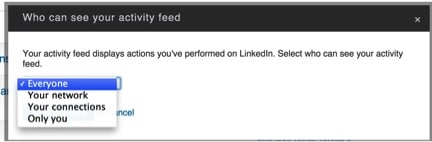
OK, let’s get started building. Build a top 1% profile at little cost. Others will compare their profiles to yours. You’ll gain visibility and stature. Lower ranking profile owners will hold you out as an example. Higher-ranking profile owners will likely be aware of who you are and fixate on overtaking your top status. You’ll essentially service similar KPIs as promoted company posts. The main difference is that you’re building a personal profile, not your company page. These are common goals:
- Influencer distribution of key content
- Media who might link to the content
- Powerful individuals who might rebroadcast by sharing it themselves
- Bloggers
- Attributable sales by content marketing means
- White Papers
- Valuable industry studies which warrant attention
- Promotions & discounts offered
- Lead generation objectives
- Direct response conversions (sales and leads)
- Attributable (pathway to purchase) conversions
- Recruitment Targeting
- Those who work for competitors
- Recent graduates, educational programs, etc.
- Group members
- Conference attendees
- Focused trade group members
- Thought leadership branding
- Upcoming conference appearances
- Thank audiences for recent awards
- Announce new hires
- Take political positions
- Classic PR Nodes
- Customer relations
- Media relations
- Investor relations
- Crises management
- Community relations
- Internal relations. This is interesting because large companies can promote content to their own employees
- Many, many other purposes
Benefits Of Paid (Premium) Accounts
There are various paid account options. Users choose paid accounts for different reasons, commonly because of InMail, the ability to contact non-connections, and other cool/valuable features. However, when it comes to personal networking, paying for your LinkedIn account provides you with more filters for identifying users to target. Also, paid accounts provide you with extra visibility into who perused your profile. In other words, fewer LI users can hide. Here are examples at different price points. Buy the one that gives you the most search filters you can afford.
Here’s a breakout of the features you need the most to undertake the tactics we’ll highlight below:
- Additional insight into who’s viewed your own personal profile
- Saved Search Alerts. This is a badass tactic in itself. Get notified when someone NEW meets the Advanced Search Criteria. Think about what that means. Often, new employees clean house, seeking new vendors, additional employees, etc. Keeping up to speed on the cutting edge can be very valuable.
- Open profile lets anyone on LI see your full profile and message, especially powerful after other people see you’ve visited their profile and they “View Back.”
- More premium search filters, which are key to identifying who you want to network with.
- Lower priced Premium accounts only offer 4 premium advanced search filters
- Seniority: Filters by Owner, Manager, Partner, CXO, Director, VP, Senior, Entry, Students & Interns and Volunteer.
- Company size: Filters by number of employees, not by sales. Ranges from 1-10 employees to 10,000+ employees.
- Interested In: LI users self-identify “Interests,” which indicates they may be interested in topics related to Potential employees, Consultants/Contractors, Entrepreneurs, Hiring Managers and Industry Experts.
- Fortune 1000: Filter Advanced searches for how massive the Fortune company is, by top fifty, top one hundred, top two fifty, top five hundred and the whole one thousand.
- The MORE of “More filters with the Executive LinkedIn premium accounts” include four additional filters, sometimes referred to as the Talent-Finding Filters. These are:
- Function: Filter roles, including, Manager, Owner, Partner, CXO, VP, Director, Senior, Entry, Students & Interns, and/or Volunteer. This filter is often a proxy for seniority, keeping in mind that job title works in tandem with company size. A “Partner” means something much different for a two-person company than it does for a 1200 attorney law firm.
- Years Experience: This filter is a little sloppy because LI does not seem to calculate employment history variables well for this filter’s parsing capabilities.
- Groups: This filter is AWESOME. Go view the profiles of every member of the Inc. 5000 LinkedIn group. They will view back and follow back. Now THESE are the types of LI connections I want to make! Also, remember that you can send free messages to mutual Group Members. Wow!
- When joined. I suppose this is good for Welcome Wagon behaviors, but I don’t use this filter much.
- Lower priced Premium accounts only offer 4 premium advanced search filters
The Tactic: Now You Have Me Right Where I Want You!
When you visit someone’s LinkedIn profile, whether they are a connection or not (and assuming you’re not hiding yourself), the user can see you visited.
To unhide yourself, thus becoming visible to those LI user profiles you visit:
- Click on your little picture in the upper right, choose Privacy & Settings, select What Others See When You’ve Viewed Their Profile.
According to Wayne Breitbarth and Power+Formula’s 2014 report, Who’s Viewed Your Profile remains the #1 feature for the second year running, with 76% of respondents picking it as a favorite feature. With the new filtering ability LinkedIn added several months ago, this feature should remain at the top of the list.
This holds important context because it can be said “To visit someone’s profile means that there is a quantifiable percentage chance that they will click through to look at YOUR profile.” Think about it. That’s the most natural behavior in the world, to check out the person that just checked you out (view back rate). Once you’ve visited someone’s profile, a measurable percentage of the time they also reach out to request connection (follow back rate).
Data AIMCLEAR has gathered hold this out to be true. Between January 4th and January 24:
From 1/4 – 1/31
- I visited 15,775 profiles.
- 928 users visited my profile for a 5.88% VBR.
- I accepted 122 new connections, which does not represent all those requesting connection with me. I do not accept connection requests that are not focused to my professional area. Junk connection requests don’t count (Accepted Followback Rate “AFBR”).
- 13.15% ACBR rate from the 636 view backs.
- .77% follow back rate of total (15,775) profiles I visited during that time period.
From 10/26 – 1-31
- Between 6.13% & 33.33% follow back rate of those who viewed back.
- 14.99% average follow back of 1721 view backs.
Think of this data in light of users you can identify with the Premium account search filters. After all, LinkedIn Advanced search define the queries of whose profiles I visit. Remember, owners of profiles I visit see my picture, predictably view MY profile back and follow back. Here are a couple of examples including:
- Title of search
- The filters used (free and premium)
- A link to the search result (these links to searches won’t work properly for you unless you have a LI sufficient Premium Account to have eight filters.)
- Screen capture of the search results inside of LI
LinkedIn Premium Search Filters Example One: Inc. 5000 group members, friends of friends (so they see that I’m related to them) and leadership levels. (Remember, if you don’t have the paid filters the URLs won’t filter properly. Because of this there are screen captures of LinkedIn search results in my Premium account.)
https://www.linkedin.com/vsearch/p?trk=federated_advs&rsid=104089361421857753144&orig=FCTD&f_FG=2895057&openFacets=N,G,CC,FG,SE&f_SE=4,5,1,2&f_N=S
LinkedIn Premium Search Filters Example Two: San Francisco Marketing VPs With Digital Savvy & Don’t Work At Agencies
https://www.linkedin.com/vsearch/p?keywords=digital%20-agency&title=marketing&postalCode=94101&openAdvancedForm=true&titleScope=C&locationType=I&countryCode=us&distance=50&f_N=S&f_G=us%3A84&f_TE=4,5&f_SE=4&rsid=104089361420817218641&orig=MDYS
OK, now you know how to get hundreds or thousands of professionally germane LinkedIn users to friend YOU first. Now when you post updates to your LinkedIn profile, more connected LI users will see your content for free. We challenge you. Grow your LinkedIn profile to be in the top 1% of professionals like you, even #1! Now you know what insiders know. The tactics are totally white-hat networking techniques, which simply amplify human nature. We wish you luck in reaching these and other business goals!
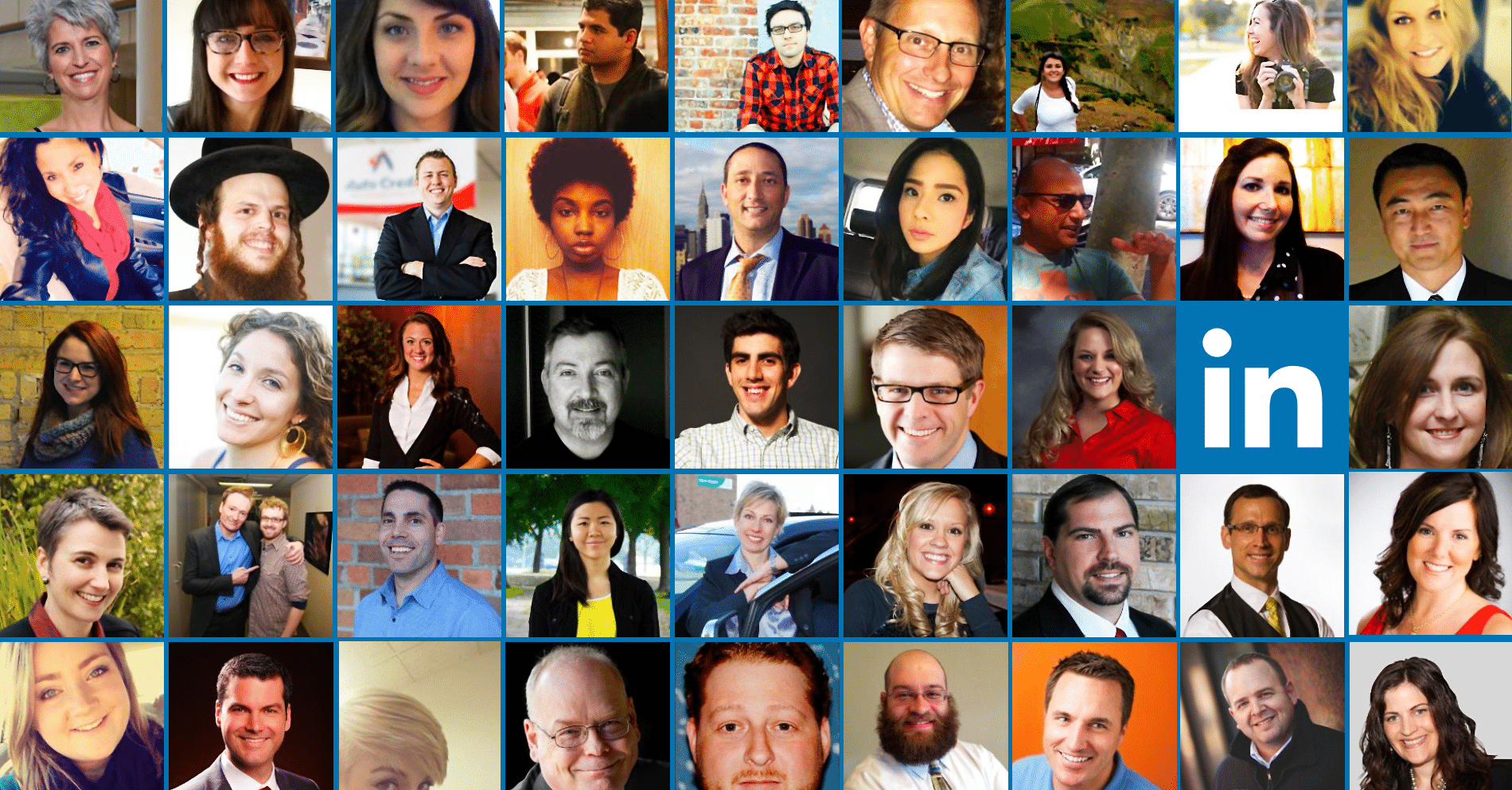
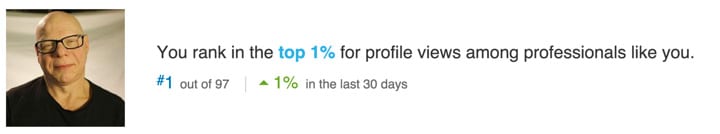

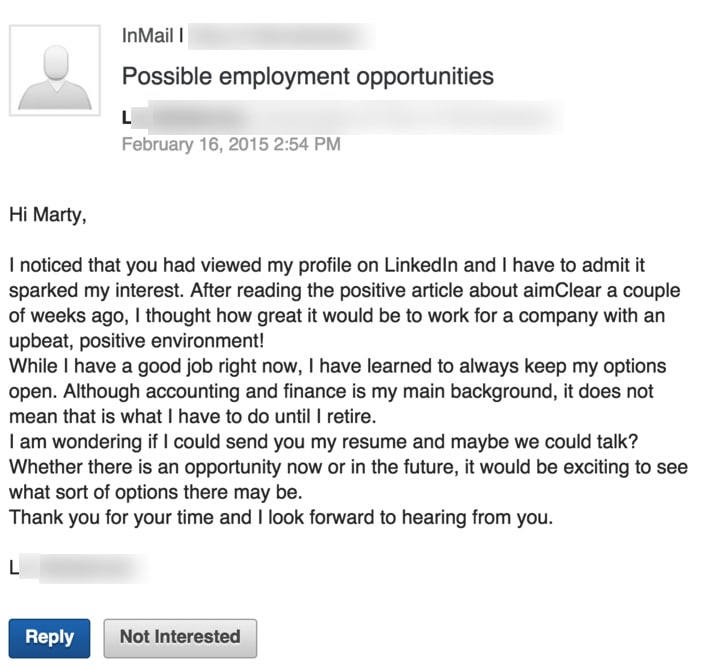
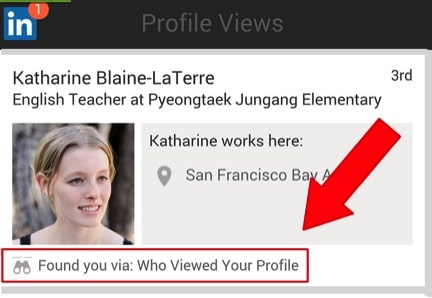
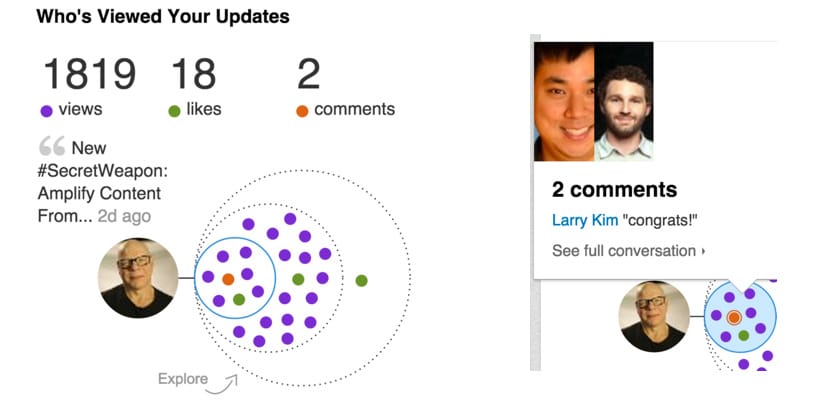
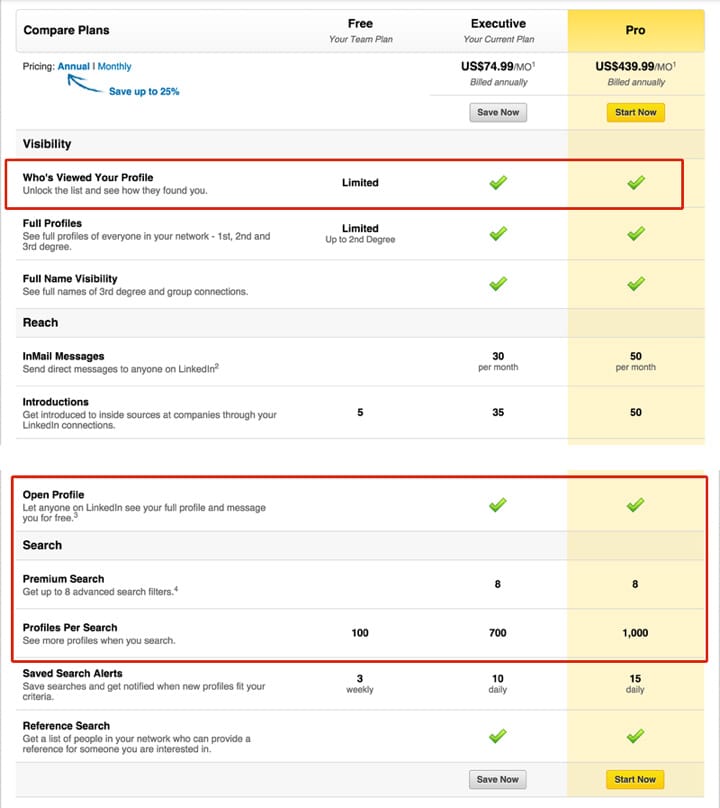
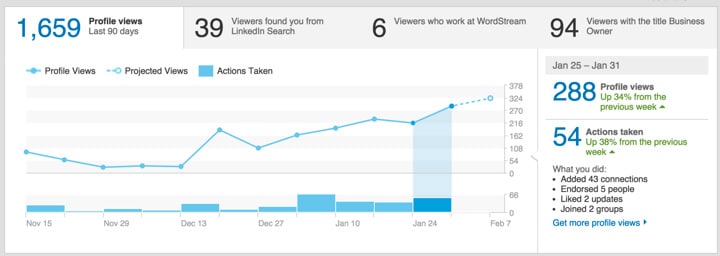
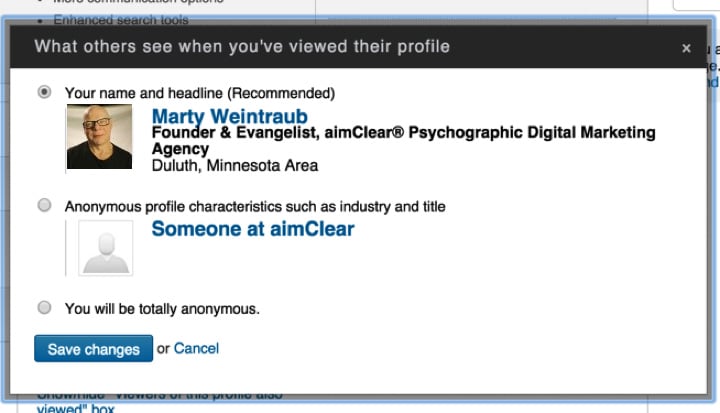
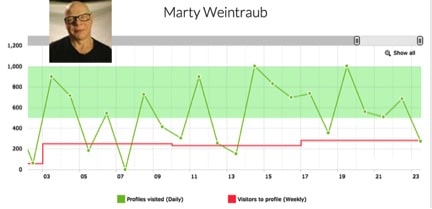
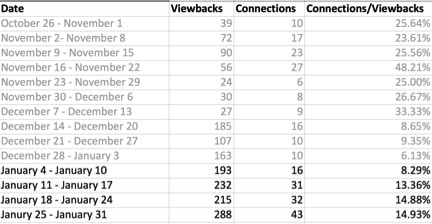 From 10/26 – 1-31
From 10/26 – 1-31