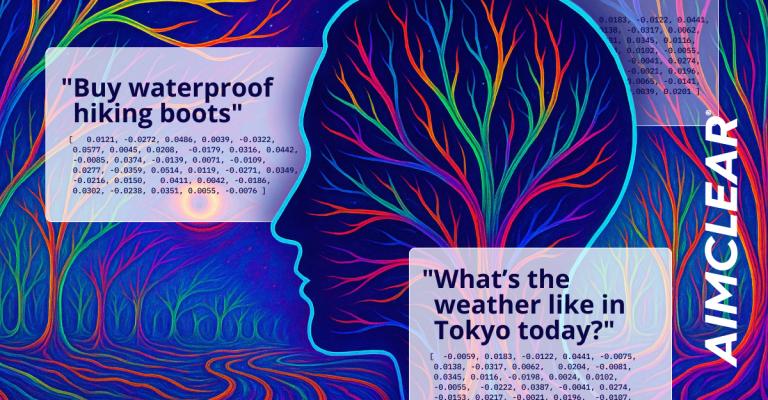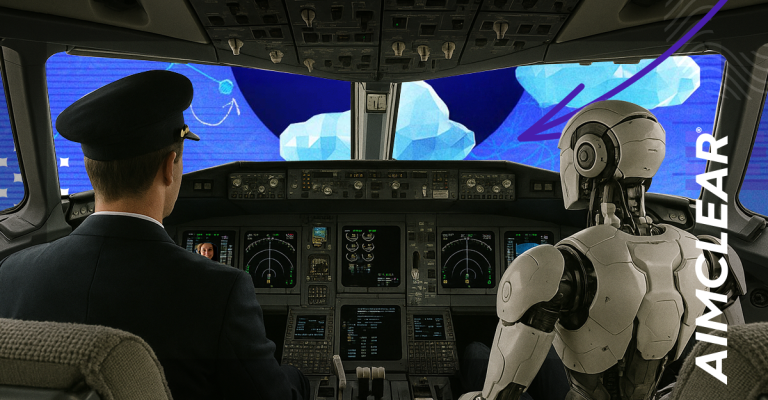AIMCLEAR gets daily cold calls from confused businesses that are losing ground. The stories are eerily similar. “We used have high Google rankings”, “Why do Internet Yellow Pages rank above us for the name of our company?”, and “What are all these maps, videos, and news stories?”`
AIMCLEAR gets daily cold calls from confused businesses that are losing ground. The stories are eerily similar. “We used have high Google rankings”, “Why do Internet Yellow Pages rank above us for the name of our company?”, and “What are all these maps, videos, and news stories?”`
The answer is easy. Universal search and third party verticals are wreaking havoc on those unfortunates who didn’t adapt and evolve. A surprising amount of businesses have absolutely no idea that nearly half the websites in the world have blog-like tools which connect them to each other, RSS aggregators, social communities, the media, and modern link building communities.
Dead Site Walking
We’ve noticed consistent themes among these circa 2005 marketing sites. Some invested significant capital in already-obsolete custom content management systems. Critical site management decisions are inappropriately dominated by IT fiefdom geeks bent on justifying their own existence. No-clue ad agencies run the show with glossy design, meta keyword-mentality, and “rankings on the brain” disease. Usually there is no commitment to recurrent content and link-building. “Social media” means kids fighting off predators on MySpace. Misunderstandings of what the word “blog” actually means are pervasive.
Buzzer: Blog Software is Free Oxygen for the Suffocating.
If you love (or need to keep) your existing Web 1.0 site but can’t easily offer visitors bookmark tools for StumbleUpon and FaceBook, embed YouTube videos, broadcast RSS feeds, generate tag clouds, kick out pingbacks and trackbacks, offer comment threads, categorize posts, archive content by dates, ping search engines, feed aggregators, and Technorati with tags, you will want to consider WP to augment publishing capabilities. This is the essence of WP as the “secondary content management system.
What is WordPress Anyway?
For any non-search marketing freaks, WordPress is widely beloved as the definitive badass-brilliant (and free) blogging software. SEM scientists and sages laud the plugin extensible, simple to administer, RSS-centric, CSS design based, mobile friendly, and rich media savvy backend as a killer SEO rocket. WordPress is for much more than blogs.
Taming the Web 1.0 Beast
Web 1.0 legacy content may be managed by various methods including still-ubiquitous FTP or a multitude of database driven systems. However, more and more webmasters are scrapping their old content management systems (CMS) to build entire sites in WP. Sometimes, however , that’s just not possible.
WordPress Mashups to the Rescue
Savvy search marketing practitioners recognize that pockets of WP functionality can be hacked out and mashed up behind legacy Web 1.0 websites bringing serious capabilities and immediately plugging content into the blog linking grid.
Here’s an Example.
Does Your Marketing Site Have an RSS Feed? No one debates the power of SEO with blogs and feeds as recurrent content is the new SEO. It’s important to disseminate excellent new content as often as possible. Inexplicably many web 1.0 sites do not yet have an RSS feed, thus entirely missing out on the benefits of an essential marketing channel.
Here’s how to mashup hosted WordPress behind any existing website to create state-of-the-art content feeds. Obviously the numbered steps below require some technical expertise or access to a good search marketing agency. Certainly I presume that you are willing to actually create predictable (and hopefully remarkable) recurrent content.
1 Install WP in a directory called “online-blog-powered-press-room.” Customize the look of the WP theme to match and compliment the branding of the existing site.
2 Create a link to the WP homepage on your existing homepage called “Press Room.”
3 Create whatever categories you like. Post often.
4 Place the orange RSS button, linked directly to the WP feed, on the existing homepage.
5 Use the WP CMS to manage your press releases.
6 Voila! Now you have an RSS feed for bloggers, news services, and others to subscribe to.
7 Grab content from the WP database (recent headlines, stories, etc… and display it on any page in the legacy site.
Congratulations on creating your first “mashup.” The old website itself can be maintained by any method. Any new recurrent content can be maintained in WP. It’s easy to understand the attraction of WP, given the hypothetically exorbitant investment required to create, manage, and extend Web 2.0 features from scratch as part of the old site.
Still Don’t Get It?
Think of your current content management system as the primary CMS. It does what it does, either static or dynamic. Content is either created then uploaded by FTP or you type words into a browser and press “submit.” It is likely lacking Web 2.0 features.
Think of WordPress as the “secondary” CMS. It does what it does. The key is to create links from the primary system’s pages which drill down into the underlying WP homepage, categories, individual posts, search functions, and any other corner of WP. You can also put links on the WP pages linking back to whatever pages in the primary CMS you like.
Mashup baby…front page is not WP. It has ELEMENTS from the WP Codex and WP sidebars.”
Take Good Advantage.
Trick out your secondary CMS WP theme with social media tools and other cool plugs. The site’s visitors won’t know the difference between the primary and secondary CMS and your website will be Web 2.0 enabled with all the goodies. Even better, your WordPress secondary CMS can be updated and extended as technology and the WP platform evolve.
[Marty note: Following this post, Nick Smith followed with “Technical Tips on Connecting WordPress Functions to Web 1.0 Sites”, which has serious technical detail for mashing up WP. Check it out!]