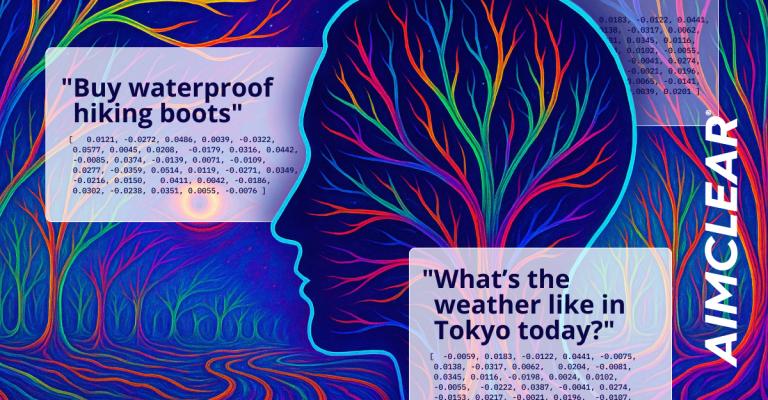Let’s face it, analyzing the search terms report can be both hard and time consuming. This report, available in both AdWords and Bing, could be one of the most underutilized, yet most powerful sets of data out there. Many advertisers use this report to generate negative keywords that don’t resonate with their brand, identify search terms that are too expensive and pinpoint new keyword opportunities. The problem is, most never get past the first 500 rows of a 30,000-row report.
At AIMCLEAR, we treat the search terms report like a goldmine with huge potential. Follow along as we show you how to:
- Capitalize on the 29,500 other one-impression, one-click queries that are rarely considered in a standard analysis.
- Save thousands, perhaps millions of dollars by excluding broad search terms from your campaigns (don’t worry, it’s all data driven).
- Generate phrase match keywords that will make even the best PPC practitioners wonder who you stole them from.
The tool that makes it happen
Our strategy entails digging into untapped single-impression, single-click search terms to extract insight. A simple, powerful tool will help us with this analysis: a word counter. An effective tool we like is wordcounttools.com. Intuitive to use, wordcounttools.com shows you the count of words based on text copied into a field.
Before copying all your search terms into the box, scroll to the bottom right side of the page and set the “Top Keyword Density” limit to 200. Setting this first will provide the fastest results and allow you to view a good sample size.
If you upload too many keywords, the system could freeze. Exiting the program and logging back in won’t work. If this happens, don’t panic! Clear your cookies and start over.
Exporting the perfect search report
While the word counter is simple to use, the trick is deciding which search terms to upload. Think of what makes the most sense for your account. Here are a few we like:
All search terms that have converted, segmented by day
Knowing which search terms convert is essential. We segment by day because the tool counts how many times a search term appears and disregards other data. Segmenting by day will give a better idea of how often these words actually appear.
{Keyword} search terms, segmented by day
Want to know what traffic looks like for search terms that include a word relevant to your business? Export all search terms segmented by day and filter for your selected word. For example, a web design company may want to see how many variations are showing up for the word “design” as opposed to “development.” Based on this data, they could pursue new keywords that are either design- or development-focused based on what the search terms show.
Identifying negative keywords
Alright, now let’s have some fun with our exported search terms using the word counter. Perhaps the greatest benefit of this process is identifying new negative keywords. You may end up with some ideas that could be controversial, but not to worry. You’ll have data to back up the decisions ” it’s right there in your search terms report.
Begin by exporting six to twelve months of your search terms. Be sure to export all campaigns, all ad groups and all keywords for the full picture. For our custom development company, we exported a 12-month report segmented by day, which resulted in roughly 30,000 rows of data. That’s probably too much for the system to handle, so we applied a filter to the column headers. Alright, now it’s time for some action!
Start with a basic analysis looking at all your search terms, excluding brand campaigns. Delete all rows with your brand campaign included in your data set then copy and paste all search terms into the word counter.
Once everything is loaded, scroll to the “Top Keyword Density” section at the bottom right and check out the “1 Word” section. You’ll see the words that show up the most throughout your search terms report. Scroll through and look for words that don’t match with your service offering or brand.
For a new custom website design client, two words stood out: game and small. Back in our search terms report, we filtered for the word “game” and saw a significant amount of search terms related to game development, which is not a service the company provides. Looking at the associated cost, we’ll save $300 to $500 per month with this exclusion. We went through the same process with the word “small” and found twice as many “small business” search terms. The company doesn’t serve small businesses, so excluding the term “small” is valid based on the data. Excluding these broad keywords saves roughly $1,000 per month. We’re only two words into this report and have already saved over $1K per month, all from looking at one-impression, one-click queries that wouldn’t be caught in a standard analysis.
Establishing new keywords
We can use a similar process as outlined above to find new phrase and broad match keywords that actually drive results. To do this, reorganize your search terms to include only those that resulted in a conversion within the last six months.
Once everything is loaded in the word counter, look at the “2 Words” and “3 Words” results within the “Top Keyword Density” section. Here we’ll get ideas of where we can capture volume with new keywords since these are the actual phrases that have brought in conversions. A few phrase match keywords we identified with this analysis include:
- “Design professional website”
- “Company web design”
- “Design services web”
- “Company mobile app”
- “Design companies web”
Some of the keywords may seem weird. Keep in mind, for phrase match we’re capturing a lot of phrases appearing in the middle of common searches. If you’re not convinced they’re leading to conversions, copy and paste them into your search terms filter to see roughly what that keyword could have brought in.
Nailing this process down may take some time, so be patient. Take pieces and alter them to align with your business goals. No matter what your objectives are, the purpose of this process is the same: capture value from single-impression, single-click search terms to boost your ROI.
Need help analyzing your search term reports? Get in touch with our team of expert analysts!
Image credit: Sergey Nivens/Shutterstock.com