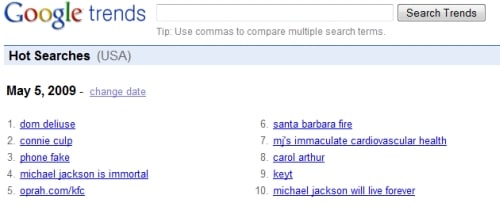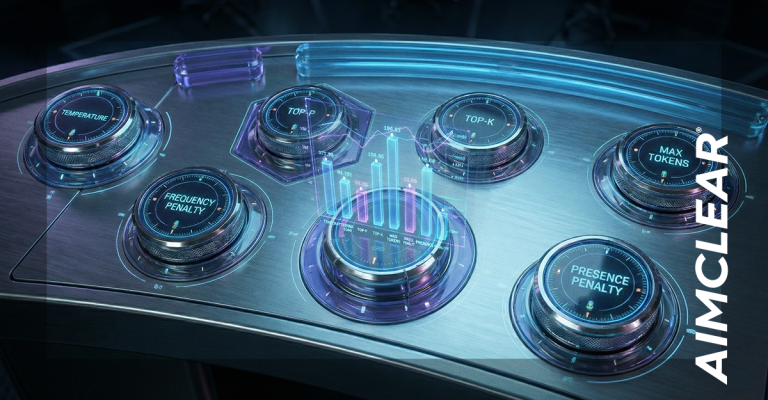Some people think keyword research consists of going to the Google Keyword tool, typing in four of their industry phrases & then just grabbing the keywords with the highest volume. But some people are ultra DumbPants month-punchers & need additional research guidance in order to find the highly targeted keyword permutations, relevant stemming topics & true opportunities for their brand/product/designer puppy-couch site. Where should a DumbPants month-puncher search marketer begin look for these keyword opportunities?
Starting things off on Tuesday afternoon’s SMX West 2010 Keyword Research: Beyond The Ordinary panel was Christine Churchill, of Key Relevance.

Christine asked how many of us run a blog or newsletter. As a big advocate for the editorial calendar, Christine’s newsletter team used to identify topics and stories they’d run over the course of a year- leveraging it mainly for advertising.
The opportunity therein was to associate this calendar in tandem with seasonality of keywords trends. If you know a keyword’s trend is cyclical, you can use a keyword calendar as a proactive planning measure. Groundhog’s Day, Washington’s birthday (the only holiday I personally celebrate), events of this nature- Christine recommends listing these early in the month and generating videos and articles as much as several months ahead of time. Taking a proactive approach to these efforts gives you an appreciable jump-start on ranking your content during a time that correlates with the keyword peak.
In-house, Christine’s team uses Excel to plan their keyword goals and organize by different months/seasons/ events/trend phrases. From there, they develop separate keyword lists for the most optimal terms.
Trending Tools
Christine employs any and all of the following: Google Hot Trends Google Trends, Google Insights, Yahoo Buzz, Google Analytics, Site Search, Google Keyword Tool.
A lot of people ask Christine how to get associated trend data in the Google Keyword Tool. By default, the Keyword Tool doesn’t offer very much information. But if you go to the keyword drop down, select “Show All” and compare volume month by month for the keyword phrase, you can get a bigger picture.
With Google Trends you can compare similar keywords such as “swimsuits” and “bathing suits.” There are obvious trends here. Christine recommends working at the lower volume times of the year so that you can position yourself to be out front well before the trend spikes again.
With Google Hot Trends, you can query in specific dates. Check out trending topics from different times last year… will they be hot again?
Google Real-Time Search takes the terms showing up in hot trends and actually embeds them as a chart. Consider trend data from the tsunami on Saturday. This concept is similar for Twitter trending topics.
Yahoo Buzz provides a little pull-down menu that lets you compare different time periods to see what’s hot.
Who benefits from this?
Anyone publishing online. This type of data gives all of your departments keyword ideas. There’s a lot of traffic out there on seasonal and event-related phrases. It will seriously blow your mind. Funnily enough, this traffic and data are all to often overlooked. Consider making seasonal traffic evergreen (like the tree!). Think ahead, plan ahead and have content waiting in the wings to get out there right when you need it.
Next up was Taylor Pratt, Product Marketing Manager at Raven Internet Marketing Tools.
Keyword Research Brain Dump
Taylor wanted to give us a brain dump of all the out of the ordinary keyword tactics he uses. We had to be careful because brain dumps are notorious for attracting zombies.
Analytics Insight
A lot of Taylor’s techniques pair with Google Analytics.
- Abuse Custom Reports- set two dimensions, set your keyword, then set a subdimension with the timeframe you want that report for. At the top, set a metric so you can look at things that are negative, bounce rate, exists, goal completions, pageviews, etc… your goal is to go outside the obvious.
- Match keywords with landing pages – at the beginning of a campaign, you already have traffic pointing to specific pages. Are the keywords you are targeting sending traffic to the right pages? Are they converting? Setup is easy. On the sidebar of Analytics, go to Traffic Sources -> Keywords -> Landing Pages . This will generate a list of all landing pages associated with your site- all you have to do is filter out your branding pages. This will also show which pages amass which keyword data.
End Keyword Bias
We all have a keyword we want to win, but it’s important to try to maintain objectivity. One way to do this is to export all your keyword data, then black out each keyword- this will force you to only look at metrics and prove value in an unbiased way.
PPC Testing For Clicks
Set up your traditional PPc testing campaign. Do you keyword testing normally, but run it through AdWords and set your results to display broad match that direct.
PPC Testing For No Clicks
Some keyword tools out there are all just estimates. Try using exact match and phrase match- at the end of your campaign, export this data in a report to get a better idea of impression data.
User Testing
Hopefully you’re testing your site to make sure it’s user-friendly. If not, you should seriously take advantage of this. Ask your users, “Can you describe what this page is selling? How would you describe it to your friend?” Pay attention to the keywords they repeat a number of times.
Facebook Ad Testing
Set up an ad as normal and segment. You don’t have to run the ad, just use the demographic tool to get a handle on how many people it can reach.
Twitter Search
You can use this basic search feature to compare speed of volume for a given keyword.
Interview Key Stakeholders
Consider sending a questionnaire to customer service reps and secretaries to gather what words they’re using to describe your products and services.
Google Adwords Tool
Select URL targeting- plug in the unpersonalized Google SERP for your keywords- this will provide a scan of the top ten results and recommend words to target. Do this also for Wikipedia pages, Amazon product pages, eBay pages… even directory listings in multiple categories.
Stoney deGeyter, President of Pole Position Marketing took the stage after Taylor.
Stoney began by tackling how to organize keywords into highly targeted, customer focused campaigns.
When you do keyword research, he pointed out, there are things you are trying to discover about your audience
- Who is the target audience?
- What are they interested in?
- What needs of their can you meet?
Not All Keywords You Get are Equal
You need to learn to sort through your keyword lists. Sure, you have your single keyword of high volume, but they’re not necessarily targeted. Rarely do they even turn out to be worth your while.
- Multiwords – less search volume but the ROI starts to show improvement.
- Phrase variations – allow you to create a various keyword lists from just a few keywords.
- Localized keywords – take your broad words and add your localizations and geoqualifier references.
- Convertibility – will this keyword convert for you or not, independent of volume.
- Search Volume – note this most frequently, but don’t let it be the only factor you consider.
- Informational queries – if you’re selling, disregard these most of the time, although they might be good food for blogs. The first time someone searches for something is usually not that last time they search- as they learn, they type in more refined queries, more specific searches.
- Core terms – look through your site and identify the two or three words that best describe what each page is about. Eliminate obvious things (your page is about sports bags, but just “bag” won’t help you). Take your core terms and start mapping the, out through the site. Have a plan before optimization… take every core term into consideration, and ask yourself, “Which keyword best fits each individual page?” From there, start mapping relevancy.
Qualifiers and Variations
Take your core term “beauty supply” and start adding your qualifiers to it – “store,” “discount,” plurals, “natural…” usually there are 75-100 qualifiers to append to you core term.
Quality
As you’re building this list, consider the intents and desires surrounding the phrase. Consider trends, seasonal and future. Also look at ROI- fill in areas where other people aren’t, places without competition. There is often a good ROI to get out of this.
Organize for Performance
Look at what’s achievable – don’t go after the most difficult keywords. Figure out what will give you the quicketst result, and figure out what will be the most profitable.
Four Prioritizations
- Search Volume – we all tend to look at this, but again, it shouldn’t be the only factor you consider
- Target Audience – not every keyword that looks good is your best bet
- Profit Margin – consider this on a keyword by keyword level
- Meet Demand – if you’re going after the keyword that’s optimized, yet you find you can’t meet the demand, truly consider how good of an investment it is for you
Segmenting Keywords
Start looking at keywords by theme: Is this a research keyword? Is this shopping? Informational? Or are people ready to buy?
Don’t forget group-related qualifiers – vintage and exotic go together, discount and cheap go together.
Next up was Alex Coen, Senior Marketing Manager at Click Equations.
Alex admitted that he doesn’t belong on this panel… to prove it, he spent the next 10 minutes convincing us to stop doing keyword research and instead, focus on PPC and search query mining.
3 Critical Goals of Keyword Research
- Volume – find the words with the greatest value.
- Competition – find a balance between high volume and something that’s realistic from a budget side- PPC or man hours, SEO, etc.
- Intent – find out what questions you want to answer, uncover goal of the person who is doing the search. Alex loves intent because it’s what makes you money at the end of the day.
Common Sources of Keyword Research Data
Keyword Tracker buys access to databases from metacrawler and dogpile. Tools like WordStream buy data from ISP. The weakness is that there is no cost or conversion. Google AdWords Keyword Tool doesn’t give you any conversion data either. None of these tools tell you whether or not it’s worth your time to go after any given keywords.
What is a search query?
When someone searches for “buy web analytics 2.0” they have a specific goal in mind. Your job is to figure out which questions you want to answer, and then how much you’re willing to pay to deliver that answer.
Where are the search queries?
You can find this in information in Google Report section under Search Query Performance. Bing and MSN let you do this. For Yahoo, you have to call your rep.
3 High ROI Ways to Use Search Queries
1) Build Out Negatives. Find the biggest leaks, gather all the keywords on broad match and sort by number of unique queries. If there are a high number of matches, chances are, they are not as valuable to you. Create a report of all search queries that haven’t generated a click or an assist and do that over a specific time period. Once you have those words, go into your tool and add them as negatives. This a great way to cut costs quickly.
2) Improve Alignment Between Keywords, Queries & Text Ads. Let’s say you are a marketing manager at a Porsche- you have the word Porsche on broad match and this attracts a lot of different searches. If you just use that on broad match,you can’t possible write a text ads that appeals to all the unique needs of searchers. Instead, use the search query data to build out separate ad groups and separate text ads to appeal to a variety of needs. Use this data to improve how you target people in your ads. This data also helps you identify obviously bad ad groupings.
3) Convert winners to exact match. Promote is a better term. If you’re using all three match types, Google will generally prioritize exact match, which beats phrase match as well as broad match.
Bonus Tips
- Microsoft Ad Intelligence – there is an Excel plugin that lets you get more data and synonyms. Don’t use campaign association or similarity but do use the “contains” option on the winners list to get more similar word ideas.
- Google AdWords Keyword Tool – use the tool to obtain synonyms and their estimated average CPC (though this is often so fictional it should be on the Bestseller’s List).
Wrapping things up was Cady Condyles, Director of Marketing with the Rimm Kaufman Group.
Product Specific Keyword Techniques
Use a product feed to create all permutations of manufacture, category, product, color, size, material, SKU model numbers, category IDs (pay special attentions to numbers with spaces or dashes- also be sure to include all common misspellings and synonyms for products names).
When building out for your product feed, monitor new product additions for expanded keyword opportunity. Then use stock status and invetory to make bid adjustments. If you know you have more common vs. uncommon sizes (for example, shoes in size 7, 8, 9 sell much faster than size 5 shoes) incorporate this when bidding. If you know you’re selling 10 products in a given week and you only have five left, start slowing down the bid.
For out of stock and back-ordered items, set a threshold and remove or lower bids for these products. With good site suggestions, these terms might still convert. These keywords yield low traffic, but say you have the next model or something comparable, someone might be just as willing to convert.
Common Mistakes for Hot New Product on Your Site
- Relying on automated lists or lists that are too large to use- robots and spiders don’t think about keywords the same ways that people do.
- Putting long tail and product specific keywords on exact match- these keywords are already so specific that limiting exact match will make it more difficult to bid appropriately.
- Deleting keywords for products that are out of stock- if you do have good site suggestion or comparable products, it might be worth it to keep the terms.
- Using competitor term lists – it’s rare that you sell every single product that your competitors sells. Make sure the keywords are appropriate for your product selection.
photo credit KiraZombie