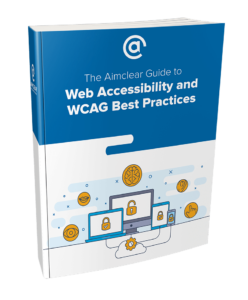
At AIMCLEAR, we believe that every website should be accessible to every user,
regardless of ability. We design and develop client sites with an accessibility-first imperative and ensure that
best practices are met prior to each launch. Our lead SEO Analyst, Lea Scudamore – who is also W3C
Certified in Web Accessibility – created this guide to assist
designers, developers, and site owners in ensuring their content is available and accessible to the widest possible
audience. In it you’ll find the tips, tools and 5-step process to get you well on your way to compliance and optimal
user experience.
Disability is simply the mismatch between the design and a person.
What is WCAG and why is it important?
If you started thinking about websites and a WCAG checklist, that’s the wrong approach.
There is no WCAG checklist and here’s why. If you make the site work for one disability you will inadvertently make
it inaccessible for many others. We need to change the perception and get developers, designers, and
content creators to start thinking WCAG is about people, not just process. Real
people’s access to the websites, apps, videos, audio recordings, and documents available online.
Everything published online needs to be available to people that utilize a screen
reader, a dynamic braille display, a mounted tablet, etc. It also needs to consider those who have repetitive strain
injuries, color blindness, cognitive or learning disabilities who can see but may have difficulty processing written
text, over easily processing spoken language. While it can be overwhelming to consider all of the ability
combinations, it is essential that all content provides equal access to people with these diverse
abilities.
As discussed in our Website Accessibility: Do the Right Thing
blog post, the goal for any site owner should be to achieve – at a minimum – WCAG AA compliance. We’ve been
working on the AIMCLEAR site and wanted to share our own ADA/WCAG journey as an example. We’ll highlight
the laws that govern companies in the United States, who accessibility helps, the W3C international standards, how
to write an accessibility statement, and the preliminary checks you can complete to build a game plan, as well as
how to determine if it’s time to hire help.
WCAG Section 508 & The Laws
If you need even more incentive to get your company moving to adopt web accessibility,
the whisper of lawsuits might help. Lawsuits are tripling year over year. The Domino’s ADA
Lawsuit presents a prime example. In short, their website and mobile
app weren’t accessible in a way that a blind man could order a pizza. After losing in California, Domino’s
petitioned the United States Supreme Court to hear their petition on October 07, 2019 and were denied.
Be warned. There are a number of laws and policies in the United States that govern and
protect the access to information or those with disabilities, including:
- Americans with Disabilities Act of 1990 (ADA), as amended
- Section 508 of the US Rehabilitation Act of 1973, as amended
- Section 504 of the U.S. Rehabilitation Act of 1973, as amended
- Section 255 of the Telecommunications Act of 1996
- Air Carrier Access Act of 1986
- 21st Century Communications and Video Accessibility Act of 2010
(CVAA)
Access to information and communications technologies, including the Web, is also
defined as a basic human right in the United
Nations Convention on the Rights of Persons with Disabilities.
Get a pdf copy of the full guide above, continue to the next section – Step
1: Web Accessibility Statement – or browse through the guide table of contents below:
The AIMCLEAR Guide to Web Accessibility and WCAG Best Practices
A Guide to Help Make Your Content Accessible
5 Steps to WCAG Compliance and A Better User Experience
- Step
1: Web Accessibility Statement- Step
2: Preliminary WCAG Tests and Checks- Step
3: Going Mobile- Step
4: Accessible Off and On-Page Elements (Your SEO was right)- Step
5: Audio, Video, Forms and DesignSummary and Next Steps